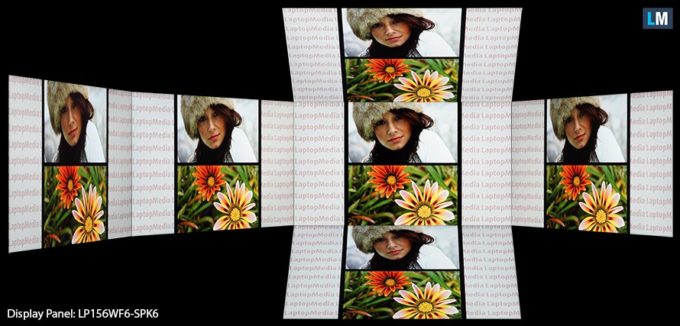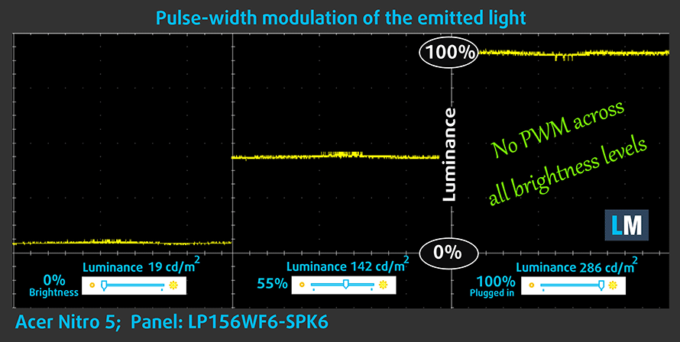[Video] 10 reasons (not) to buy Acer Nitro 5
We have already shared with you a detailed review of Acer Nitro 5 and we thought you would be intrigued to learn more about its pros and cons if you consider getting a hold of it.
All Acer Nitro 5 configurations
7 reasons to buy Acer Nitro 5
1. Decent build
The chassis is mainly made of plastic with the exception of the brushed-aluminum lid. And although putting pressure in the middle leads to slight bending, this may not be such an issue for most of the users. In addition, you can open the laptop with one hand thanks to the smooth and linear travel of the hinges.
At the bottom, you will notice the usual slightly roughened black plastic with two small service lids. Furthermore, the interior is again made of smooth plastic which is slightly prone to fingerprints but is nice to touch.
2. A slightly more simplistic design approach with less flashy appearance
The laptop receives a pretty simple and clean look with its mostly plastic build and black Acer logo in the middle. In addition, the brushed-aluminum lid further makes the appearance more sophisticated which is definitely not obtrusive.
3. Fairly comfortable input devices
Moving on, the input devices offer fairly comfortable work. The keyboard features well-spaced keys with decent key travel, slightly concaved keycaps, and tactile feedback. In addition, the touchpad is also decent and will do the required on the go.
4. Full HD IPS display
The Acer Nitro 5 uses a 15.6-inch IPS display that comes with Full HD (1920×1080) resolution ensuring pretty nice visual experience. Another pro is the high contrast ratio (1180:1) and the maximum brightness (286 cd/m2) while plugged in.
5. The panel doesn’t use PWM for regulating screen brightness
Nowadays, it has become of greater importance that the laptop panel doesn’t use PWM for regulating screen brightness so the users don’t experience unnecessary eye strain and other negative health impacts. This is exactly the case with Acer Nitro 5 which is a significant advantage.
6. Reliable cooling solution (at least for the AMD configuration)
The cooling solution appears to get the job done well for the AMD configuration we have tested. During our extreme stress tests neither CPU nor GPU throttling occurred and also the graphics card remained fairly cool.
3 reasons NOT to buy Acer Nitro 5
 1. The display becomes really dim (just 104 cd/m2) when the notebook isn’t plugged in
1. The display becomes really dim (just 104 cd/m2) when the notebook isn’t plugged in
We already mentioned that the maximum brightness is fairly good while plugged in. However, things are not so great when the laptop is not plugged into the charger – the display colors are dull and subdued.
2. AMD FX-9830P is less powerful than its competitors and too old to be included in a 2017 build
Acer Nitro 5 is powered by AMD FX-9830P which not only drags behind in performance compared to its rivals but it was also released more than one year ago. However, you can always go for a configuration with a different CPU – i5-7300HQ, for example.
3. The Radeon RX 550 can’t beat the GTX 1050 in the same price range
The available graphics card in the notebook – AMD Radeon RX 550 falls short to the GTX 1050 in terms of performance even though they have similar prices. However, this is not a reason to skip on the Acer Nitro 5 as the drawback applies only to the models with Radeon GPUs.
The best competitors
There are quite a few worthy rivals to Acer Nitro 5 some of which we have already acquainted you with – Dell Inspiron 15 7567, ASUS VivoBook Pro 15 N580, Lenovo Legion Y520 and HP OMEN 15. The others are MSI GL62M (7th gen) and Dell Inspiron 15 5577.
You can read the full Acer Nitro 5 review over HERE.
All Acer Nitro 5 configurations