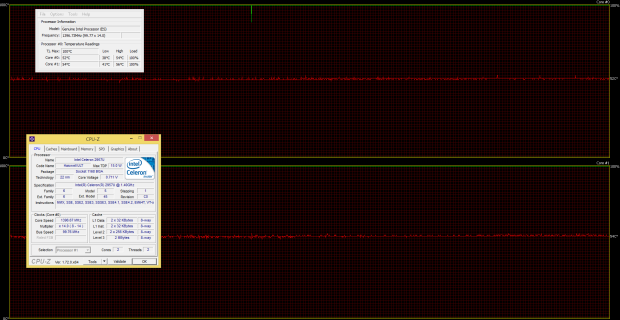Acer Revo RL-85 mini PC review – that’s what you need to complete your home multimedia experience
 Nowadays mini PCs are becoming a fad or at least for users who use their desktop computers only for simple daily tasks or multimedia at home. With its new strategy, Acer wants a piece of the pie and earlier this year introduced their own variant of a mini PC – Revo RL-85. This tiny little guy is placed along other competitors like NUC from Intel, ASUS’ VivoPC, Mac mini and it has a lot to bring to the table. However, with the configuration presented in this review, the device would do just fine for multimedia usage, but anything other than that would be pushing your luck..
Nowadays mini PCs are becoming a fad or at least for users who use their desktop computers only for simple daily tasks or multimedia at home. With its new strategy, Acer wants a piece of the pie and earlier this year introduced their own variant of a mini PC – Revo RL-85. This tiny little guy is placed along other competitors like NUC from Intel, ASUS’ VivoPC, Mac mini and it has a lot to bring to the table. However, with the configuration presented in this review, the device would do just fine for multimedia usage, but anything other than that would be pushing your luck..
We are going to take a closer look at the budget version of the machine equipped with Intel Celeron 2957U, 4GB of DDR3 RAM, and 500GB of HDD with pre-installed Windows 8.1. It can be found at around €350 and for a bit lower price alternatives like ASUS VivoPC with the same CPU or NUC with Core i3, but without HDD are also an option. But what should you choose Acer’s Revo? Find out why in the review below.
Contents
Retail package
The device comes in a generous package with the usual user manuals, AC adapter, and a cable. Along with all the boring stuff, Acer has included a wireless set of keyboard and a mouse both of which feel a bit cheap, but at least they are present. Other manufacturers don’t ship their mini PCs with this, so we can’t be too picky, right?
Keyboard and mouse
It’s a nice touch to see Acer including a set of wireless keyboard and mouse into the package, but how do they perform? The keyboard requires two AAA batteries while the mouse has to be juiced by one AA battery. The whole upper part of the mouse comes off easily and gives you access to the USB dongle for the connection and the battery compartment.
Both devices perform just fine, despite the overall cheap looks and feel. However, we have one complaint about the keyboard. The multimedia keys are too far away from the “Fn” button so turning up the volume or changing the track with one hand is nearly impossible.
Design and construction
The whole concept of the design here is not to hide the device but rather keep it somewhere visible without attracting too much attention. Other manufacturers have gone with horizontal alignment of the chassis while Acer has done it the other way around. It is actually pretty small – 10.65 x 15.5 x 10.65 mm and you will surely find to put it somewhere in your living room.
The design of the chassis is minimalistic with round edges making it look more like a domestic appliance of some sort. The front panel features Acer’s logo and small white LED status light at the front-end corner. Going around the sides things get as simple as they are. The only thing that stands out is the back panel accommodating all the ports you need – one pair of USB 2.0, one pair of USB 3.0 ports, LAN, mini DisplayPort, full-sized HDMI and 3.5 mm jack for headset, headphones or loudspeakers. There’s also the main grill for dispersing the heat.
The bottom of the Revo RL-85 contains another big vent for better cooling while the top goes with simple LED status lights and the SD card reader. It’s a good finishing touch from Acer to keep the SD card slot easily accessible.
Disassembly and upgrade options
The disassembly of the device is rather easy, but somehow tricky. You just have to follow the instructions from this article here:
http://laptopmedia.com/highlights/how-acers-tiny-pc-revo-one-looks-on-the-inside/
Despite its small dimensions, this little guy offers two 2.5″ HDD/SSD slots and another one that’s occupied by the stock HDD, which in our case is 500GB manufactured by Western Digital.
Specs sheet

| CPU | Intel Celeron 2957U (2-core, 1.40 GHz, 2MB cache) |
|---|---|
| RAM | 4GB (1x4096MB) – DDR3L, 1600MHz |
| GPU | Intel HD Graphics (Haswell) |
| HDD/SSD | 500GB HDD (5400 rpm) |
| Connectivity | LAN 10/100/1000 Mbps, Wi-Fi 802.11ac, Bluetooth 4.0 |
| Other features |
|
| Dimensions | 10.65 x 15.5 x 10.65 cm |
Software
Acer Revo RL-85 comes with pre-installed Windows 8.1 (64-bit) out of the box. Naturally, Acer has included some pre-installed software as well – Evernote, Spotify etc. Nonetheless, you will be particularly interested in the BYOC (build your own cloud) bundled software inside. Practically, this software, or set of apps, will help you sync your multimedia from all your devices to the Revo RL-85. This way you can access all your data from anywhere, even from your Android smartphone or tablet. Here are some of the apps:
abPhoto – Gives you access to your photos remotely and works like a cloud that also organizes automatically the photos that have been taken.
abMedia – Hosts your music or videos and prepares them for remote streaming.
abFiles – Basically a remote controller of you PC. You can wake it or put it to sleep, but more importantly – gives you access to all of your files and directories. Works like a simple FTP client.
abDocs – Syncs your Office documents on the go and you can access them even if you Revo PC isn’t running at the moment.
Performance
From a user’s standpoint, the PC would do just fine for everyday tasks, video streaming or playback as well as web browsing. Booting the OS or shutting down will take a lot of time due to the slow 5400rpm and entry-level CPU. But this is what you get for an entry-level mini PC after all. The biggest drawback of the device is that the CPU can’t handle 4K (UHD) video playback so if you are willing to watch 4K content you might want to consider the more expensive variants with Core i3 and Core i5 processors. Full HD (1080p) video playback will be fine, though.
| Processor | Cinebench 11 | NovaBench | Photoshop |
|---|---|---|---|
| Intel Pentium N3540 | 0.96 | 397 | 45.7 |
| AMD A6-4455M | 0.86 | 131 | 51.2 |
| Intel Celeron 2957 | 0.8 | 144 | 45.82 |
| Intel Celeron N2815 | 0.77 | 150 | 66.8 |
| AMD E2-3000 | 0.77 | 142 | 59.9 |
Since we don’t have a lot of mini PC’s tested in our database and they all use mobile processors, we used other CPUs that we’ve tested on notebooks for this comparison. For more information you can visit the CPUs page:
http://laptopmedia.com/processor/intel-celeron-2957u/
You can also browse through our to CPU ranking table:
http://laptopmedia.com/top-laptop-cpu-ranking/
CPU
 Intel Celeron 2957U is an ultra-low voltage CPU used in entry-level devices. It was announced back in 2013 – Q3. It’s based on the Haswell architecture and manufactured in 22 nm. In relation to the Haswell family, the CPU actually doesn’t support many of the features that are present in the Core i3, i5, and i7 chips. Turbo Boost, Hyper-Threading, AVX, and AES-NI are disabled and the CPU is clocked at 1.4 GHz. However, the chip supports Wireless Display (WiDi) and Quick Sync.
Intel Celeron 2957U is an ultra-low voltage CPU used in entry-level devices. It was announced back in 2013 – Q3. It’s based on the Haswell architecture and manufactured in 22 nm. In relation to the Haswell family, the CPU actually doesn’t support many of the features that are present in the Core i3, i5, and i7 chips. Turbo Boost, Hyper-Threading, AVX, and AES-NI are disabled and the CPU is clocked at 1.4 GHz. However, the chip supports Wireless Display (WiDi) and Quick Sync.
The chip integrates Intel HD Graphics (Haswell) GPU with 10 EUs (Execution Units) going from 200 MHz up to 1000 MHz. The whole SoC is rated at 15W of TDP and it’s suitable for non-demanding applications, web surfing and office-type of work. It can be equipped inside 11-inch notebooks or greater.
GPU
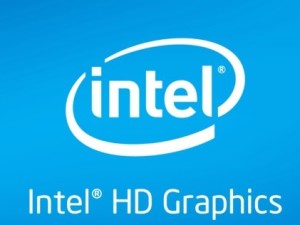 Intel HD Graphics (Haswell) is an integrated, GT1 graphics controller in the Pentium and Celeron series of processors from Intel’s Haswell generation. It was announced in early Q4 of 2012.
Intel HD Graphics (Haswell) is an integrated, GT1 graphics controller in the Pentium and Celeron series of processors from Intel’s Haswell generation. It was announced in early Q4 of 2012.
HD Graphics (Haswell) has 10 shader cores, known as ‘unified units’, 2 texture cores and 2 raster cores. They support DirectX 11.1, Pixel Shader 5.0, OpenCL 1.2, OpenGL 4.0, a Quick Sync encoder and a similar 4K video decoder (the latter being disabled in some low-end processors). In addition to having access to system memory, the controller has access to the processor’s third level cache, which dramatically increases its performance.
The base frequency of the HD Graphics (Haswell) is the same for all unified cores, varying with the power of the CPU in which it is integrated. Starting off at 200MHz in low-voltage processors, it can go up to 400MHz. When the need arises, the clock speed can be increased up to 1000MHz (depending on the CPU), resulting in better graphics performance.
HD Graphics (Haswell) supports up to three individual displays with a max resolution of 4096×4086. Power consumption is lower when compared to NVIDIA and AMD’s discrete solutions. There is also significantly less heat since the controller is part of the CPU package. For this reason, integrated GT1 controllers are a must-have for the netbook class of portables.
You can check where the Intel HD Graphics (Haswell) GPU ranks in our database: http://laptopmedia.com/top-laptop-graphics-ranking/
For more information about the GPU: http://laptopmedia.com/video-card/intel-hd-graphics-haswell-spodelena-pamet-2/
Temperatures
It’s really important to see how each device performs under bigger loads and how the inner temperatures affect the user experience. So as usual we ran the CPU and GPU stress tests on the Acer Revo PC, but as we expected the device passed with flying colors. The CPU is too underpowered to produce too much heat and even under 100% CPU load the temperatures didn’t surpass 54-55 °C and absolutely no throttling occurred. Even after more than an hour of CPU torture testing and another hour of 100% CPU and 100% GPU load the CPUs temperature reached a maximum of 63 °C, again with no throttling. For more information you can check the graph below – green line represents the CPU load while the red one stands for temperature.
Verdict
Acer has built a tiny little guy that offers more than enough storage options, connectivity and its simple minimalistic design will fit in most environments without attracting too much attention. The Revo mini PC will do the job just fine for what’s intended – everyday tasks, browsing, office work, media streaming, and playback.
However, due to hardware limitations gaming is absolutely impossible as well as UHD video playback. If you are seriously considering to play 4K content on the device, you might want to explore other options or upgrade to the Core i3 and Core i5 variants of the Revo RL-85.
Pros
- Nifty and minimalistic design that will fit anywhere
- All necessary connections and interfaces
- Decent amount of storage options despite the small footprint
- Keyboard and mouse are included in the package
Cons
- Better CPU for the price would have been appreciated