Acer Spin 7 (SP714-51) review – ultra-thin and stylish laptop with an amazing display
 At the annual mobile technology conference IFA held in 2016 Acer announced for the first time its Spin series. Back then it impressed everyone with its portability and exquisite design and now it is time to take a look at the successor which has the same name. This review is dedicated namely to it – the new generation Spin 7.
At the annual mobile technology conference IFA held in 2016 Acer announced for the first time its Spin series. Back then it impressed everyone with its portability and exquisite design and now it is time to take a look at the successor which has the same name. This review is dedicated namely to it – the new generation Spin 7.
This Acer model stands out among the most mobile computers on the market with its simple and stylish black aluminum body with thickness of only 11 mm and weight of 1.2 kg. The fan-less cooling of the machine gives us opportunity to enjoy complete silence while doing our everyday tasks. The 14-inch 360-degree rotating display allows us to use the device in three modes – normal laptop, presentation mode, and tablet.
Acer Spin 7 offers wireless communication via WiFi module Atheros/Qualcomm QCA6174 that supports Bluetooth 4.1.
You can find some of the available models HERE.
Contents
Retail package
The laptop came well packed in a box. The package offers the standard 20 W AC charging adapter, model ADP-45PE B, that provides 20V voltage and 2.25A currency. The power cord a USB 3.0 Type-C socket. In the package, you will also find user manuals and the tablet itself.
Design and construction
The laptop is equipped with a sturdy aluminum-magnesium chassis, which consists of an upper lid and a bottom TFT panel respectively. The surface is smooth and pleasant to touch, painted in black but it is easily stained by fingerprints. There is almost no bending in the lid or chassis, the construction is tight and stable. Acer Spin 7 is light and compact at the same time. Its weight is only 1.2 kg, while its thickness – 11 mm, making it one of the thinnest laptops on the market.
With its new generation, Spin by Acer offer us a new look at the looks of a modern mobile computer. The 14-inch touch screen display embedded in a body for a 13-inch laptop fits very well. In addition, the bezels around the display thin only 7 mm give it a stylish and complete look. At the bottom part, there are no openings for laptop components service but this issue is solved by unscrewing the six screws that hold the entire bottom lid and thus we get full access to the inside of the laptop.
The hinges are not so tight but they are stable enough to keep the display in its position and it won’t change even when there’s shaking. The closed lid snaps to the body with magnets but the connection is not very strong.
Overall, the keyboard is nice, the keys have a slightly concave shape, they are pleasant to feel and react well. The keyboard lacks backlight. Anyway, the touchpad is big and comfortable for work. The touchpad buttons and the touchpad itself have short key travel.
The touch sensitive panel of the display works very well. As mentioned above, there is a touch screen which features Corning Gorilla Glass. It has good sensitivity in the peripheral areas, it is very smooth and keeps its sensitivity even after leaving fingerprints on it. The Acer Spin 7 display is able to open at 360 degrees and become a tablet. Especially this quality is one big plus for those that want to use the laptop in their lap sitting or lying down.
One last aspect that deserves our attention, as far as the body is concerned, are the input/output ports. On the right side of the laptop you will see 2 x USB 3.0 Type-C ports and an audio jack. In the left part are located only the power on/off button and the volume controls. One USB 3.0 Type-C port is used to plug in the charging adapter and then only the other USB 3.0 port remains available. If we use a wired mouse and plug it into this port, we are basically left with no free USB port for connecting other peripheral devices such as an external hard drive or flash drive. Considering this, it is not a bad idea to purchase a USB Type-C hub which will give us as many extra USB ports as you need.
Cooling system
The laptop features a passive fan-less cooling which is realized by means of a copper plate. The cooling system is well designed and manages to handle its task. Further down in the review you will see the result of its work.
Upgrade options
The storage devices are limited by the size of the device so you can only take advantage of a M.2 SSD slot (2242 size). In our case, we received the laptop with 256GB SSD KINGSTON RBU-SNS4180S3/256GG.
| Slot | Unit | Upgrade price |
|---|---|---|
| M.2 slot | 256GB KINGSTON RBU-SNS4180S3/256GG | Upgrade options |
Display quality
The display of Acer Spin 7 (SP714-51) has a Full HD panel with an IPS matrix with model number AUO B140HAN03.2. The diagonal is 14-inch (35.56 cm), while the resolution is 1920 x 1080p. In addition, the aspect ratio is 16:9, pixel density – 157 ppi, pixel pitch – 0.161 х 0.161 mm. The screen can be considered as “Retina” when viewed from a distance equal to or greater than 56 cm (from this distance the eye stops distinguishing individual pixels and is normal for a laptop).

Acer Spin 7 (SP714-51) has comfortable viewing angles. We offer photos for image quality evaluation.

We’ve recorded a maximum brightness level of 313 cd/m2 in the center and 295 cd/m2 as average across the surface with 11% maximum deviation. The color temperature on while screen and maximum brightness is 7360 K, cooler (more blueish than the standard one in sRGB (6500К) light. The average color temperature (measured in the center of the display for the different grayscale levels with factory settings) is 7250K .
Below you can see how the measurements change at 140 cd/m2 luminance or in other words – 40% brightness (White level = 144 cd/m2, Black level = 0.12 cd/m2). Below the gamut graphics is also shown and the color temperature is measured for the different degrees of grayscale.
We’ve also measured the dE2000 color deviation across the surface of the screen and the maximum value was 3.1. It’s not bad considering that usually anything above 4.0 is unwanted.
The contrast ratio is high – 1200:1.

Color reproduction
To make sure we are on the same page, we would like to give you a little introduction of the sRGB color gamut and the Adobe RGB. To start, there’s the CIE 1976 Uniform Chromaticity Diagram that represents the visible specter of colors by the human eye, giving you a better perception of the color gamut coverage and the color accuracy.
Inside the black triangle, you will see the standard color gamut (sRGB) that is being used by millions of people in HDTV and on the web. As for the Adobe RGB, this is used in professional cameras, monitors etc for printing. Basically, colors inside the black triangle are used by everyone and this is the essential part of the color quality and color accuracy of a mainstream notebook.
Still, we’ve included other color spaces like the famous DCI-P3 standard used by movie studios, as well as the digital UHD Rec.2020 standard. Rec.2020, however, is still a thing of the future and it’s difficult for today’s displays to cover that well. We’ve also included the so-called Michael Pointer gamut, or Pointer’s gamut, which represents the colors that naturally occur around us every day.
The display covers 91% of the sRGB color gamut.

Below you will see practically the same image but with the color circles representing the reference colors and the white circles being the result. You can see main and additional colors with 25%, 50%, 75% and 100% saturation inside the sRGB gamut pre and post calibration.
You can compare the results with the factory settings (on the left), and with the “Gaming and Web Design” profile on the right.
The “Design and Gaming” profile is created at 140 cd/m2 brightness, D65 (6500K) white point and optimal gamma in sRGB mode.

We tested the accuracy of the display with 24 commonly used colors like light and dark human skin, blue sky, green grass, orange etc. You can check out the results at factory condition and also, with the “Design and Gaming” profile.
You can compare the results with the factory settings (on the left), and with the “Gaming and Web Design” profile on the right.
The next figure shows how well the display is able to reproduce really dark parts of an image, which is essential when watching movies or playing games in low ambient light.
The left side of the image represents the display with stock settings, while the right one is with the “Gaming and Web Design” profile activated. On the horizontal axis, you will find the grayscale and on the vertical axis – the luminance of the display. On the two graphs below you can easily check for yourself how your display handles the darkest nuances but keep in mind that this also depends on the settings of your current display, the calibration, the viewing angle and the surrounding light conditions.

Response time
We test the reaction time of the pixels with the usual “black-to-white” and “white-to-black” method from 10% to 90% and reverse.
We recorded Fall Time + Rise Time = 25 ms.

PWM (Screen flickering)
Pulse-width modulation (PWM) is an easy way to control monitor brightness. When you lower the brightness, the light intensity of the backlight is not lowered, but instead turned off and on by the electronics with a frequency indistinguishable to the human eye. In these light impulses the light/no-light time ratio varies, while brightness remains unchanged, which is harmful to your eyes. You can read more about that in our dedicated article on PWM.
Acer Spin 7 (SP714-51) display doesn’t use PWM across all brightness levels. It provides comfort for the eyes in the considered aspect and accordingly conditions for continuous work without unnecessary eye strain.

Blue light emissions
Installing of our Health-Guard profile not only eliminates PWM but also reduces the harmful Blue Light emissions while keeping the colors of the screen perceptually accurate. If you’re not familiar with the Blue light, the TL;DR version is – emissions that negatively affect your eyes, skin and your whole body. You can find more information about that in our dedicated article on Blue Light.
You can see the levels of emitted blue light on the spectral power distribution (SPD) graph.
The following graph shows the spectral distribution of the emitted light on a white screen and a brightness of approximately 140 cd / m2. You can compare the results with the factory settings (on the left) and with the “Health-Guard” profile on the right.

Buy our display profiles
Since our profiles are tailored for each individual display model, this article and its respective profile package is meant for Acer Spin 7 (SP714-51) configurations with 14.0″ AUO B140HAN03.2 (FHD, 1920 × 1080) IPS screen and the laptop can be found HERE.
*Should you have problems with downloading the purchased file, try using a different browser to open the link you’ll receive via e-mail. If the download target is a .php file instead of an archive, change the file extension to .zip or contact us at [email protected].
Read more about the profiles HERE.
In addition to receiving efficient and health-friendly profiles, by buying LaptopMedia's products you also support the development of our labs, where we test devices in order to produce the most objective reviews possible.

Office Work
Office Work should be used mostly by users who spend most of the time looking at pieces of text, tables or just surfing. This profile aims to deliver better distinctness and clarity by keeping a flat gamma curve (2.20), native color temperature and perceptually accurate colors.

Design and Gaming
This profile is aimed at designers who work with colors professionally, and for games and movies as well. Design and Gaming takes display panels to their limits, making them as accurate as possible in the sRGB IEC61966-2-1 standard for Web and HDTV, at white point D65.

Health-Guard
Health-Guard eliminates the harmful Pulse-Width Modulation (PWM) and reduces the negative Blue Light which affects our eyes and body. Since it’s custom tailored for every panel, it manages to keep the colors perceptually accurate. Health-Guard simulates paper so the pressure on the eyes is greatly reduced.
Get all 3 profiles with 33% discount
Sound
Acer Spin 7 (SP714-51) has stereo sound and supports the DOLBY AUDIO technology for music, movies and games. The laptop provides very good quality in the low, mid and high frequencies.

Specs sheet
The current specs sheet refers to this particular model – configurations may differ depending on your region.
Acer Spin 7 (SP714-51) technical specifications table
Software
For the writing of this review, we used the pre-installed Windows 10 (64-bit) but if you wish to perform a clean install of the OS without the bloatware, we suggest downloading all of the latest drivers from Acer’s official website.
Battery
Acer has chosen a 4-cell battery with a capacity of 48 Wh, which does what it is designed for well enough. We conduct all tests with Power saving mode and screen brightness set to 120 cd/m2.
Web browsing
In order to simulate real-life conditions, we used our own script for automatic web browsing through over 70 websites.

Slightly disappointing but not bad result considering the thickness of the device – 223 minutes (3 hours and 42 minutes).
Video playback
For every test like this, we use the same video in HD.

The machine lasted even less – 214 minutes (3 hours and 34 minutes).
Gaming
We recently started using F1 2015’s built-in benchmark on loop in order to simulate real-life gaming.

188 minutes is a very good result for gaming load, although the laptop is not at all designed for this.
CPU – Intel Core i7-7Y75

The Core i7-7Y75 is a dual-core SoC from the Kaby Lake-Y family manufactured on the 14nm node. It’s designed for ultra-thin convertibles, notebooks. The chip is a direct successor to the Core m7-6Y75 from the Skylake generation and Intel claims the improved so-called 14nm+ architecture brings the Core i7-7Y75 closer to the mainstream Core i7 lineup so that’s why the company renamed it.
However, most of the specs remain the same with a slight boost in clock speeds and now sports the newer Intel HD Graphics 615 iGPU. The dual-core CPU is clocked at 1.3 – 3.6 GHz and thanks to the Hyper-Threading technology, the chip works with four instead of two threads, which significantly increases the multi-core performance. The SoC also has a DDR3L/LPDDR3 dual-channel memory controller.
As far as the iGPU is concerned, it consists of 24 EU (Execution Units) and runs on clocks between 300 and 1050 MHz utilizing the available memory. It also supports native hardware decoding like H.265/HEVC with 10-bit color depth and Google’s VP9 codec used for YouTube. The whole SoC is rated at 4.5W including the GPU and the memory controller but can be adjusted by the OEM. Due to the extremely low TDP, the chip is usually implemented with a passive cooling solution.
You can browse through our top CPUs ranking: http://laptopmedia.com/top-laptop-cpu-ranking/
Here you will find other useful information and every notebook we’ve tested with this processor: http://laptopmedia.com/processor/intel-core-i7-7y75/
Results are from the Cinebench 20 CPU test (the higher the score, the better)
Results are from our Photoshop benchmark test (the lower the score, the better)
Results are from the Fritz chess benchmark (the higher the score, the better)
GPU – Intel HD Graphics 615

Intel’s HD Graphics 615 is a low-end integrated graphics unit found in Y-series Kaby Lake processors. It incorporates 24 EUs (Execution Units) like all GT2 units and can be clocked at up to 1050 MHz while the base frequency is 300 MHz. With these specs, the chip is integrated into KBL-Y processors rated at 4.5W TDP, including the memory controller.
Since the iGPU is using the same architecture as before, the most noticeable feature would be the full hardware acceleration of the H.265/HEVC Main10 and Google’s VP9 codecs. With this, Intel aims to improve the overall energy efficiency and performance of the iGPU.
You can find all available laptops with Intel HD Graphics 615 here:
http://amzn.to/2hfKAcT
You can browse through our GPU ranking to see where the Intel HD Graphics 615 stands: http://laptopmedia.com/top-laptop-graphics-ranking/
Here you will find other useful information and every notebook with this GPU that we’ve tested: http://laptopmedia.com/video-card/intel-hd-graphics-615/
Results are from the 3DMark: Fire Strike (Graphics) benchmark (higher the score, the better)
Results are from the Unigine Superposition benchmark (higher the score, the better)
Temperatures
We conducted a CPU, GPU, as well as memory test to assess the overall stability of the cooling system and its longevity in the long run. You should keep in mind, however, that there won’t be such load of all components during everyday use. During the entire test, the CPU kept its maximum operating frequency of 1.3 GHz of the two cores. There was also no CPU throttling.
We also measured the temperatures in different points across the body surface. As you can see from the image below, there is nothing worrying. We can say that the cooling system is doing very well.

Verdict
In conclusion, we can say that Acer Spin 7 (SP714-51) is a very good laptop model that combines a high-quality aluminum body, powerful CPU and touch screen display.
Its IPS touch screen is an essential plus with good contrast levels, comfortable viewing angles and not bad color range. We see impressively high maximum brightness levels, high contrast ratio and wide sRGB coverage. Combined with our profiles, the notebook can also be used for color sensitive work on the go. The laptop is very comfortable for carrying around thanks to its thin profile and light weight.
Additionally, Corning Gorilla Glass protects the machine well from hits without interfering with the beautiful laptop design.
You can find some of the available models HERE.
Pros
- Good build quality
- Touch screen rotating at 360 degrees
- The display covers 91% of sRGB/ITU-R BT.709
- The panel doesn’t use PWM for regulating screen brightness across all brightness levels
- Thin and light for a 14-incher
- Decent keyboard and large touchpad
- Good wireless network
Cons
- Body surface prone to smudges
- Lack of enough input/output ports
- Not so affordable price
- Relatively short battery life
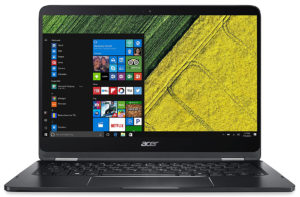






















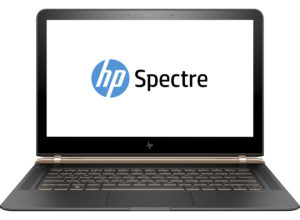










Zashto ne pishete ekranite dali imat anti-glare/matt pokritie?
В ревюто пише:
“…Както споменахме по-горе дисплеят е тъчскрийн и е със Corning Gorilla Glass стъклено покритие. Той е с добра чувствителност в периферните зони, доста е гладък и запазва чувствителността си дори след зацапване от допир с пръстите…”.
Наличието на такова покритие не предполага възможността то да бъде матово (anti-glare), поради което не се налага изрично да се указва, че покритието е glare.