Lenovo Y50 (4K display) review – gaming flagman with super-detailed screen
Some time ago we tested the Toshiba Satellite P50 (P-108), which become famous for the fact that it is the first notebook with a 4k screen in the world. The machine was made for multimedia tasks and even if gamers expected it with eagerness, the disappointment came with the official announcement, which made clear that it is equipped with AMD Radeon R9 M265X (2GB GDDR5) –not an entirely bad GPU, but sadly in the middle range class, extremely insufficient for gaming in the aforementioned resolution, which has over 8 million pixels, and something a lot more powerful in terms of performance is needed for their rendering – even at 768p and maximum settings, P50 and M265X reached only 13 frames per second average on Metro: Last Light, and in 4K – the result was 11 FPS at minimum settings. While the Japanese never promoted Satellite P50 as a notebook for games, but rather as one for watching movies (another matter entirely is how to find movies in 4K), it requires a lot of courage to release a gaming line with such a screen. This is exactly what Lenovo did with their last Y50 – we’ve already tested that series, but not in the configuration that we are going to do today, namely with a 4k display set to 3840 x 2160 pixels.
To make graphics tasks work, Y50 is armed with the powerful GeForce GTX 860M. However, is this GPU and its 4GB GDDR5 memory going to be enough to witness the first notebook with which we can play games (even if not the most demanding) with a 4K resolution, at least on medium settings?
Before we answer this hard question, first we will focus on the device’s shell, the quality of the screen itself, battery life and, of course – the temperature of the shell after continuous high load.
Contents
Inside the box
When you open the box, before you will appear one of the pleasant surprises of Y50. The machine comes with a gift – an external DVD drive. In order for the casing to be thinner, the optical drive is removed from the structure, and, really, how many times have you had to use one on the road? If you are going to use it, it’s going to be around once a year, to record a disc with music for a friend’s stereo, so it makes no sense for the DVD drive to be inside of your computer, increasing its weight and thickness.
Besides the external DVD, there a power cord and charger inside the box (Lite ON KTL SU10642-13005, 135W) + several instructional booklets and a CD with drivers. Here’s how it looks, all in one place…
.
The 135 – watt Line ON KTL SU10642-13005 charger was able to charge the the battery from 0 to100% in 2 hours and 34 minutes. Here is how this happens:
Design and construction
We have already mentioned Y50’s shell, which managed to impress us with its portability, given the fact that we are testing a gaming notebook. The components of the machine are collected in a body with a thickness of 24.50 mm, which is less than one inch (measurement is at the thickest point, excluding the rubber feet). This value compared with the predecessor of Y50 – Y510p is definitely low enough – last year’s representative of the line is 47% thicker. The weight is also maximally optimized, Y50 weighs 2445 grams, or nearly a pound less than the Y510p (2914 grams).
Despite its compact size, Y50 has managed to preserve its aggressive looks which are reinforced by bars at the rear part of the shell and the sharp lines to the aluminum lid and the bottom of the laptop, which is made of the same material.
The interior is decorated in the same dark gray to black color, and plastic is not used for the Palm Rest (the area where your hands rest), instead relying on rubber coating that we do not expect to wear out easily, which could subsequently undermine the aesthetics of the design.
Along with the dark panels, Y50 designers have integrated a few red accents – a classic color, reminding us that we should expect high performance and pleasant gaming moments. A red mesh covers the two stereo speakers (branded JBL), as well as the subwoofer on the bottom. The “walls” of the buttons on the Island Style keyboard are also red, which, of course, is equipped with a backlight, adjustable on two levels, and it is going to be your partner in the sleepless nights with the machine.
Located under the keyboard is a click pad – a touchpad covered by a whole plane, which reacts as the right mouse button when you press on the right side, and pressing on the left gives you left-button functionality.. It’s ample for maximum comfort – about 12 square inches (77 square centimeters), (107 mm x 72 mm), and although it cannot replace the mouse in First-Person action titles, will be useful when you’re not at your desk.
We were pleased by the fact that most ports are located on the left side, which is a small advantage over the Acer Aspire V 15 Nitro, in which they are located on the right. The reason is that you can use them easily, without them getting in your way of working with the mouse.
On the left, Y50 is equipped with input for a charger, a full-size Ethernet LAN port, HDMI, and two USB 3.0 ports. On the front there are only four LED indicators, and on the right – S/PDIF interface, standard audio jack, a slot for media cards (supports SD, MMC, SDXC and SDHC), and one more USB port (this time 2.0), as well as a Kensington Lock locking system. The rear is more decorative, but we have to admit that it looks good.
Unlike the aforementioned V 15 Nitro, the maintenance of Y50 is much easier. All you have to do is unscrew 12 screws from the bottom cover and you will have access to the cooling system, the two RAM slots, BIOS battery, 2.5 – inch slot for hard drive/SSD, 7400 – milliamp-hour battery, Wi-Fi, etc. Here is how Y50 looks on the inside…
Display and sound
The 4k display of Lenovo Y50 has a 15.6 – inch (39.62 cm) panel with glossy finish and WLED backlight, model Samsung FLLTN156FL02L01.
The resolution is very high by today standards – 3840 x 2160 pixels, the pixel pitch is 0.9 mm (or 282 pixels per inch) with a ratio of 16:9. The panel has a fourth white sub pixel – the same type of panel used by Samsung ATIV Book 9 Plus and Toshiba Excite Pro.
At an angle of 45 degrees, the visibility is excellent.

The measured average maximum brightness before calibration is 269 cd/m2, with a maximum deviation of 24% in the lower left corner. The color temperature on a white screen and the aforementioned brightness is 6530K, averaged over the entire surface of the display, it exactly matches the accepted standard D65 (6500K), without unwanted deviations in different areas. The maximum brightness is 50% higher than required to work in a well lit room, while reducing it to the optimum level for this case, 200 cd / m2, will not activate pulses of light from the backlight harmful to the eyes (shown in the section of pulse-width modulation below), starting at brightness levels below 43%.
Pulse-Width Modulation (PWM)
Lenovo Y50’s display uses pulse-width modulation of the backlight to 43% of the maximum brightness level. At higher brightness levels, we consider it safe for the human vision.
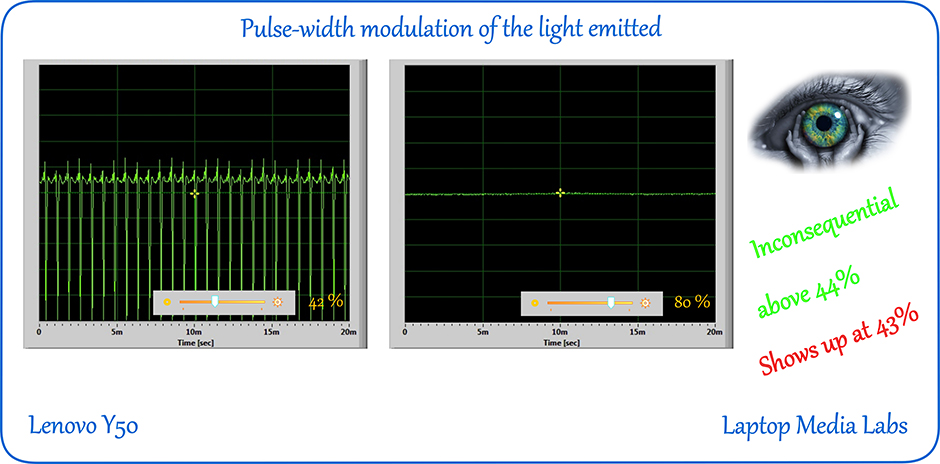
Color gamut coverage
Lenovo Y50’s display covers 93% of the sRGB color gamut and 73% of AdobeRGB, which is very good, but it’s not a perfect result.
The measured gamma curve has a slight deviation from the optimal 2.20 one.

Color reproduction
We’ve calibrated the display in different modes, three times at maximum brightness, then we checked the contrast and color accuracy.
The first time, we used the suggested function of the calibrator (Flare correct) for correction based on the measurement of the reflection (display is glossy) at a specific level of ambient light. This optimizes the results and improves the contrast.

We achieved very good contrast and mediocre color accuracy.
We made the second calibration without changing the natural color temperature, which was already very accurate.

The color accuracy remained average.
Here’s how the second calibrator did:

Visualize the values through a digital color reproduction map here.

Conclusion
Lenovo Y50’s display has a remarkable resolution, very good contrast, almost full sRGB coverage (it will accurately reproduce almost every Web color), great viewing angles and it has control of the backlight comfortable for the vision. The color accuracy didn’t impress us, but we are not sure whether the problem is only in the display, or if there’s also a problem with the operating system.
Sound
The amplitude-frequency characteristic of Lenovo Y50 shows lower cutoff frequency at -12dB, approximately 200 Hz (disarmed by measuring microphone of the sound tract, including its speakers), which is characteristic only of a small part of the laptops tested (other fail to reproduce in this manner , in terms of the low frequency range). Upper limit frequency is above 20 kHz. There are two peaks – the first is in the main frequency range of human speech and the second is an upsurge of the high frequencies in the range of about 7 kHz. This would contribute to the speech intelligibility and the additional feeling of loud sound.
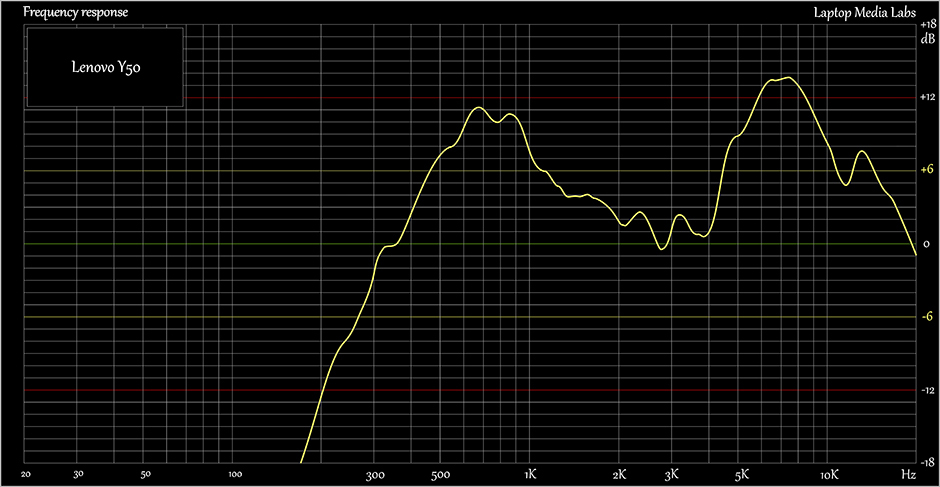
Specs sheet
These technical specifications refer only to the particular device being tested in this review. Laptops from the same series could have different characteristics and features.
| CPU | Intel Core i7-4710HQ (4-core, 2.50 – 3.50 GHz, 3MB cache) |
|---|---|
| RAM | 16GB (2x 8152MB) – DDR3, 1600Mhz |
| Video card | NVIDA GeForce GTX 860M (4GB GDDR5, GM107) |
| HDD/SSD | 1TB HDD (standard) / 120GB SSD Samsung 840 EVO (for the review) |
| Display | 15.6-inch (39.62 cm) – 3840 x 2160 (Ultra HD, 4K), glossy |
| Optical drive | no optical drive (external in the box) |
| Connectivity | Wi-Fi 802.11ac, Bluetooth 4.02 |
| Features | Card reader (SD, MMC, SDXC, SDHC), keyboard backlight, Kensington Lock, 2x USB 3.0 ports, 1x USB 2.0, Ethernet LAN port, web camera, HDMI, SPDIF, stereo speakers + subwoofer |
| Battery | 54 Wh (7400 mAh) |
| Height (at its thickest point) | 24.50 mm |
| Weight (with the battery) | 2445 g (5.39 lbs) |
Lenovo Y50 configurations
In our test configuration, the Wi-Fi module is Intel Dual Band Wireless-AC 7260 and the RAM – Samsung M471BG73DB-0-YK0, in two 8GB, DDR3-1600 modules.
Operating system, software
The configuration we’ve tested didn’t have a preinstalled Windows operating system. If yours isn’t equipped with one too and you need drivers, head over to the official support page of Lenovo and download the latest approved drivers:
http://support.lenovo.com/en_US/downloads/default.page#
Battery and consumption
The battery we’ve tested in our system is produced by Simplo Technology (PP22AT140Q-1) and has a capacity of 54WH (7400mAh). We are going to put it to our standard tests, where we use Power Saver mode, 120cd/m2 display brightness and Wi-Fi connectivity.

Battery life when surfing the Internet
We start our usual test when surfing the Internet, where we use a script we specifically created, which automatically goes through about 70 popular Bulgarian and international sites, some of which contain Flash ads.

The result of this test is 227 minutes (3 hours and 47 minutes) – a good result, surpassing V 15 Nitro – 196 minutes.
Battery life when watching a movie
We’ve tested the notebook by using a 720p movie.

In this test battery life traditionally drains a little faster – this time for 176 minutes, and it is interesting that the V 15 Nitro also held on as much.
Battery life while gaming
To measure endurance in 3D gameplay, we use the relatively heavy Metro: Last Light, at minimum graphic settings.

Even if you want to, there’s no way to play heavy games on high settings when using the battery, as the machine performance is greatly reduced. However, Y50 could offer 2 hours of gaming (or more precisely, 117 minutes) when you are away from the grid. Acer V 15 Nitro manages slightly less – 101 minutes.
Processor
 Intel Core i7-4710HQ is an integrated (soldered onto the motherboard) high-end processor released in April of 2014. It is part of the “Haswell” generation and operates at a base frequency of 2.5GHz. If a higher frequency is needed, its four cores can automatically overclock, and if they all operate in tandem, they can reach 3.3GHz. The frequency can go up to 3.4GHz for two cores or 3.5GHz for only one core.
Intel Core i7-4710HQ is an integrated (soldered onto the motherboard) high-end processor released in April of 2014. It is part of the “Haswell” generation and operates at a base frequency of 2.5GHz. If a higher frequency is needed, its four cores can automatically overclock, and if they all operate in tandem, they can reach 3.3GHz. The frequency can go up to 3.4GHz for two cores or 3.5GHz for only one core.
The chip is equipped with 256KB of first level cache, 1MB of second level cache, and 6MB of third level cache. The Core i7-4710HQ has been developed using a 22nm process, allowing for the integration of the Intel HD Graphics 4600 controller. It operates at a base frequency of 400MHz, while Turbo Boost can increase that to 1200MHz, which is slightly different from i7-4700MQ, in which HD Graphics 4600 can operate with a maximum frequency of 1150MHz. Power consumption of the whole SoC (System on a Chip) amounts to 47 watts with a maximum operating temperature of 100C.
Intel Core i7-4710HQ supports TurboBoost (increasing the clock frequency when necessary), HyperThreading (additional virtual core for every physical one), PCI Express 3.0, DDR3L 1333/1600 memory, AVX, AVX2.0, FMA, Quick Sync and the SSE4 instruction set.
Official page of Intel Core i7-4710HQ:
http://ark.intel.com/products/78930
Results are from our Photoshop benchmark test (the lower the score, the better)
Results are from the Fritz chess benchmark (the higher the score, the better)
Lenovo Y50 CPU variants
Here you can see an approximate comparison between the CPUs that can be found in the Lenovo Y50 models on the market. This way you can decide for yourself which Lenovo Y50 model is the best bang for your buck.
Note: The chart shows the cheapest different CPU configurations so you should check what the other specifications of these laptops are by clicking on the laptop’s name / CPU.
Results are from our Photoshop benchmark test (the lower the score, the better)
Results are from the Fritz chess benchmark (the higher the score, the better)
You may notice the poor performance of 4710HQ in Y50, compared to competitive models like V 15 Nitro, for example, which performed 30% better in Cinebench 11. The reason is that in order to keep low temperatures of the CPU, the system reduces the frequency to its base level, leaving automatic overclocking technology active only for a few seconds. This is not so bad for gamers – the important thing is not to get video ‘’obstacles’’. We will check that shortly.
Fritz
Fritz is a benchmark reflecting the performance in calculating chess moves. The Intel Core i7-4710HQ in Y50 handles 9.851 million positions per second, or in other words – again behind V 15 Nitro (12.774). One of the most powerful computers in the world, Deep(er) Blue reached a speed of 200 million positions per second, in 1997, when it beat the world champion Garry Kasparov with 3.5 to 2.5.
Graphics card (GPU)
NVIDIA GeForce GTX 860M, codenamed “N15P-GX”, is a high-end graphics chip, announced in late Q1 of 2014. It is available in two models.
The first one, which is used in this Lenovo’s Y50configuration, is part of the Maxwell architectural generation and relies on a GM107 core, constructed through a 28nm process. It consists of five shader blocks, known as SMM, and each of those has 128 smaller shader cores, also known as CUDA, for a total of 640 CUDA cores. The package also includes 40 texture cores and 16 raster cores. All of them operate at base frequency of 1029MHz, but NVIDIA’s GPU Boost 2.0 can dynamically increase that frequency.
The second one is part of the Kepler generation and relies on a GK104 core, constructed through a 28nm process. It consists of six shader blocks, known as SMX, and each of those has 192 CUDA cores, for a total of 1520 CUDA, and of course, there are the additional 32 texture cores and 16 raster cores. They clock at 797MHz and GPU Boost 2.0 is available here as well.
Both have a 128bit bus and GDDR5 memory. NVIDIA GeForce GTX 860M supports DirectX 11.2, Pixel Shader 5.0, Optimus, SLI, PhysX, OpenCL 1.1, OpenGL 4.4, DirectCompute, CUDA, Blu-Ray 3D and 3D Vision. Memory bandwidth is 80.2GB/sec. Max resolutions (WxH) are 3840×2160 digital and 2048×1536 analog.
Latest drivers for GeForce GTX 860M can be downloaded from here:
http://www.geforce.com/drivers
Results are from the 3DMark: Fire Strike (Graphics) benchmark (higher the score, the better)
Lenovo Y50 GPU variants
Here you can see an approximate comparison between the GPUs that can be found in the Lenovo Y50 models on the market. This way you can decide for yourself which Lenovo Y50 model is the best bang for your buck.
Note: The chart shows the cheapest different GPU configurations so you should check what the other specifications of these laptops are by clicking on the laptop’s name / GPU.
Results are from the 3DMark: Fire Strike (Graphics) benchmark (higher the score, the better)
Gaming tests
*These tests are run with a resolution of 1366 x 768 pixels, with the goal of a fair comparison with GPUs placed in laptops whose displays don’t support higher resolutions.
The model asserts the first impressions, achieving over 100 frames per second (average) at medium settings (High) in Tomb Raider. In Metro: Last Light the results are also great – 29 frames at maximum graphic settings.
The driver used for this test is 344.11, WHQL.
Gaming with 4K resolution?
Is it possible to play the same games normally, but at 4K resolution, which at the 15.6 – inch diagonal of Y50 creates a “Retina” image if you look at the screen from distances of over 30 cm (282 PPI)? Yes, for some games it is possible, and we would hardly observe the monitor from a smaller distance. The graphics in this resolution look great, and frames per second, at least in FIFA, are even sufficient to play at maximum graphics settings.
Tomb Raider and Metro: Last Light can also be played at 3840 x 2160 pixels, but in medium settings for Tomb Raider and low for Metro: Last Light. Since in these cases frames are on the verge of spoiling the pleasure of the game (just over 20), we recommend to find the “golden area” between detail and effects via the “Options” menus of the games.

Temperatures and comfort
The video card is cooled by two fans and two heat sinks (rectangular tubes, one of which is used by the CPU). They will be thoroughly tested for several hours.

While in normal operation, the temperature of the processor cores hold at about 50-55 degrees, and after a 100% computational load for the system for half an hour, the temperature reached only 67-70 degrees, but at the base frequency (without Turbo Boost). In the chart below, you can see the temperatures and the processor utilization –the green line is the percentage load, and red – the temperature.

We added a 100 percent graphics load and left the computer in this state for over two more hours. The processor cores reached 76-79 degrees at 1.8GHz, and GPU temperature – 69 degrees, without “throttling”.

We should mention there is a lot of heating on the surface of the shell in some areas after prolonged load – the hottest point is in the top center of the keyboard, where the 49.6 degrees are at the comfort limit. On the left, the temperature is also high – 48.0 degrees, just like central keys. The Palm rest area remained cool.

Final verdict
 We’ve already said that the most impressive feature of Y50 is its looks, which, besides representing aggressive design, contributes to the low weight ( for a gaming computer), combined with a slim body. Although the latter does not seem in favor of high frequencies for computing load, the video card holds up well and was able to work at maximum speed for a very long period of time. The screen, with its 282 pixels per inch and 4K resolution, is a big plus if you play light games, but not particularly great if you love the latest titles with heavy graphics. In the latter case, of course, you can simply reduce the resolution, but your heart will hardly allow this, given that you stand before an Ultra HD display.
We’ve already said that the most impressive feature of Y50 is its looks, which, besides representing aggressive design, contributes to the low weight ( for a gaming computer), combined with a slim body. Although the latter does not seem in favor of high frequencies for computing load, the video card holds up well and was able to work at maximum speed for a very long period of time. The screen, with its 282 pixels per inch and 4K resolution, is a big plus if you play light games, but not particularly great if you love the latest titles with heavy graphics. In the latter case, of course, you can simply reduce the resolution, but your heart will hardly allow this, given that you stand before an Ultra HD display.
We could criticize the heating of the shell, at prolonged workload, but the surface temperature does not go beyond the comfort limit (also the Palm Rest remains cool).
It would be a nice option, if there were an m.2 slot for SSD on the motherboard, complementary to the hard drive, but Lenovo’s engineers did not consider this a serious need – whether it is, everyone can judge that for themselves.
The audio capabilities of Y50 impress, mostly owing to JPL’s branding on both the speakers, aided by a small subwoofer on the bottom of the laptop.
Pros
- Impressive size for a portable gaming notebook
- Ultra detailed screen with 4K resolution
- Graphics performance
- Beautiful design and aluminum shell
- JBL stereo speakers
- Comfortable AccuType keyboard with backlight
- Easy maintenance
- External DVD supplied
Cons
- Lack of M.2/NGFF slot
- Very short Turbo Boost duration


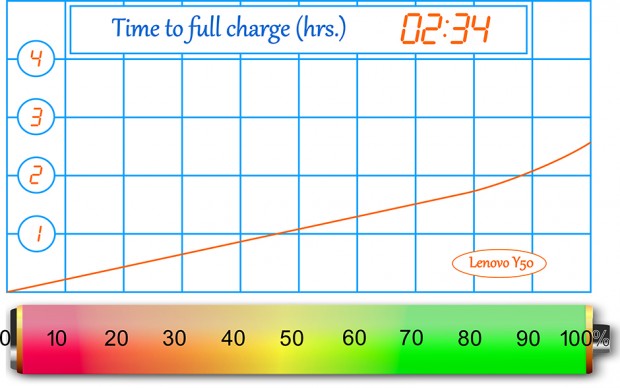














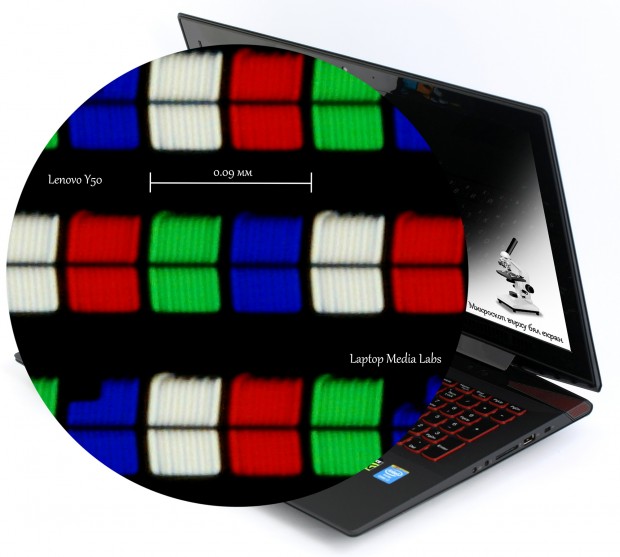


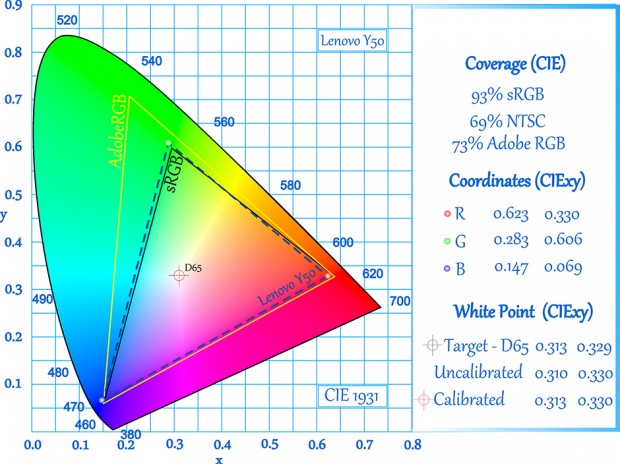






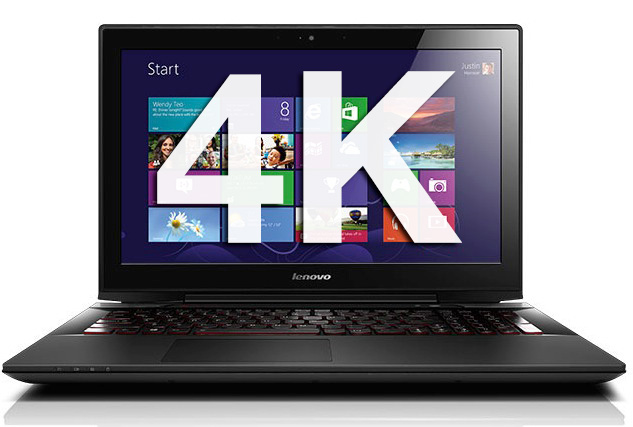


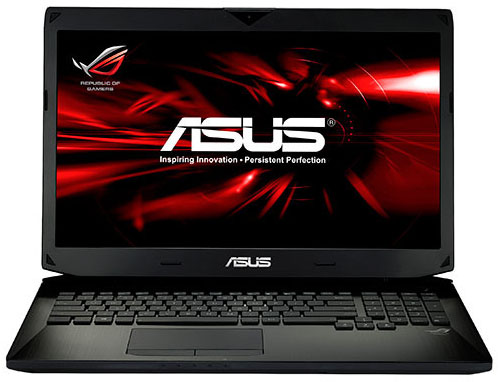
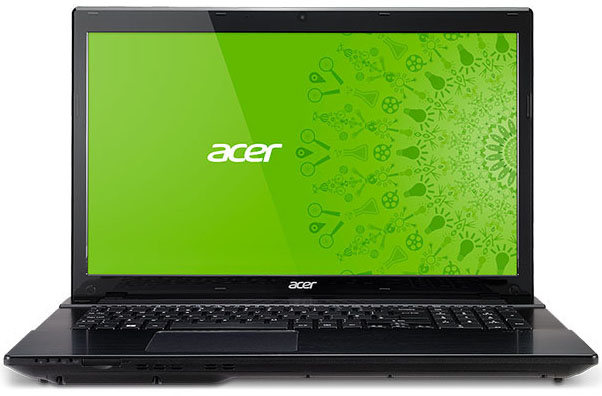


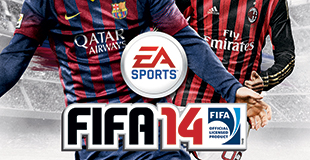

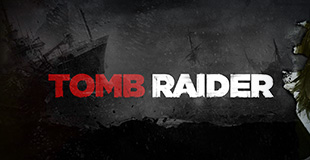








As far as you know, the upcoming refreshed Acer Nitros will have the M.2 slot?
Yes, they have M.2 slots, just like their “predecessors” =)
Hi,
Thank you for a great review!
do you know if the y50 uhd being sold right now with the new gtx 960 and 4720hq cpu, has the same screen panel as the model in the review?
also was the color accuracy problem fixed?
Thank you
Emy.