[In-Depth Comparison] Lenovo IdeaPad 3 (15″, 2022) vs Lenovo IdeaPad 5 (15″, 2022) – The IdeaPad 3 covers the basics, while the IdeaPad 5 goes a bit above that
 Lately, we’ve been very budget conscious here at the office, comparing similar laptops to see how you can get the best value. It’s not for nothing, as Black Friday is coming very soon, and some retailers have already started sales to get ahead of the competition. As for what we’re comparing today, it’s two IdeaPad laptops from Lenovo.
Lately, we’ve been very budget conscious here at the office, comparing similar laptops to see how you can get the best value. It’s not for nothing, as Black Friday is coming very soon, and some retailers have already started sales to get ahead of the competition. As for what we’re comparing today, it’s two IdeaPad laptops from Lenovo.
The IdeaPad 3 is almost always good as a blind recommendation for someone who doesn’t really understand computers and comes to you for advice on what device to pick up. The IdeaPad 5 takes the concept of the 3, but gives it a more premium makeover and extra hardware options, including the very powerful P-series chips, which make the laptop feel nicer, but for a higher cost.
Today we present you with an in-depth comparison between the Lenovo IdeaPad 3 (15″, 2022) and the IdeaPad 5 (15″, 2022).
Lenovo IdeaPad 3 (15″, 2022): Full Specs / In-depth Review
Lenovo IdeaPad 5 (15″, 2022): Full Specs / In-depth Review
Lenovo IdeaPad 3 (15″, 2022) configurations:
Lenovo IdeaPad 5 (15″, 2022) configurations:
Contents
Design and construction
While the two devices do look similar, they have one striking difference. The IdeaPad 3 is made entirely from plastic, while the IdeaPad 5 has an aluminum unibody or a metal lid with a plastic base and bottom panel. Overall the IdeaPad 5 is much more durable, as the lid and base show a tiny bit of flex. The IdeaPad 3 on the other hand, has a very flexy base that twists even when you type regularly on it. As for the dimensions, they somewhat depend on the build materials that are being used
| Weight | Height | |
|---|---|---|
| Lenovo IdeaPad 3 (15″, 2022) | 1.65 kg | 19.9 mm |
| Lenovo IdeaPad 5 (15″, 2022) Aluminum lid, Plastic base | 1.77 kg | 17.9 mm |
| Lenovo IdeaPad 5 (15″, 2022) Aluminum lid, Aluminum base | 1.85 kg | 16.9 mm |
 Lenovo IdeaPad 3 (15″, 2022)
Lenovo IdeaPad 3 (15″, 2022) Lenovo IdeaPad 5 (15″, 2022)
Lenovo IdeaPad 5 (15″, 2022)Keyboard and touchpad
The two laptops use very similar keyboards, with decent key travel and clicky feedback. There is a NumPad in both units. While the IdeaPad 3 can come with an optional backlight, the IdeaPad 5 gets one as standard. The touchpads are both covered in Mylar, while the experience that they offer is just average, as the size could have been bigger.
 Lenovo IdeaPad 3 (15″, 2022)
Lenovo IdeaPad 3 (15″, 2022) Lenovo IdeaPad 5 (15″, 2022)
Lenovo IdeaPad 5 (15″, 2022)Ports
The IdeaPad 3 gets one USB 2.0 port, which is best left for a mouse, one USB Type-A 3.2 (Gen. 1) port, a single Type-C 3.2 (Gen. 1) port, an HDMI 1.4b port, an SD card reader, and an audio jack.


As for the IdeaPad 5, it offers two USB Type-A 3.2 (Gen. 1) ports, two USB Type-C 3.2 (Gen. 1) ports, an HDMI 1.4b port, an SD card reader, and an audio jack. All in all, you get a USB speed increase with the IdeaPad 5, along with an additional Type-C port.


Disassembly, and upgrade options
The IdeaPad 3 uses 10 Phillips-head screws, while its more premium relative has just 8. The IdeaPad 3 has the better upgradeability, offering up to 8GB of soldered memory, along with a single SODIMM slot. There’s also an M.2 slot for storage and space for a 2.5-inch SATA drive, with mounting hardware in the box. If you pick a config with a larger battery, you will lose the 2.5-inch SATA space.
As for the IdeaPad 5, it only comes with up to 16GB of soldered dual channel DDR4 memory, one M.2 slot for Gen 4 SSDs, and a 2.5-inch drive bay. Mounting hardware is available in the box.
 Lenovo IdeaPad 3 (15″, 2022)
Lenovo IdeaPad 3 (15″, 2022) Lenovo IdeaPad 5 (15″, 2022)
Lenovo IdeaPad 5 (15″, 2022)Spec sheet
Lenovo IdeaPad 3/3i (15", 2022) series
- GPU
- Intel UHD Graphics Xe G4 (48EU) #253 in Top GPUsIntel UHD Graphics (Alder Lake, 64EU) #235 in Top GPUsIntel UHD Graphics #263 in Top GPUsIntel Iris Xe Graphics G7 (96EU) #226 in Top GPUsIntel Iris Xe Graphics G7 (80EU) #234 in Top GPUsIntel Iris Xe Graphics G7 (64EU)AMD Radeon RX Vega 8 (R4000/5000, 15W) #232 in Top GPUsAMD Radeon RX Vega 7 (R4000/5000, 15W) #242 in Top GPUsAMD Radeon RX Vega 6 (R4000/5000, 15W) #251 in Top GPUs
- Dimensions
- 359.2 x 236.5 x 19.9 mm (14.14" x 9.31" x 0.78")
- Weight
- 1.63 kg (3.6 lbs)
- Price
- Starting at $399.00
Lenovo IdeaPad 5 (15", 2022) series
- GPU
- NVIDIA GeForce MX550 #214 in Top GPUsIntel UHD Graphics (Alder Lake, 64EU) #235 in Top GPUsIntel Iris Xe Graphics G7 (96EU) #226 in Top GPUsIntel Iris Xe Graphics G7 (80EU) #234 in Top GPUsAMD Radeon RX Vega 8 (R4000/5000, 15W) #232 in Top GPUsAMD Radeon RX Vega 7 (R4000/5000, 15W) #242 in Top GPUsAMD Radeon RX Vega 6 (R4000/5000, 15W) #251 in Top GPUs
- Dimensions
- 356.67 x 233.13 x 16.9 - 17.9 mm (14.04" x 9.18" x 0.67")
- Weight
- 1.77 kg (3.9 lbs)
- Price
- Starting at $549.00
Display quality
Both IdeaPad laptops come with two FHD displays, with either a TN or an IPS panel. We tested the IPS versions of the two devices, which both come with a pixel density of 142 PPI, a pitch of 0.18 x 0.18 mm, and a Retina distance of 60cm.
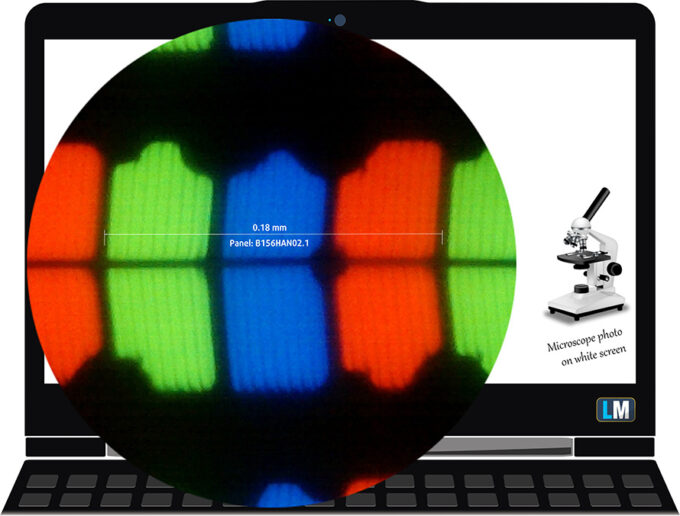 Lenovo IdeaPad 3 (15″, 2022)
Lenovo IdeaPad 3 (15″, 2022)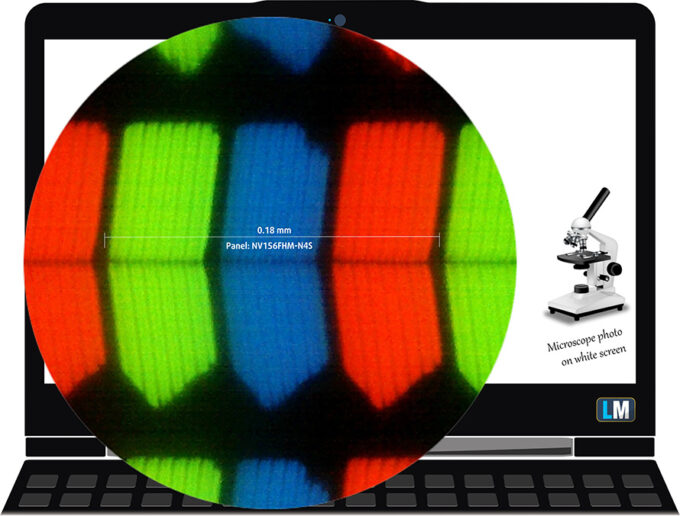 Lenovo IdeaPad 5 (15″, 2022)
Lenovo IdeaPad 5 (15″, 2022)Both laptops offer comfortable viewing angles. Below are 45-degree images to evaluate quality.
 Lenovo IdeaPad 3 (15″, 2022)
Lenovo IdeaPad 3 (15″, 2022) Lenovo IdeaPad 5 (15″, 2022)
Lenovo IdeaPad 5 (15″, 2022)The panel of the IdeaPad 3 reaches a peak brightness of 347 nits in the middle of the screen and 327 nits as an average for the whole area, with a maximum deviation of 11%. The contrast ratio comes in at 1460:1.
The IdeaPad 5 has higher brightness of 374 nits in the middle of the screen and 350 nits as an average for the whole area, with a maximum deviation of 12%, while the contrast ratio is lower, at 1180:1.
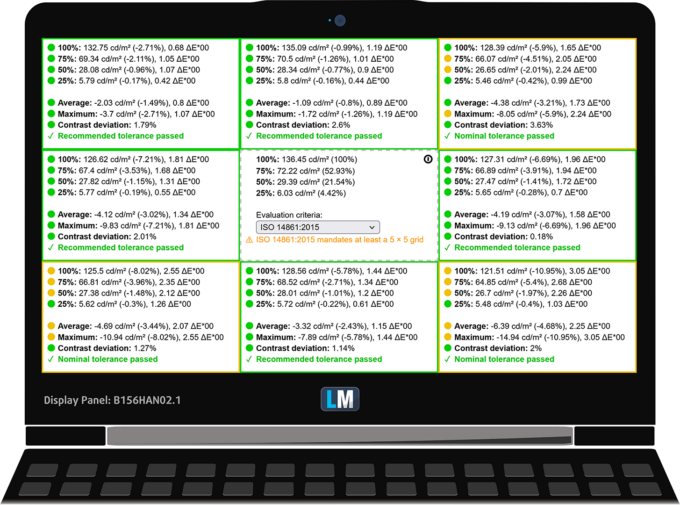 Lenovo IdeaPad 3 (15″, 2022)
Lenovo IdeaPad 3 (15″, 2022)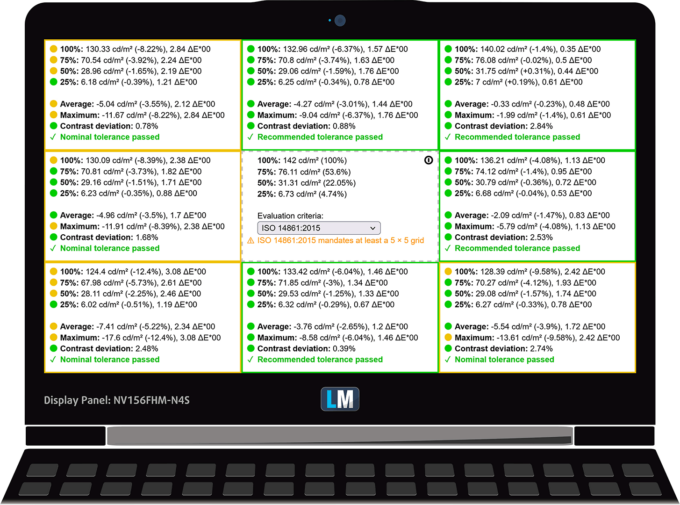 Lenovo IdeaPad 5 (15″, 2022)
Lenovo IdeaPad 5 (15″, 2022)Color coverage
To make sure we are on the same page, we would like to give you a little introduction to the sRGB color gamut and the Adobe RGB. To start, there’s the CIE 1976 Uniform Chromaticity Diagram that represents the visible specter of colors by the human eye, giving you a better perception of the color gamut coverage and the color accuracy.
Inside the black triangle, you will see the standard color gamut (sRGB) that is being used by millions of people on HDTV and on the web. As for the Adobe RGB, this is used in professional cameras, monitors, etc for printing. Basically, colors inside the black triangle are used by everyone and this is the essential part of the color quality and color accuracy of a mainstream notebook.
Still, we’ve included other color spaces like the famous DCI-P3 standard used by movie studios, as well as the digital UHD Rec.2020 standard. Rec.2020, however, is still a thing of the future and it’s difficult for today’s displays to cover that well. We’ve also included the so-called Michael Pointer gamut, or Pointer’s gamut, which represents the colors that naturally occur around us every day.
The yellow dotted line shows the color coverage of both IdeaPad laptops, both of which don’t show good coverage, with 52% for IdeaPad 3 and 50% for IdeaPad 5. With that said, there are configurations of the IdeaPad 5 which come with 100% sRGB coverage.
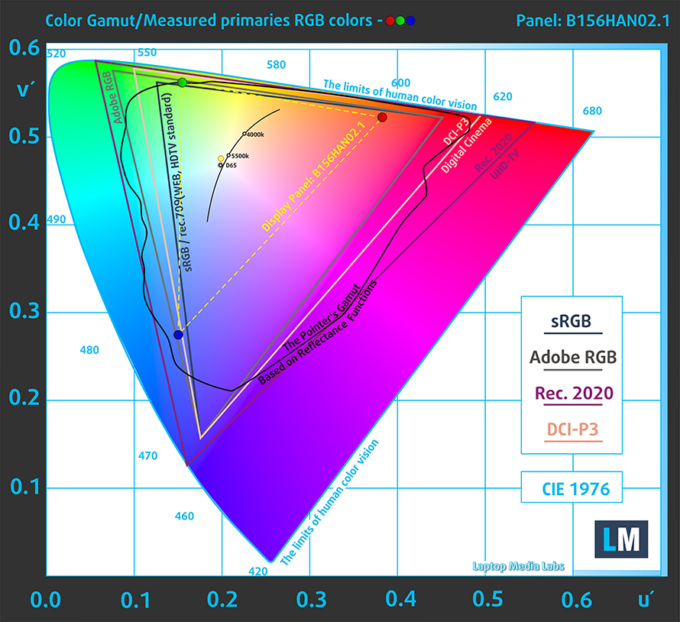 Lenovo IdeaPad 3 (15″, 2022)
Lenovo IdeaPad 3 (15″, 2022)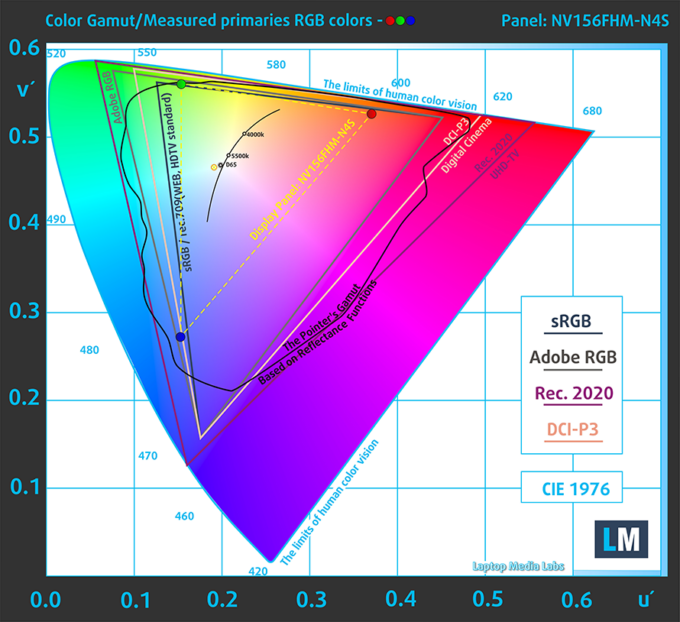 Lenovo IdeaPad 5 (15″, 2022)
Lenovo IdeaPad 5 (15″, 2022)Color accuracy
We tested the accuracy of the display with 24 commonly used colors like light and dark human skin, blue sky, green grass, orange, etc. You can check out the results in factory condition and also, with the “Design and Gaming” profile.
Below you can check the results from the test of both laptops, with both the factory settings (left) and with our “Design and Gaming” profile applied (right).
Both laptops don’t have their dE value lowered by enough for us to consider them accurate.
Lenovo IdeaPad 3 (15″, 2022)
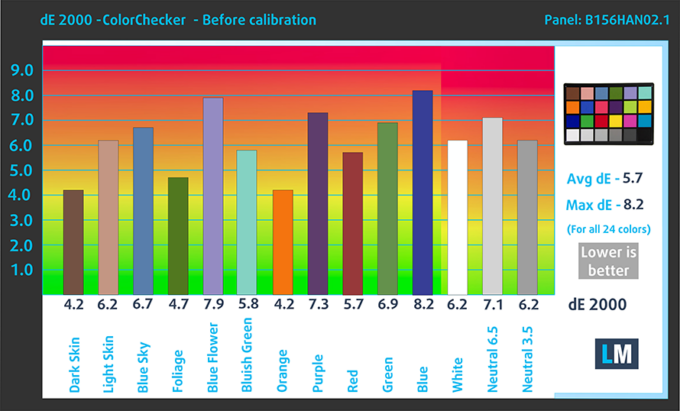
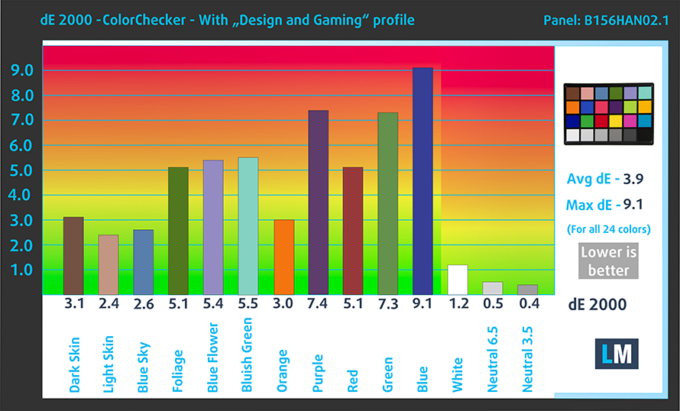
Lenovo IdeaPad 5 (15″, 2022)
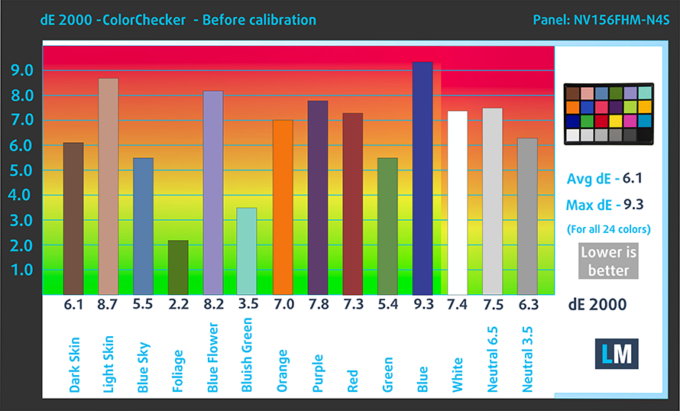
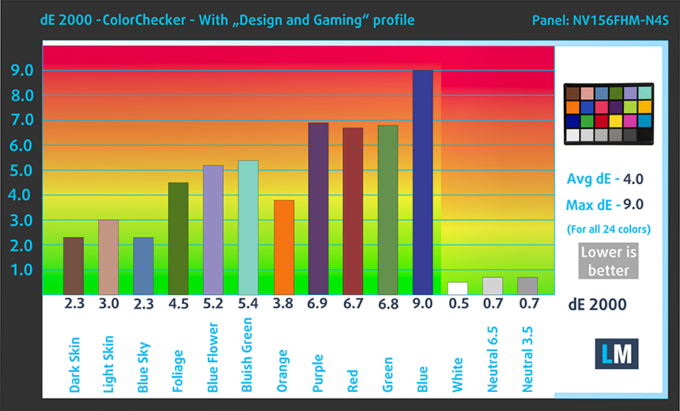
Response time (Gaming capabilities)
We test the reaction time of the pixels with the usual “black-to-white” and “white-to-black” method from 10% to 90% and vice versa.
The IdeaPad 5 has a significantly faster panel, with a Fall + Rise time of 19 ms.
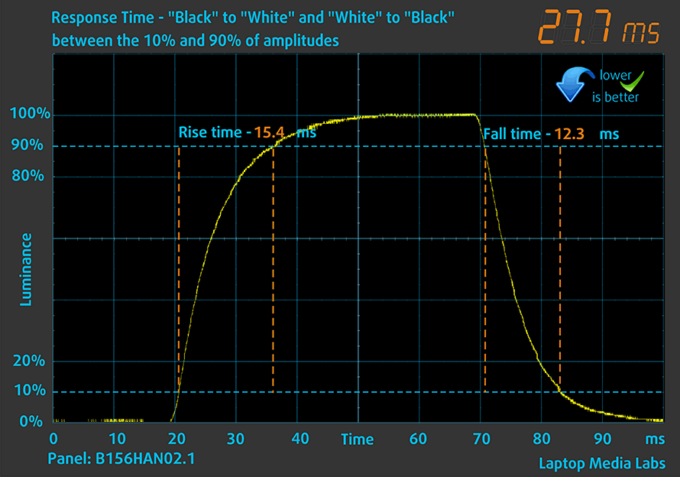 Lenovo IdeaPad 3 (15″, 2022)
Lenovo IdeaPad 3 (15″, 2022)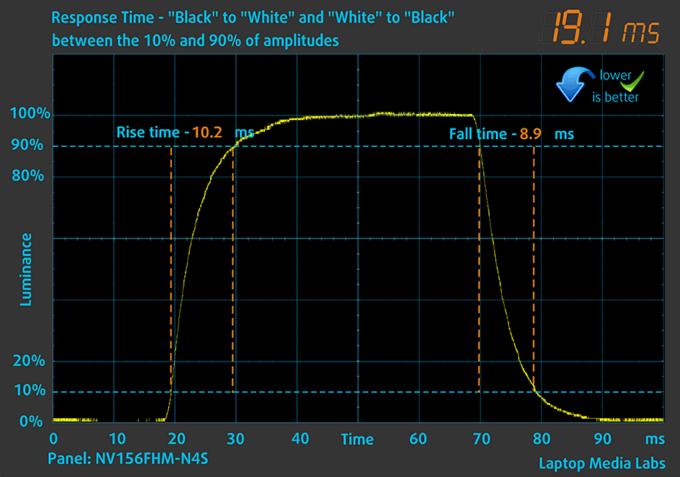 Lenovo IdeaPad 5 (15″, 2022)
Lenovo IdeaPad 5 (15″, 2022)Health impact – PWM / Blue light
PWM – Screen flickering
Pulse-width modulation (PWM) is an easy way to control monitor brightness. When you lower the brightness, the light intensity of the backlight is not lowered, but instead turned off and on by the electronics with a frequency indistinguishable by the human eye. In these light impulses, the light/no-light time ratio varies, while brightness remains unchanged, which is harmful to your eyes. You can read more about that in our dedicated article on PWM.
Both laptops use no PWM across all brightness levels, meaning that the displays are comfortable to use, without presenting any excessive eye strain in this aspect.
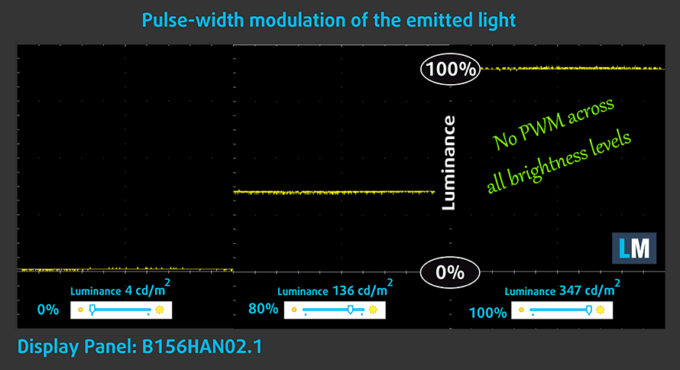 Lenovo IdeaPad 3 (15″, 2022)
Lenovo IdeaPad 3 (15″, 2022)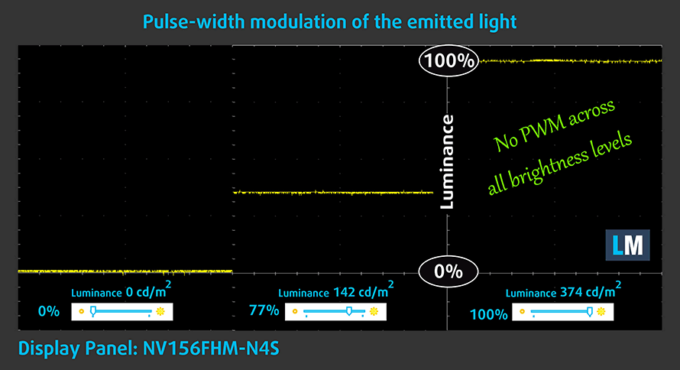 Lenovo IdeaPad 5 (15″, 2022)
Lenovo IdeaPad 5 (15″, 2022)Blue light emissions
Installing our Health-Guard profile not only eliminates PWM but also reduces the harmful Blue Light emissions while keeping the colors of the screen perceptually accurate. If you’re not familiar with the Blue light, the TL;DR version is – emissions that negatively affect your eyes, skin, and your whole body. You can find more information about that in our dedicated article on Blue Light.
Buy our profiles
Lenovo IdeaPad 3 (15″, 2022) 15.6″ FHD IPS LEN156FHD (AUO B156HAN02.1 (AUOE48D)): Buy our profiles
Lenovo IdeaPad 5 (15″, 2022) 15.6″ FHD IPS BOE NV156FHM-N4S (BOE0AB0): Buy our profiles
Sound
The IdeaPad 3 has its setup on the bottom, while the IdeaPad 5 has a grill above the keyboard, which houses a set of stereo speakers. The IdeaPad 3 produces good sound, however, the high tones are quite high, which makes them sound a bit flat. The IdeaPad 5’s units produce better audio, however, there are slight deviations across the entire frequency range.
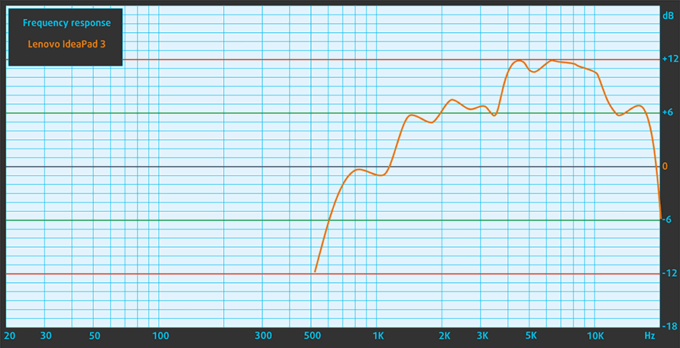 Lenovo IdeaPad 3 (15″, 2022)
Lenovo IdeaPad 3 (15″, 2022)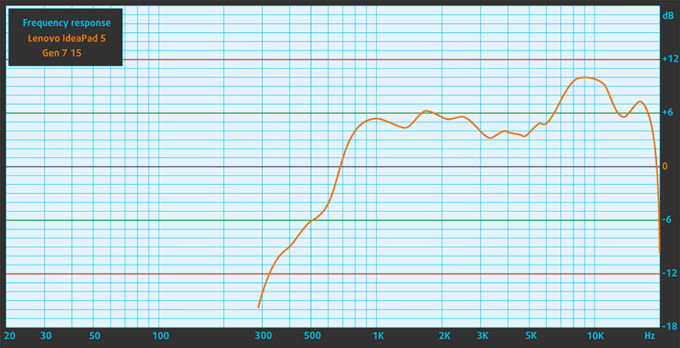 Lenovo IdeaPad 5 (15″, 2022)
Lenovo IdeaPad 5 (15″, 2022)Battery
The Lenovo IdeaPad 3 comes with either a 38Wh or a 45Wh battery pack, which doesn’t really make a difference, as the increase is on the lower end. As for the IdeaPad 5, it can come with either a 45Wh, a 56Wh, or a 76Wh battery pack. As for the results of our benchmark, the IdeaPad 5 lasts for 4 hours and 2 minutes more in Web browsing and 2 hours and 33 minutes more in video playback. Now, we conduct the battery tests with the Windows Better performance setting turned on, screen brightness adjusted to 120 nits, and all other programs turned off except for the one we are testing the notebook with.
In order to simulate real-life conditions, we used our own script for automatic web browsing through over 70 websites.

Performance
The IdeaPad 3 has a Pentium CPU, the Pentium 8505, along with three Alder Lake U-series processors, the Core i3-1215U, the Core i5-1235U, and the Core i7-1255U. Additionally, the AMD variant offers the Ryzen 5000U-series, with three SKUs, the Ryzen 3 5425U, the Ryzen 5 5625U, and the Ryzen 7 5825U. The IdeaPad 5 has all of these CPU options but also offers two P-series CPUs, the Core i5-1240P and the Core i7-1260P.
CPU benchmarks
Here we tested the Ryzen 7 5825U and the Core i5-1235U. The Ryzen 7 is a powerhouse in 3D Rendering, outperforming the Core i5 by 15%. The Intel chip strikes back in 2D Rendering being 0.8 seconds faster in Photoshop.
Results are from the Cinebench R23 CPU test (the higher the score, the better)
Results are from our Photoshop benchmark test (the lower the score, the better)
GPU benchmarks
While being around 3 years, AMD’s Vega iGPUs are still smoking their Blue colored competition, as the RX Vega 8 scores 50% higher.
Results are from the 3DMark: Time Spy (Graphics) benchmark (higher the score, the better)
Results are from the 3DMark: Fire Strike (Graphics) benchmark (higher the score, the better)
Results are from the 3DMark: Wild Life benchmark (higher the score, the better)
Gaming tests
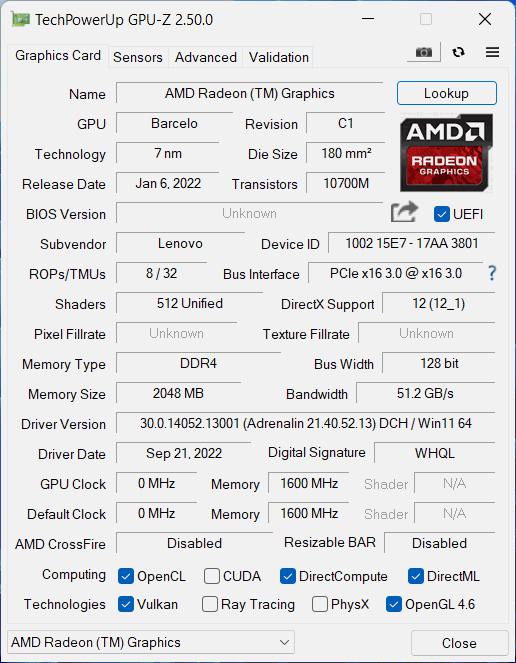 Lenovo IdeaPad 3 (15″, 2022)
Lenovo IdeaPad 3 (15″, 2022)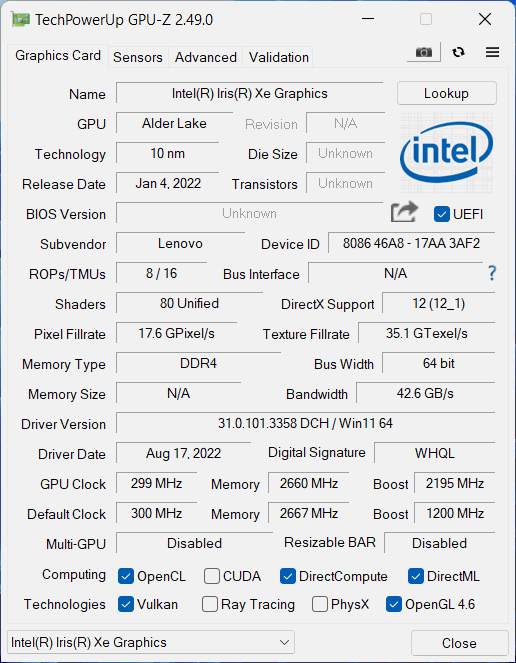 Lenovo IdeaPad 5 (15″, 2022)
Lenovo IdeaPad 5 (15″, 2022)
| CS:GO | HD 1080p, Low (Check settings) | HD 1080p, Medium (Check settings) | HD 1080p, MAX (Check settings) |
|---|---|---|---|
| Lenovo IdeaPad 3 (15″, 2022) – Radeon RX Vega 8 (15w, R4000/5000) | 137 fps (+80%) | 89 fps (+78%) | 60 fps (+94%) |
| Lenovo IdeaPad 5 (15″, 2022) – Iris Xe Graphics G7 (80EU) | 76 fps | 50 fps | 31 fps |

| DOTA 2 | HD 1080p, Low (Check settings) | HD 1080p, Normal (Check settings) | HD 1080p, High (Check settings) |
|---|---|---|---|
| Lenovo IdeaPad 3 (15″, 2022) – Radeon RX Vega 8 (15w, R4000/5000) | 127 fps (+13%) | 80 fps (+40%) | 45 fps (+41%) |
| Lenovo IdeaPad 5 (15″, 2022) – Iris Xe Graphics G7 (80EU) | 112 fps | 57 fps | 32 fps |
Temperatures and comfort
In terms of cooling, the IdeaPad 5 brings an extra heat pipe to the battlefield, which is quite smart, since it has to tame the more powerful P-series CPUs.
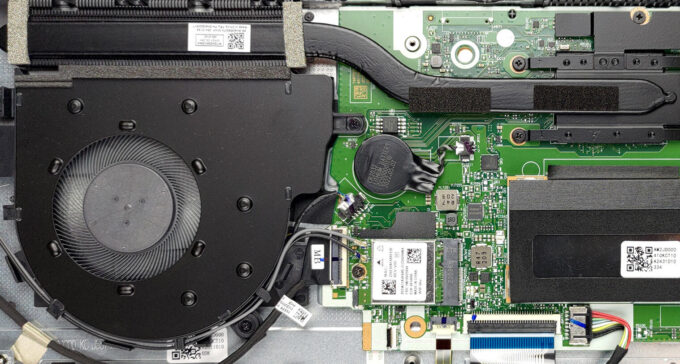 Lenovo IdeaPad 3 (15″, 2022)
Lenovo IdeaPad 3 (15″, 2022) Lenovo IdeaPad 5 (15″, 2022)
Lenovo IdeaPad 5 (15″, 2022)Max CPU load
| AMD Ryzen 7 5825U (15W TDP) | 0:02 – 0:10 sec | 0:15 – 0:30 sec | 10:00 – 15:00 min |
|---|---|---|---|
| Lenovo IdeaPad 3 (15″, 2022) | 2.83 GHz @ 71°C @ 32W | 2.83 GHz @ 77°C @ 32W | 2.64 GHz @ 80°C @ 26W |
| HP ProBook 455 G9 | 2.59 GHz @ 64°C @ 27W | 2.48 GHz @ 75°C @ 25W | 1.84 GHz @ 65°C @ 15W |
| ASUS Zenbook 14 OLED (UM3402) | 3.09 GHz @ 79°C @ 44W | 2.82 GHz @ 90°C @ 35W | 2.73 GHz @ 86°C @ 30W |
For less than half the price of the ZenBook 14 OLED, you can get a very similarly performing IdeaPad 3, which also runs cooler. With that said, the ASUS laptop does have its intangibles, like the amazing screen and battery life.
| Intel Core i5-1235U (15W TDP) | 0:02 – 0:10 sec | 0:15 – 0:30 sec | 10:00 – 15:00 min |
|---|---|---|---|
| Lenovo IdeaPad 5 (15″, 2022) | 3.60 GHz @ 3.08 GHz @ 73°C @ 55W | 3.44 GHz @ 2.95 GHz @ 88°C @ 51W | 2.80 GHz @ 2.49 GHz @ 69°C @ 35W |
| Lenovo ThinkPad L14 Gen 3 | 3.20 GHz @ 2.77 GHz @ 83°C @ 44W | 3.10 GHz @ 2.71 GHz @ 94°C @ 43W | 1.89 GHz @ 1.95 GHz @ 72°C @ 20W |
| Acer Aspire Vero (AV14-51) | 3.63 GHz @ 2.87 GHz @ 84°C @ 55W | 2.73 GHz @ 2.36 GHz @ 81°C @ 33W | 2.49 GHz @ 2.23 GHz @ 79°C @ 28W |
| MSI Modern 14 (C12M) | 3.17 GHz @ 2.69 GHz @ 77°C @ 45W | 3.10 GHz @ 2.61 GHz @ 81°C @ 45W | 2.69 GHz @ 2.45 GHz @ 78°C @ 35W |
| Dell Latitude 15 5530 | 3.57 GHz @ 3.02 GHz @ 94°C @ 52W | 2.03 GHz @ 2.09 GHz @ 76°C @ 21W | 2.24 GHz @ 2.19 GHz @ 64°C @ 23W |
The IdeaPad 5 is the best-performing laptop with the Core i5-1235U, as you can feel the presence of the second heat pipe. It does so while remaining very cool, even in prolonged loads.
Comfort during full load
Both laptops are very comfortable under prolonged use, but the IdeaPad 5 leads with a difference of around 4°C. Noise is not a concern, as, with only one fan, both laptops can’t be that annoying even if they want to be.
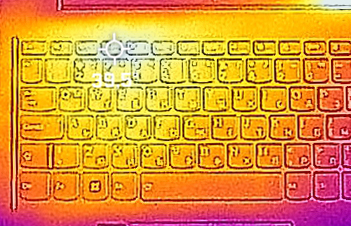 Lenovo IdeaPad 3 (15″, 2022)
Lenovo IdeaPad 3 (15″, 2022)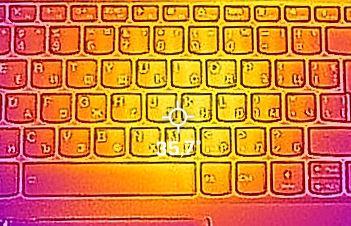 Lenovo IdeaPad 5 (15″, 2022)
Lenovo IdeaPad 5 (15″, 2022)Verdict
Both laptops fulfill the same niche, with the one difference being that the IdeaPad 5 does it while looking and feeling better, thanks to its aluminum shell. The niceties don’t stop, as the more expensive laptop has a more populated port selection with faster ports.
On the other hand, its the more affordable IdeaPad 3 brings better upgradeability, offering some soldered RAM and a SODIMM slot, along with a 2.5-inch SSD bay and an M.2 slot, whereas the IdeaPad 5 comes with just soldered memory, but still offers the same options when it comes to storage expansion.
If you want to use any of these laptops for serious Creator work, including professional use, you’d need an IdeaPad 5, since it’s the laptop with appropriate display options that cover a wide color gamut. With that said, the Larger IdeaPad 3 (17″, 2022) has a better FHD IPS panel with nearly 100% sRGB coverage.
The IdeaPad 5 also can also be specced with a larger battery, which you’ll appreciate if you want a laptop that can last you a whole day. In terms of performance, the current configurations that we have here put the Ryzen 7 5825U against the Core i5-1235U, and the Ryzen solidifies its place as a top CPU for 3D Rendering, while losing out in 2D Rendering. In terms of cooling, both laptops do well with what they have, but the IdeaPad 5 is better equipped for higher-powered CPUs, like the Alder Lake P-series.
Finally, what should you choose if you’re stuck between these two laptops? First of all, you have to ask yourself if you’ll use the laptop for professional design work, in which case the choice is obvious. However, for office and daily work, both devices will do very well, with the added bonus that the IdeaPad 5 is luxurious and has some extra stuff.
Why choose the Lenovo IdeaPad 3 (15″, 2022)?
- Brings a lot of performance
- Better upgradeability
Why choose the Lenovo IdeaPad 5 (15″, 2022)?
- Aluminum chassis
- Better I/O
- Longer battery life
Lenovo IdeaPad 3 (15″, 2022): Full Specs / In-depth Review
Lenovo IdeaPad 5 (15″, 2022): Full Specs / In-depth Review
Lenovo IdeaPad 3 (15″, 2022) configurations:
Lenovo IdeaPad 5 (15″, 2022) configurations:











