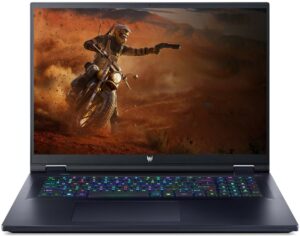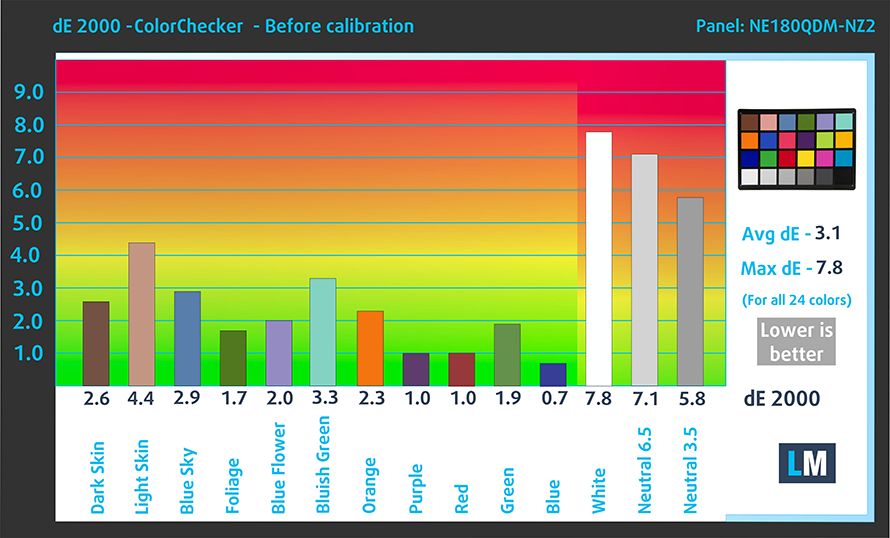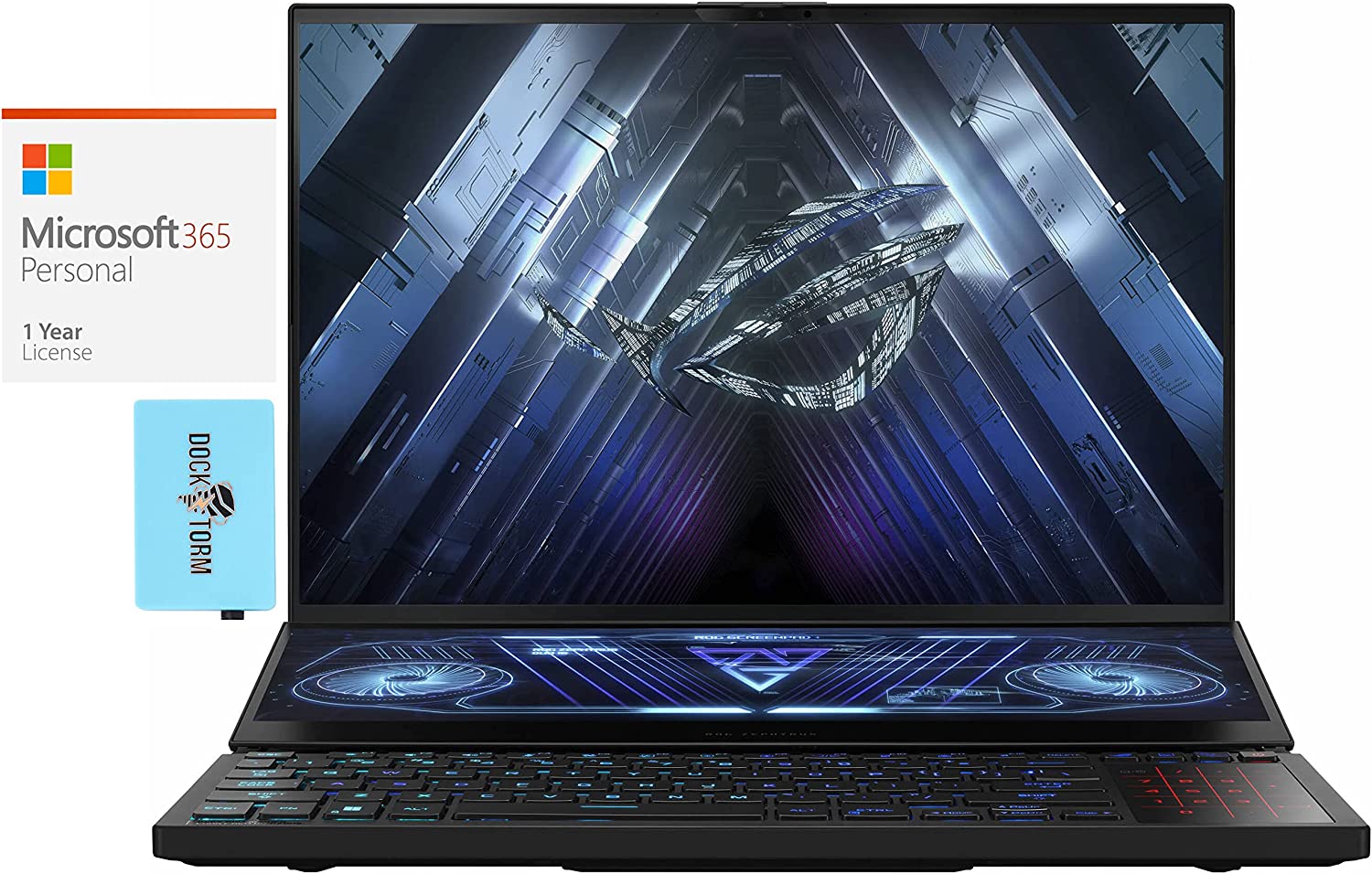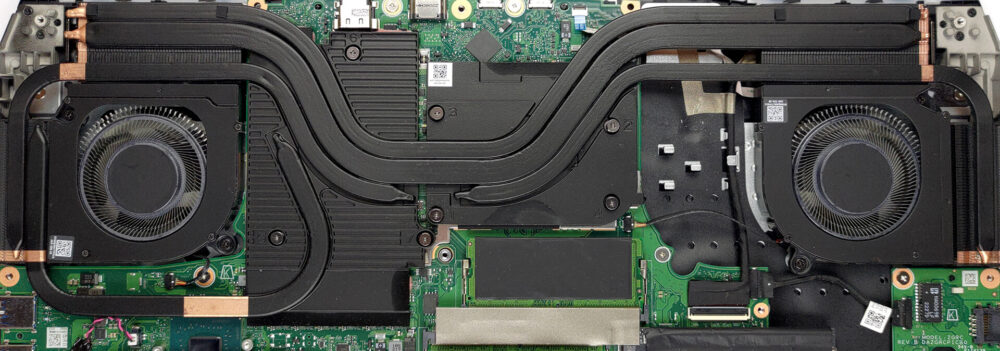Acer Predator Helios 18 (PH18-71) – Top 5 Pros and Cons
 Just as the market slowly started to get populated with 16-inch 16:10 displays, a similar trend is emerging with larger gaming notebooks, jumping from 17.3 inches to 18 inches, with no significant increases in weight or size. Today we have our first contact with an 18-inch gaming machine, the Acer Predator Helios 18 (PH18-71), which brings the latest and greatest, in terms of hardware. This includes a Core i9-13900HX, a 24-core, 32-thread CPU, as well as an RTX 4080 GPU, with a whopping 175W TGP. Despite that, the Helios 18 is a lot slimmer and lighter than what you’d expect.
Just as the market slowly started to get populated with 16-inch 16:10 displays, a similar trend is emerging with larger gaming notebooks, jumping from 17.3 inches to 18 inches, with no significant increases in weight or size. Today we have our first contact with an 18-inch gaming machine, the Acer Predator Helios 18 (PH18-71), which brings the latest and greatest, in terms of hardware. This includes a Core i9-13900HX, a 24-core, 32-thread CPU, as well as an RTX 4080 GPU, with a whopping 175W TGP. Despite that, the Helios 18 is a lot slimmer and lighter than what you’d expect.
Today we’re giving you a quick overview of the Acer Predator Helios 18 (PH18-71).
Acer Predator Helios 18 (PH18-71): Full Specs / In-depth Review
4 reasons to BUY the Acer Predator Helios 18 (PH18-71)
1. Design and build quality
Previous incarnations of Predator laptops have been pretty out there when it comes to their designs, however, the Helios 18 might be the sleekest of them all. It’s fully made of aluminum, with a flat lid and base, which have a matte finish and a tiny Predator logo on top (Yes, it does light up). The base extends a bit further on the back, which takes the heat away from the keyboard. The aluminum is sturdy, with no significant flex from the lid, while the base is immovable. Its footprint is relatively small, weighing only 2.60 kg while having a profile of 26.9 mm.
The lid opens easily with one hand, showing off a horizontal grill on top of the keyboard. The board has a full-sized NumPad and large arrow keys, which contribute to an almost desktop-like experience. Typing feels great, as the keys have long key travel and clicky feedback. The touchpad has grown a bit as well, while its glass surface is smooth. It feels even more responsive when paired with the high refresh rate display option.
2. Display quality
The 18-inch QHD+ IPS display has a 240Hz refresh rate and excellent viewing angles. The panel uses MiniLED technology, which delivers very high brightness. The panel maxes out at 538 nits while covering 100% of the sRGB and 99% of the DCI-P3 gamut, which delivers exceptional colors in games. It also means that the device can be used for Creator work, being able to harness all of that performance for more than just gaming.
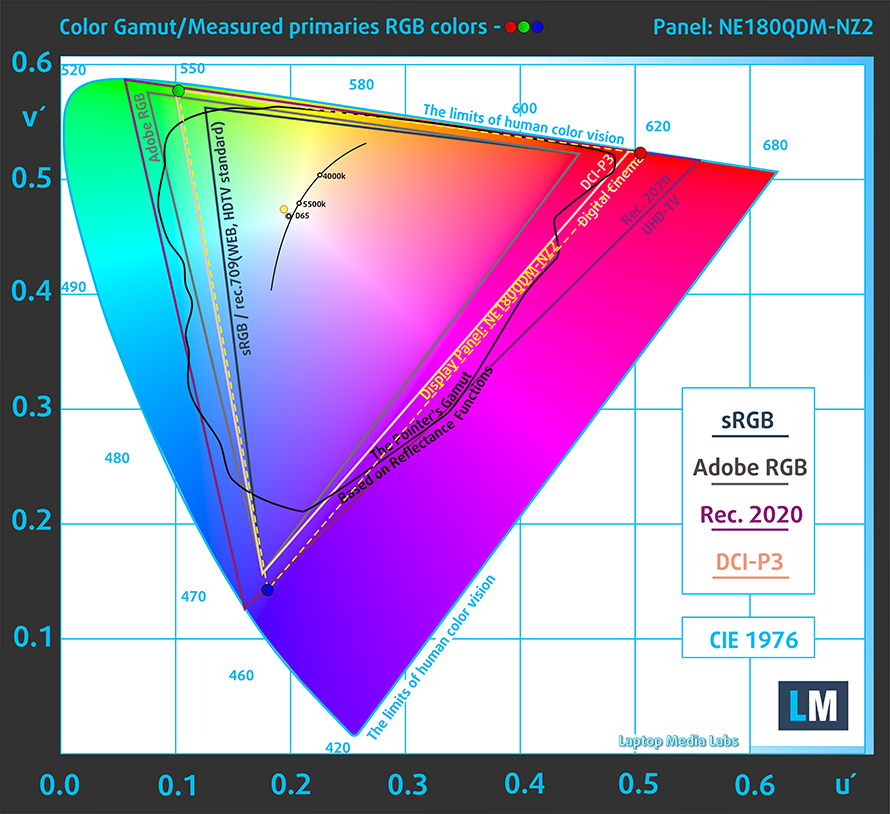
Our Design and Gaming profile further improves color reproduction, making them more accurate. We achieved the best results in the DCI-P3 gamut, with a stock dE value of 3.1, dropping down to 0.8 when the profile is applied. Here are the results of the test with the stock settings (left) and with our profile applied (right).
Buy our profiles
Since our profiles are tailored for each individual display model, this article and its respective profile package are meant for Acer Predator Helios 18 (PH18-71) configuration with 18.0″ BOE NE180QDM-NZ2 (BOE0B79) (2560×1600) IPS.
*Should you have problems with downloading the purchased file, try using a different browser to open the link you’ll receive via e-mail. If the download target is a .php file instead of an archive, change the file extension to .zip or contact us at [email protected].
Read more about the profiles HERE.
In addition to receiving efficient and health-friendly profiles, by buying LaptopMedia's products you also support the development of our labs, where we test devices in order to produce the most objective reviews possible.

Office Work
Office Work should be used mostly by users who spend most of the time looking at pieces of text, tables or just surfing. This profile aims to deliver better distinctness and clarity by keeping a flat gamma curve (2.20), native color temperature and perceptually accurate colors.

Design and Gaming
This profile is aimed at designers who work with colors professionally, and for games and movies as well. Design and Gaming takes display panels to their limits, making them as accurate as possible in the sRGB IEC61966-2-1 standard for Web and HDTV, at white point D65.

Health-Guard
Health-Guard eliminates the harmful Pulse-Width Modulation (PWM) and reduces the negative Blue Light which affects our eyes and body. Since it’s custom tailored for every panel, it manages to keep the colors perceptually accurate. Health-Guard simulates paper so the pressure on the eyes is greatly reduced.
Get all 3 profiles with 33% discount
3. Performance
The Core i9-13900HX and the RTX 4080 are the epitome of performance. Starting off with the CPU benchmarks, you can see just how much the chip is ahead of the Core i9-12900H and Core i7-12700H, the two top dogs from last year. It’s also much, much faster than the Ryzen 7 6800H and the Ryzen 9 6900HX.
Results are from the Cinebench R23 CPU test (the higher the score, the better)
For graphics, we have the unprecedented RTX 4080, with a 175W power limit and 12GB of GDDR6 memory. It easily clears all of its competition from last year, which is to be expected.
Results are from the 3DMark: Time Spy (Graphics) benchmark (higher the score, the better)
Results are from the 3DMark: Fire Strike (Graphics) benchmark (higher the score, the better)
Results are from the 3DMark: Wild Life benchmark (higher the score, the better)
Results are from the Unigine Superposition benchmark (higher the score, the better)
4. I/O
The port selection of the laptop includes two Thunderbolt 4 ports, two USB Type-A 3.2 (Gen. 2) ports, one USB Type-A 3.2 (Gen. 1) port, an HDMI 2.1 port, a MicroSD card slot, a LAN port, and a 3.5 mm audio jack. The ports are spread across the left and right sides, as well as the back.
1 reason NOT to buy the Acer Predator Helios 18 (PH18-71)
1. Noise
The only caveat about the laptop is that with all of the powerful components inside, there needs to be adequate cooling, otherwise you get a hot mess that doesn’t take full advantage of its performance potential. This is why Acer placed a beefy cooling solution with five heat pipes and two fans. That’s all well and good, however, once the laptop is under load, there’s a lot of noise coming from the fans, which can be disturbing during your high-intensity gaming sessions.