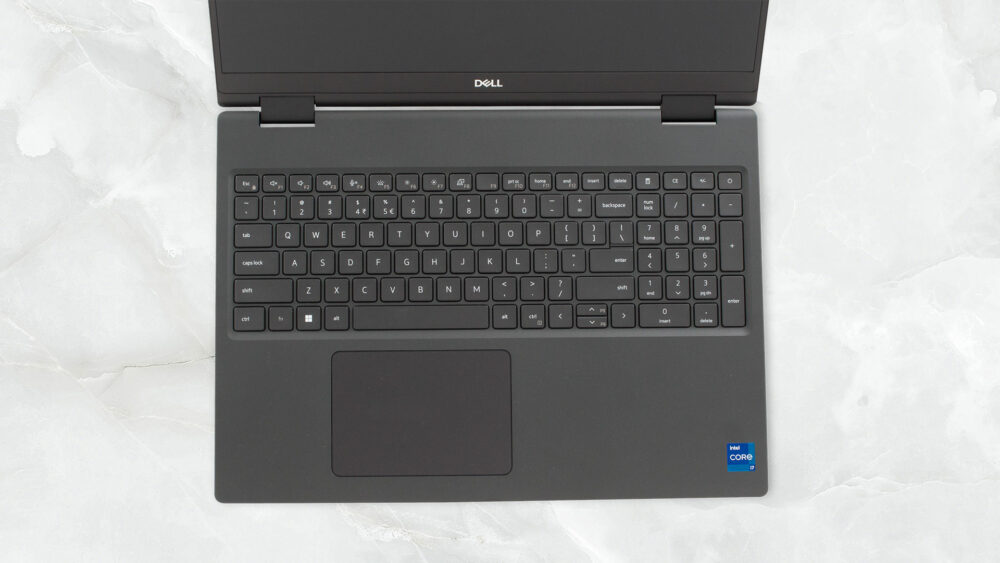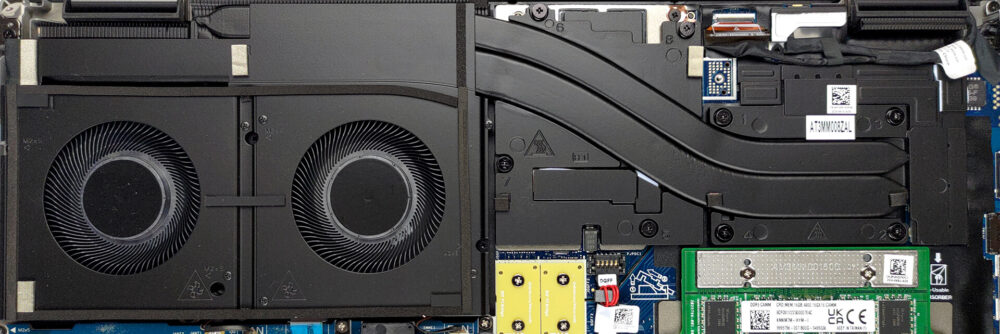Dell Precision 16 7670 – Top 5 Pros and Cons
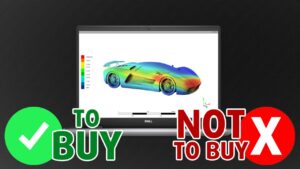 Workstations and bulkier laptops have already pretty much migrated to 16-inch screens or even higher. The Precision series from Dell consists of pretty well-designed and well-performing workstations, of which we have the newest 16-inch addition, the Precision 16 7670. The laptop comes with a redesign, introducing a more modern look that’s paired with Alder Lake HX-series processors, which promise more performance thanks to a higher 55W base TDP. There are also plenty of discrete graphics to choose from, up to an RTX A5500, which comes with ECC VRAM.
Workstations and bulkier laptops have already pretty much migrated to 16-inch screens or even higher. The Precision series from Dell consists of pretty well-designed and well-performing workstations, of which we have the newest 16-inch addition, the Precision 16 7670. The laptop comes with a redesign, introducing a more modern look that’s paired with Alder Lake HX-series processors, which promise more performance thanks to a higher 55W base TDP. There are also plenty of discrete graphics to choose from, up to an RTX A5500, which comes with ECC VRAM.
Today we’re presenting you with LaptopMedia’s top 5 picks about the Dell Precision 16 7670.
Dell Precision 16 7670: Full Specs / In-depth Review
4 reasons to BUY the Dell Precision 16 7670
1. Upgradeability
The laptop comes with a unique, CAMM memory module, which takes four screws to secure together, rather than the screw-less SODIMM sticks. CAMM modules offer more density. Dell has made it possible to choose between CAMM and SODIMM sticks when you’re purchasing the laptop, but even you want to do it later, adapters are available online. The difference is that you can have up to 128GB of RAM using CAMM modules, but only up to 64GB with SODIMM sticks. What’s even better is that if you simply want to upgrade the storage, you can do so using the service hatch on the back, which exposes one M.2 SSD slot. There is another one, but you’d have to take off the whole back cover to see it.
Here is our teardown video, which shows how to access the slots on the inside of the Precision 16 7670.
2. Input devices
The base, which comes in a different color than the lid and bottom panel, houses a full-sized keyboard with a backlight, long key travel, and clicky feedback. There’s no mention of spill resistance, which can be considered a disadvantage, as most Lenovo and HP workstations in the price range do offer it. As for the touchpad, it’s smooth, accurate, and responsive, so what more can you want?
3. Battery life
The 83Wh battery pack lasts for up to 10 hours and 27 minutes of Web browsing, or 8 hours and 38 minutes of video playback. Now, we conduct the battery tests with the Windows Better performance setting turned on, screen brightness adjusted to 120 nits and all other programs turned off except for the one we are testing the notebook with.
4. Performance
The laptop comes with the Core i7-12850HX, a 16-core, 24-thread CPU, which delivers good performance. When compared to the Core i9-11950H from the previous generation, you can see a sizeable increase. Pitting the laptop against its main competitors, the ZBook Fury 16 G9 and the ThinkPad P16 Gen 1, the ZBook comes out on top in both 3D and 2D Rendering performance.
Results are from the Cinebench R23 CPU test (the higher the score, the better)
Results are from our Photoshop benchmark test (the lower the score, the better)
The RTX A1000 is an entry-level Pro-grade GPU that is based on the same die as the RTX 3050 and 3050 Ti. It’s a good performer, but don’t mistake it for the higher-end stuff, like the A4500 or A5500.
Results are from the 3DMark: Time Spy (Graphics) benchmark (higher the score, the better)
Results are from the 3DMark: Fire Strike (Graphics) benchmark (higher the score, the better)
Results are from the 3DMark: Wild Life benchmark (higher the score, the better)
Results are from the Unigine Superposition benchmark (higher the score, the better)
1 reason NOT to buy the Dell Precision 16 7670
1. Comfort
The performance comes at the cost of comfort. The cooling setup doesn’t look very promising, for starters, with two heat pipes and two fans.
Max CPU load
| Intel Core i7-12850HX (55W TDP) | 0:02 – 0:10 sec | 0:15 – 0:30 sec | 10:00 – 15:00 min |
|---|---|---|---|
| Dell Precision 16 7670 | 3.46 GHz @ 2.88 GHz @ 94°C @ 131W | 3.01 GHz @ 2.66 GHz @ 92°C @ 109W | 2.49 GHz @ 2.17 GHz @ 78°C @ 72W |
On the other hand, the setup manages to sustain the Core i7 for 72W in long runs, while spiking as high as 131W in short bursts of performance, which is amazing.
Real-life gaming
| NVIDIA RTX A1000 | GPU frequency/ Core temp (after 2 min) | GPU frequency/ Core temp (after 30 min) |
|---|---|---|
| Dell Precision 16 7670 | 1658 MHz @ 79°C @ 72W | 1652 MHz @ 80°C @ 72W |
The GPU doesn’t perform up to expectations, as it’s not able to reach its 95W power limit. Keep that in mind if you plan to go for a higher-tiered GPU since the laptop probably wouldn’t be able to extract its full potential.
Gaming comfort
The comfort on the base isn’t up to normal standards, as the keyboard heats up and reaches 52°C. That could be the reason for the supposed lack of spill resistance, as Dell hopes to evaporate the water before its done any damage. Noise-wise, the laptop is pretty quiet, even under full load.