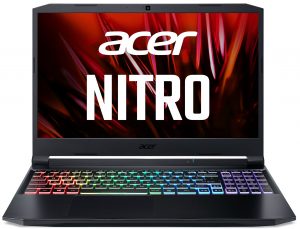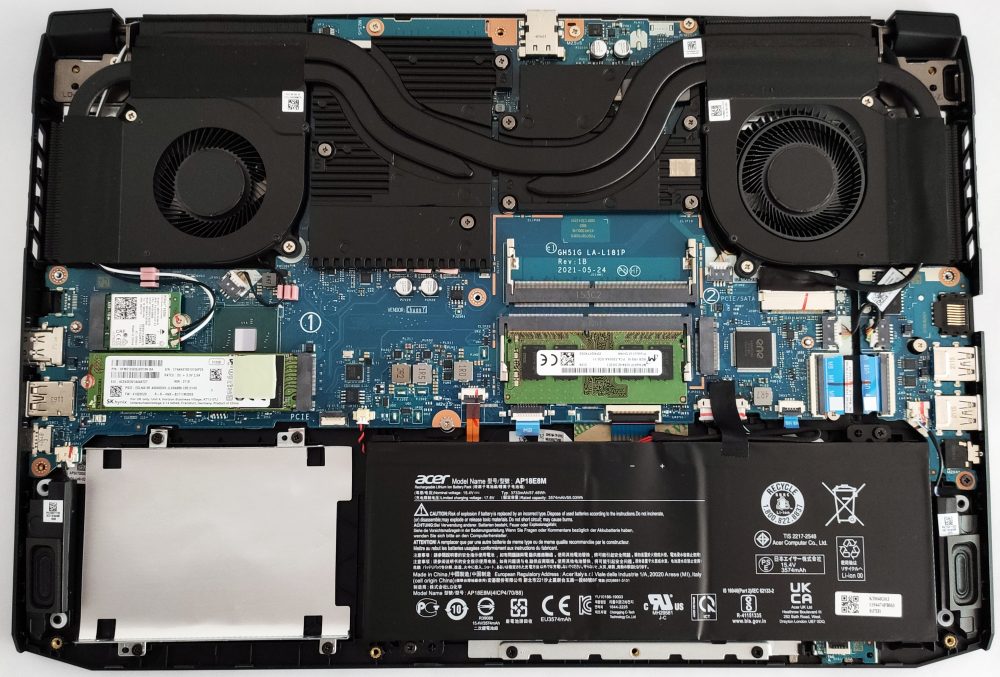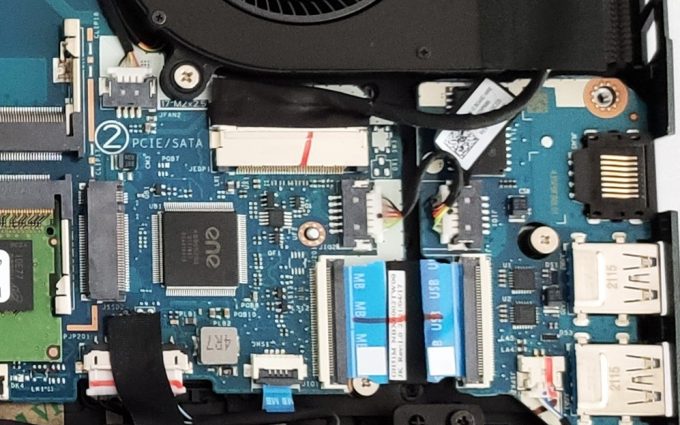Inside Acer Nitro 5 (AN515-57) – disassembly and upgrade options
Acer Nitro 5 (AN515-57) is a decent device that can be configured with good hardware and it comes at a reasonable price. The disassembly of this laptop isn’t hard and we’ll show you how to do it in this article.
Check out all Acer Nitro 5 (AN515-57) prices and configurations in our Specs System or read more in our In-Depth review.
1. Remove the bottom plate
For removing the bottom plate you have to unscrew 11 Phillips-head screws and after that, you can pry the panel with a plastic tool – the clips aren’t too tight and that makes the whole process a lot easier.
2. Battery
The battery is 57.48Wh. unit
3. Мemory and storage
The device comes with two SODIMMs and they can handle up to 32GB of DDR4 3200 MHz RAM and this is an improvement (the last year’s device supports 2933 MHz RAM). The storage options are looking good for a budget gaming laptop. There are two M.2 slots (with RAID 0 option) – one is for PCIe drives-only but the other supports both PCIe and SATA drives. We’re happy to see the presence of a regular SATA port and that’s great if you want to use a big HDD for a backup.
4. Cooling system
The cooling solution relies on three heat pipes – the thickest pipe is shared between the CPU and the GPU while the other two are normally sized and they cool down solely the processor and the graphics chip, respectively. The VRMs and the video memory are cooled by two big metal plates.
Check out all Acer Nitro 5 (AN515-57) prices and configurations in our Specs System or read more in our In-Depth review.
Acer Nitro 5 (AN515-56/57) in-depth review
The popularity of Acer's Nitro series is undeniable. The main reason for this is the fact that these devices combine decent hardware with a reasonable price tag. The Acer Nitro 5 (AN515-57) is a typical representation of what you can expect from a new Nitro laptop - every year the laptops get some refresh treatment. Expectedly the improvements for the new devices take place under the shell of the notebooks. The looks of this particular device seem (almost) unchanged compared to what we saw last year.In short, the refreshed AN515-57 devices can be configured with Intel Tiger Lake 45H and NV[...]

Pros
- Great price tag for what it is
- Nice keyboard with decent travel, clicky feedback, and an optional RGB backlight
- Two M.2 slots with RAID 0 support and a regular SATA port
- The display doesn't flicker at any brightness level (Innolux N156HRA-EA1)
- Has a good contrast ratio and comfortable viewing angles (Innolux N156HRA-EA1)
- 144Hz display option
- Can maintain high CPU and GPU clocks and has god thermals during stress
- Noise levels are an improvement compared to the previous-gen devices
- Thunderbolt 4 support
Cons
- Lacks an SD card reader
- Covers only 53% of sRGB (LG LP156WFC-SPD5)