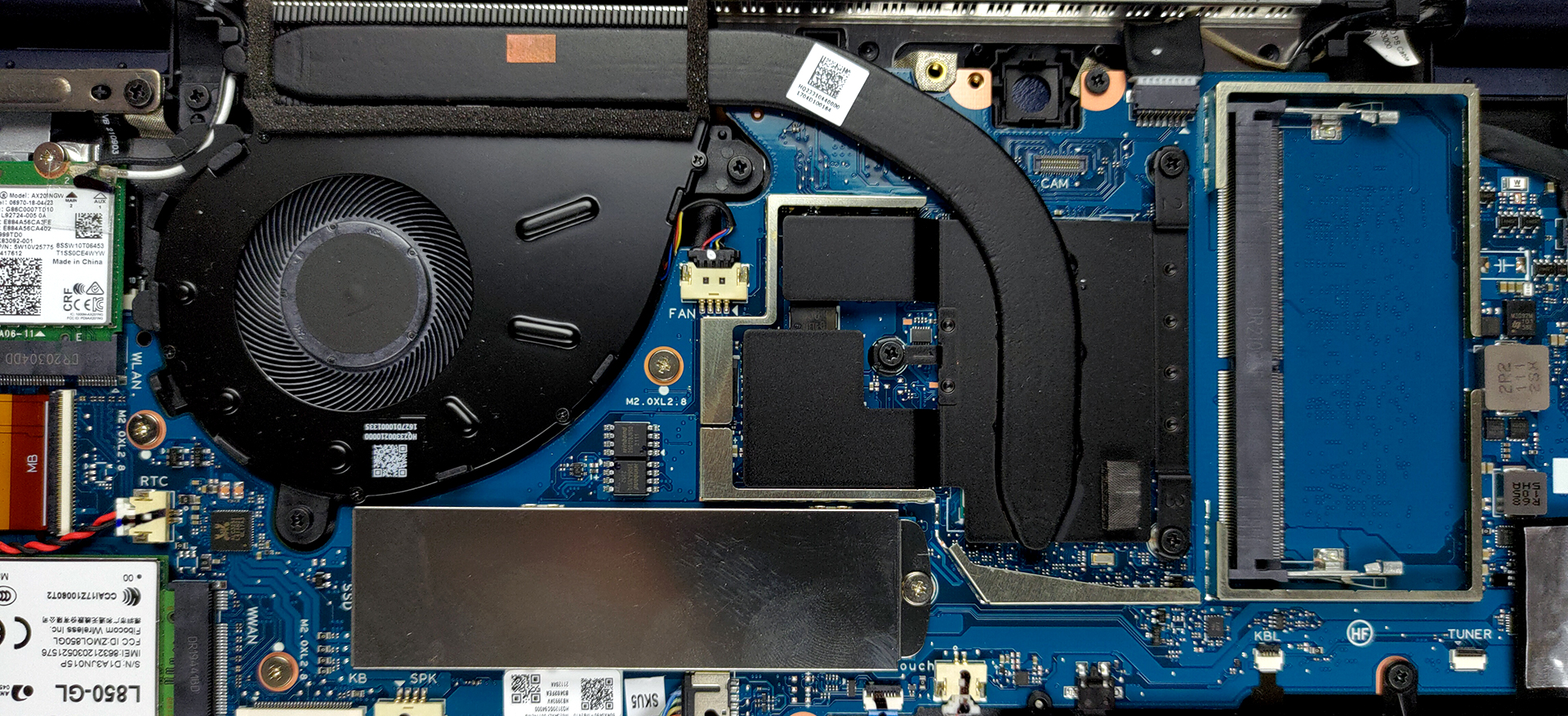Inside ASUS ExpertBook B3 Flip (B3402) – disassembly and upgrade options
The ExpertBook B3 Flip (B3402) is a business convertible, that has a garage for its own stylus inside the chassis. And when it comes to upgrade options, it is pretty well prepared.
Check out all ASUS ExpertBook B3 Flip (B3402) prices and configurations in our Specs System or read more in our In-Depth review.
1. Remove the bottom plate
To get inside of this device, you first need to remove the stylus out of its garage. Then, undo all 10 Phillips-head screws, and pry the bottom panel with a plastic tool.
2. Battery
Here, we see a battery with a 50Wh capacity. In our tests, it lasted us for more than 11 hours of Web browsing, or 7 hours of video playback. Before you remove it, you need to unplug the battery connector. Then, undo all 4 Phillips-head screws, and take it out of the chassis.
3. Cooling system, memory, and storage
To access the memory, you have to remove a metal shroud. There, you will see a single SODIMM slot, with additional 8 or 16GB soldered to the motherboard. Storage-wise, you get an M.2 PCIe x4 slot.
AS you can see, the CPU relies on a single heat pipe, a medium-sized heat sink, and a fan. Thankfully, the VRMs are being cooled as well.
Check out all ASUS ExpertBook B3 Flip (B3402) prices and configurations in our Specs System or read more in our In-Depth review.
ASUS ExpertBook B3 Flip (B3402, 11th Gen Intel) in-depth review
Business laptops are rarely related to school. However, ASUS wants us to think that combining the two shouldn't be taboo. Actually, this laptop should be appropriate both for students and teachers. Of course, the ExpertBook B3 Flip (B3402) is a convertible, which allows you to use it as a tablet as well. This includes stylus support, and it is fantastic to see that the Pen is garaged inside the base of the device.In fact, the base is one of the more interesting parts of the laptop, as it has undergone an antibacterial treatment. ASUS states that the keyboard, touchpad, and palm rest have [...]
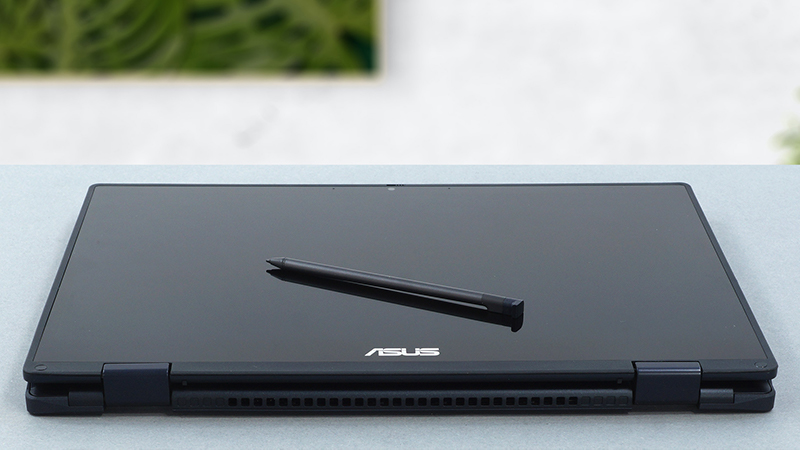
Pros
- Capable cooling and decent performance
- Privacy shutter + Fingerprint reader
- 2x Thunderbolt 4 + HDMI 2.0a + LAN port
- No PWM (AUO B140HAN04.0 (AUO403D))
- Antimicrobial coating
- Decent upgrade options
- NumberPad 2.0 + Noise cancellation
Cons
- Large footprint
- 53% of sRGB coverage (AUO B140HAN04.0 (AUO403D))