Inside Dell G15 5515 Ryzen Edition – disassembly and upgrade options
The process of taking this laptop apart is pretty straightforward. Well, not if you’re planning to change your thermal paste…
Check out all Dell G15 5515 Ryzen Edition prices and configurations in our Specs System or read more in our In-Depth review.
1. Remove the bottom plate
To take this notebook apart, you need to undo 8 Phillips-head screws. After that, gently pry the bottom panel with a plastic tool, and slide it away from the chassis.
2. Battery
As you can see, our unit was equipped with the smaller 56Wh battery pack.
3. Мemory and storage
Here, the memory and storage can be easily upgraded. There are two SODIMM slots for up to 64GB of dual-channel RAM, and two M.2 slots for PCIe x4 SSDs.
4. Cooling system
Interestingly, there is no view of the cooling solution. And if you need to change your thermal paste, you have to remove the entire motherboard. Before you do that, undo the four Phillips-head screws from the plastic bracket on the back. Then, pull it backwards.
After that, remove the Wi-Fi card and its cables. What you need to do next is to remove all the cable connectors. Be careful, as some of them are very fragile. Additionally, there are some screws that need to be removed. They are of Phillips type. Lastly, remove the motherboard with the fans, and the USB daughterboard from the chassis.
Here, you can see that the cooling consists of two heat pipes common for the CPU and the GPU, and one more for each of them. Additionally, there are heat spreaders on top of the graphics memory and the VRM modules.
Check out all Dell G15 5515 Ryzen Edition prices and configurations in our Specs System or read more in our In-Depth review.
Dell G15 (5515) in-depth review
Dell is one of the manufacturers that can benefit from having a separate gaming division, that has a ton of experience. And as of lately, they are slowly but surely taking parts from the Alienware series, and bring them to the more affordable G-series gaming notebooks.However, previously, we were not really impressed by Dell's work in the gaming laptop market. And more often than not, the reason for that was the cooling solution. And this was the puzzling part, given the available Alienware technology sitting literally next door. In addition to that, we were not really impressed by the we[...]
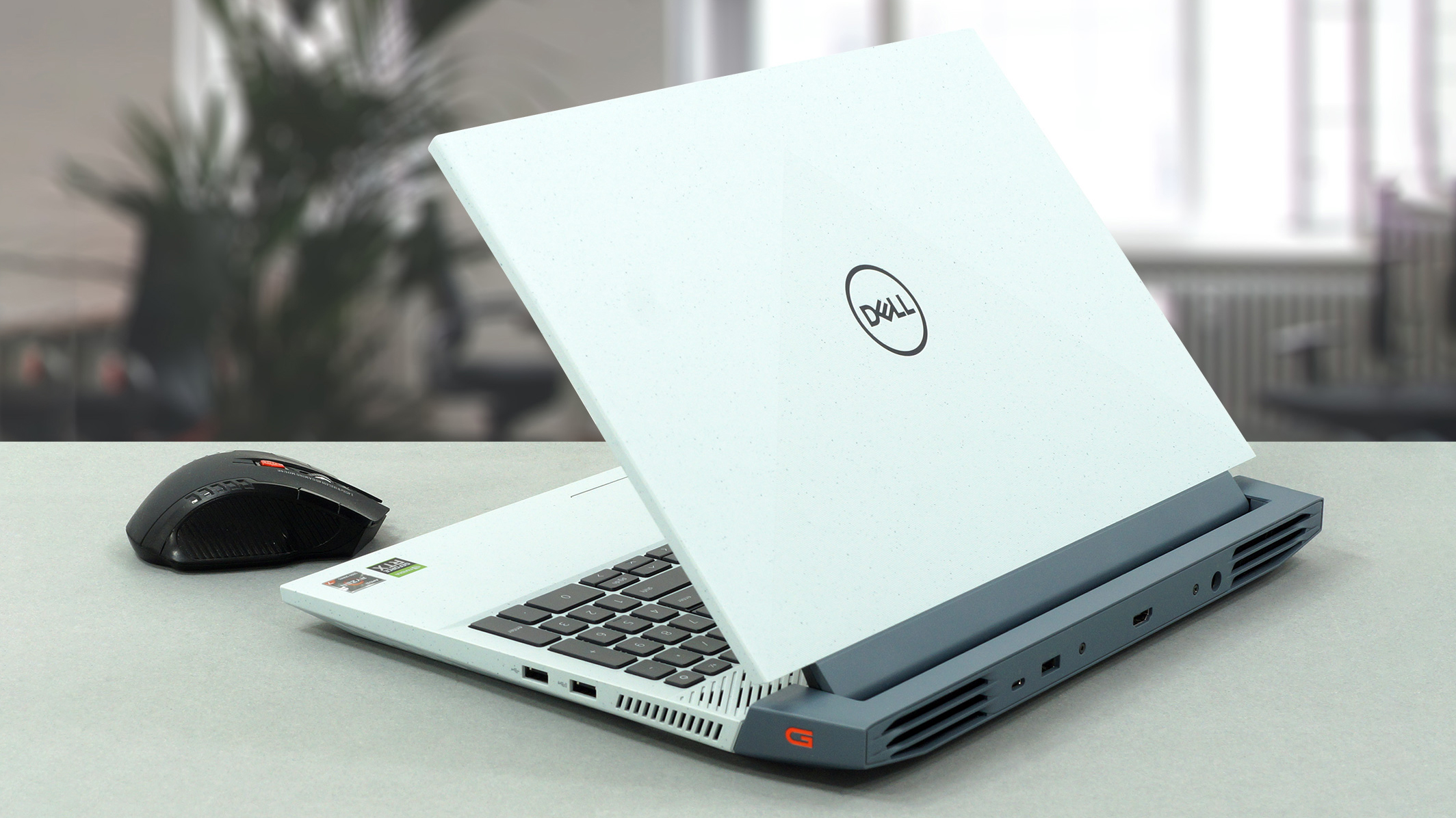
Pros
- Relatively affordable
- 2x RAM SODIMM + 2x M.2 PCIe slots
- The display doesn't flicker at any brightness level (Innolux 7XGNJ-156HRA (CMN1522))
- 120Hz and 165Hz display options
- Improved cooling
- Decent battery life
Cons
- Heavier and thicker than the competition
- Two USB Type-A 2.0 ports (in RTX 3050 and RTX 3050 Ti models)
- Covers 54% of sRGB (Innolux 7XGNJ-156HRA (CMN1522))
- Not the best input devices



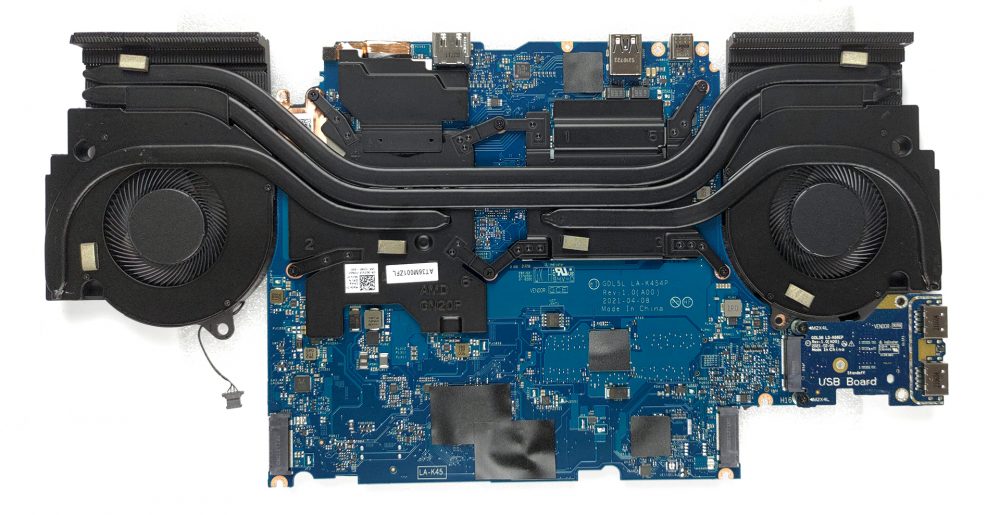








Good afternoon, I have this laptop model Dell G15 5515 Ryzen Edition 8gb RAM, I want to know if you know which RAM models are recommended for upgrade 16gb or 32gb, since I have read that there are RAM models that are incompatible with the laptop, despite the fact that they have the characteristics indicated in the specifications.
An apology if you don’t understand, but use the translator since I don’t know English
What you want to get is SODIMM ram; get 32 gb because it will last u for a longer time than 16 gb. Many games will use over 16 gb if memory if your system has it. It can have an affect on your framerate.