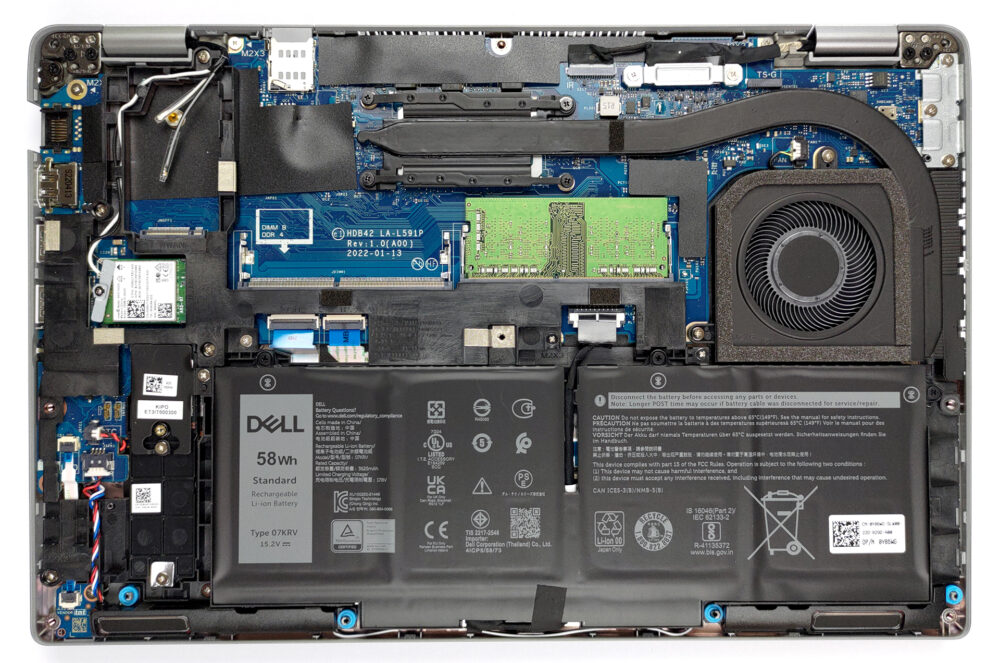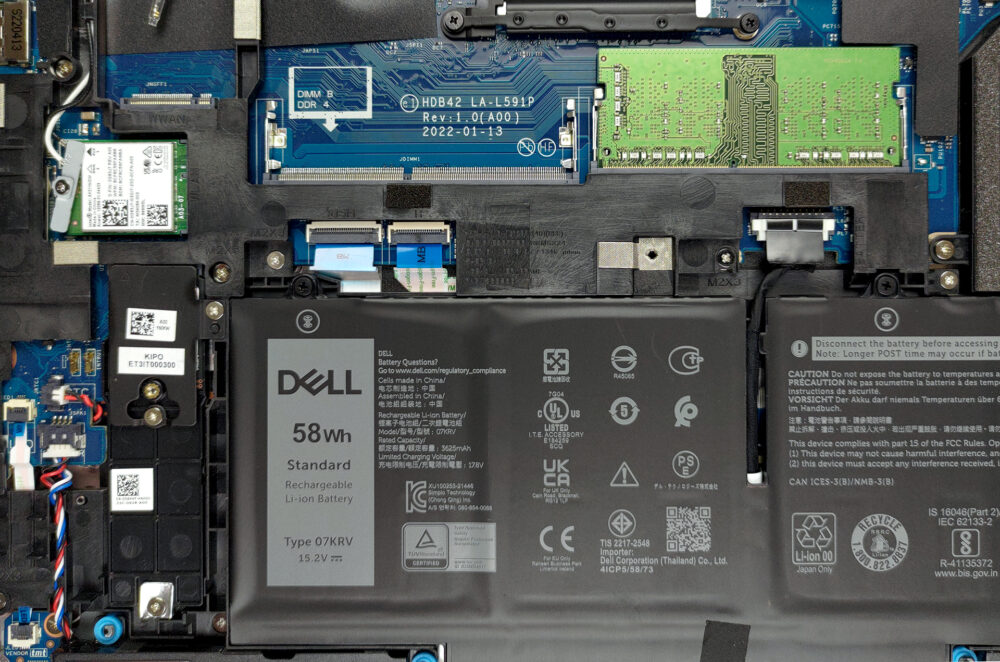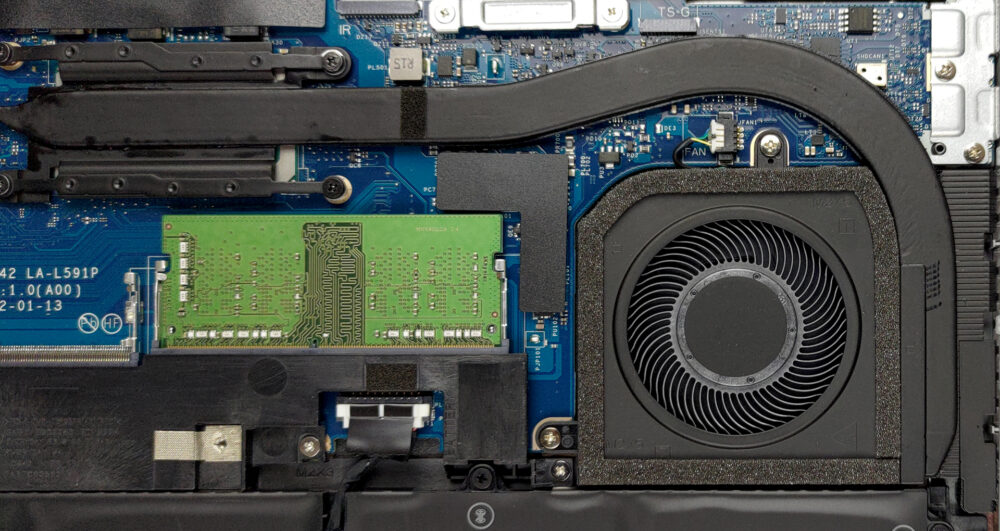Inside Dell Latitude 14 5430 – disassembly and upgrade options
This notebook is equipped with decent upgrade options. Interestingly, there are two battery options, the availability of which will likely depend on the region you are living in.
Check out all Dell Latitude 14 5430 prices and configurations in our Specs System or read more in our In-Depth review.
1. Remove the bottom plate
To open up this laptop, you need to undo 8 captive Phillips-head screws. Then, pry the bottom panel with a plastic tool, starting from the front two corners.
2. Battery
Our unit is equipped with the larger 58Wh battery. It lasts for more than 13 hours of Web browsing, or about 11 hours of video playback. Removing it is pretty easy as you only need to unplug the connector from the motherboard and undo all three Phillips-head screws holding it in place.
3. Memory and storage
Memory-wise, there are two SODIMM slots for up to 64GB of DDR4 RAM in dual-channel mode. As for the storage, there is one M.2 PCIe x4 slot, which fits Gen 4 drives.
4. Cooling system
The cooling is pretty straightforward here. There is one thick heat pipe, which connects to a medium-sized heat sink, where a fan blows the heat away.
Check out all Dell Latitude 14 5430 prices and configurations in our Specs System or read more in our In-Depth review.
Dell Latitude 14 5430 in-depth review
Dell has been going on a positive route of updating and refreshing their laptops. The Latitude 14 5000 has not been spared, and we really hope that they managed to fix the heating issue. If it wasn't for that, we would have clearly recommended it (the Latitude 14 5420), because of its super-long battery life and generally stable runs.This year, the company swaps Tiger Lake for Alder Lake-U. Interestingly, like with the 15-inch model, Dell has retained the DDR4 memory support, which may be a good thing in the short term, mainly because of the lower price of DDR4 modules, as well as the ins[...]

Pros
- Well-populated I/O
- Up to 64 GB of RAM in dual-channel
- Fingerprint reader embedded in the power button + optional IR face recognition
- Wi-Fi 6, PCIe x4 Gen 4, Thunderbolt 4
- No PWM (Innolux CYHFW-140HCA)
- Comfortable keyboard with a backlight
- Two days worth of battery
Cons
- 53% sRGB coverage (Innolux CYHFW-140HCA)
- Low clock speeds after 5 minutes of extreme workload