Inside HP 255 G8 – disassembly and upgrade options
Overall, the HP 255 G8 is a decent inexpensive device that comes with some good upgrade options.
Check out all HP 255 G8 prices and configurations in our Specs System or read more in our In-Depth review.
1. Remove the bottom plate
There are 8 Phillips-head screws that have to be removed before popping the bottom plate. The process is a bit strange – after removing the screws (most of them are hidden beneath two big rubber feet), you have to flip the laptop on the other side, then you can open the lid, and after that, you can start prying the bottom panel off the laptop’s body.
2. Battery
This HP laptop comes with a modest 41Wh battery unit.
3. Memory and storage
For such a budget device, the upgradability options are good. For memory, the laptop has two RAM SODIMM slots, and for storage, there is an M.2 slot as well as a SATA port for regular HDDs or SSDs.
4. Cooling system
The cooling solution is rather basic. It relies on a single fan and one long heat pipe. At least the heat sink is big which is fine for cooling not-so-powerful hardware.
Check out all HP 255 G8 prices and configurations in our Specs System or read more in our In-Depth review.
HP 250 G8 / 255 G8 in-depth review
Okay, everybody, we are back in the budget territory today, and the laptop we're going to test is the HP 250 G8. Ultimately, this is the third iteration of the HP 250 we're reviewing, and the previous two all came with TN panels, which was a bummer. At the same time, it is somehow expected, since this is the main cost-cutting factor. Well... this, and the materials for the build.Unsurprisingly, we also got a TN model, which now feels weird in 2021, but it's good to know that you can still buy an IPS version. If you can spare the money - go for it. Nevertheless, this laptop offers a lot of[...]

Pros
- Wide configuration options
- One of the best keyboards for the price
- Doesn't use aggressive PWM for brightness adjustment (Innolux CMN1526)
- Great upgradability
- More portable than ever
Cons
- Poor build materials choice
- Its TN panel has poor viewing angles, mediocre contrast ratio and covers only 53% of the sRGB color gamut (Innolux CMN1526)
- Underpeforming
- Uncomfortable touchpad

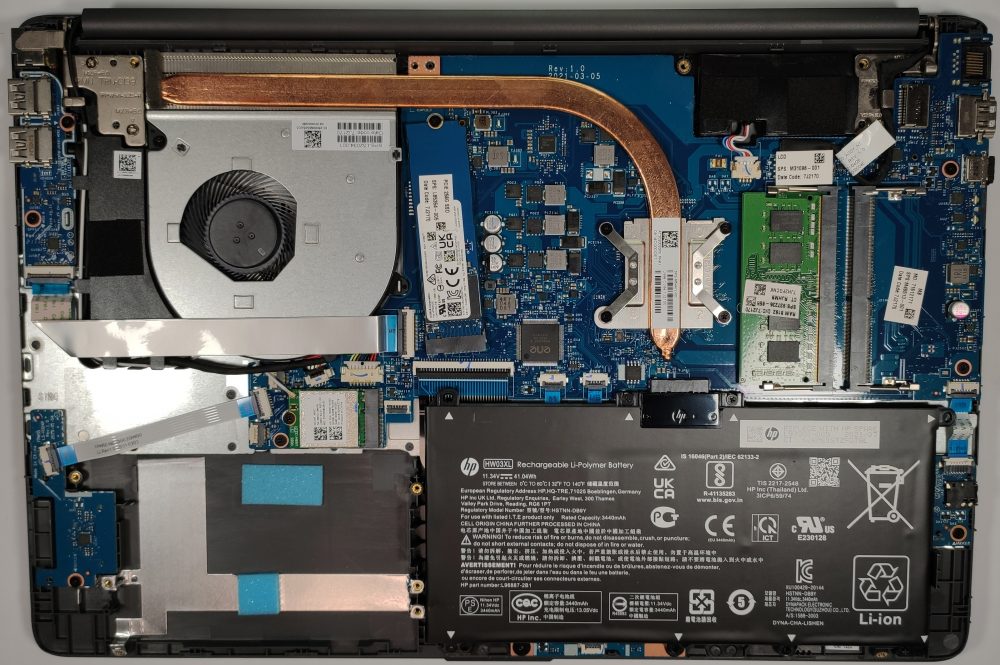


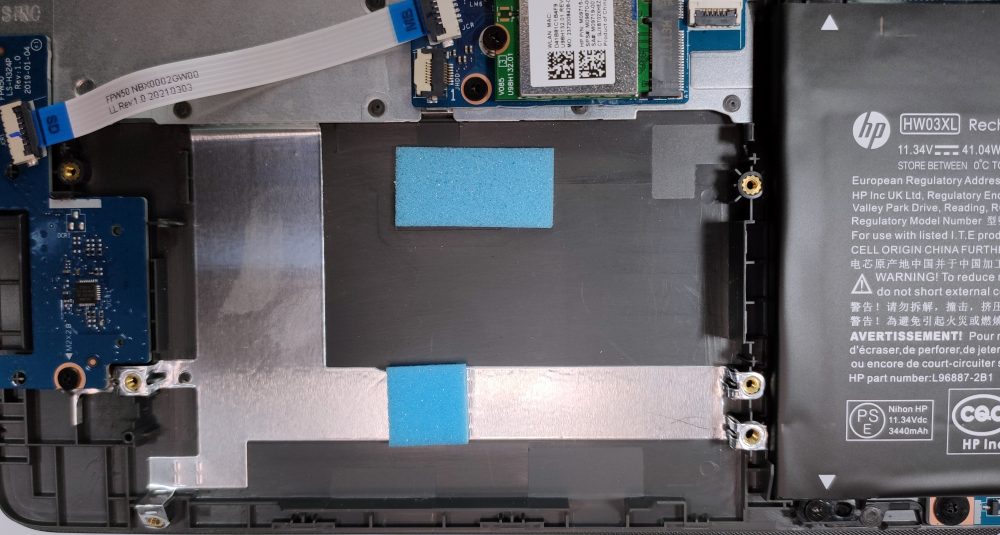









there aint sata port there , dude
You can buy a sata connector that screws into place and is connected to jhdd port on the motherboard. Just a few bucks on ebay