Вътрешност на Acer Nitro 5 (AN515-55) – възможности за разглобяване и надграждане
Това е поредната година, в която виждаме, че Nitro 5 се бори да охлади достатъчно добре своите компоненти. Въпреки това той има приличен пакет за надграждане, а Acer предоставя стикери в кутията, което я прави чудесна за персонализиране.
Разгледайте всички цени и конфигурации на Acer Nitro 5 (AN515-55) в нашата система за спецификации или прочетете повече в нашето задълбочено ревю.
1. Свалете долната плоча
Тъй като тук няма сервизни капаци, трябва да премахнете целия долен панел, за да получите достъп до вътрешните части. Първо, отстранете всички 11 винта с глава тип “Филипс”. След това изтръгнете панела с пластмасов инструмент и го повдигнете. Това е толкова лесно.
2. Батерия
Тук батерията е леко намалена спрямо миналата година. Капацитетът ѝ е 57,47Wh в сравнение с 58,75Wh за предшественика ѝ, което води до огромното намаление с 1Wh спрямо предходната година.
3. Памет и съхранение
Що се отнася до паметта, това устройство поддържа до 32 GB DDR4 RAM с максимална честота 2933 MHz. Отделението за съхранение обаче е по-впечатляващо. Получавате два M.2 слота, които могат да работят в режим RAID 0. Те са обозначени с номера на дънната платка, като се посочва, че номер 1 поддържа само PCIe дискове, докато номер 2 може да побере както PCIe, така и SATA дискове. Не на последно място има 2,5-инчово гнездо за SATA дискове за вашите геймърски библиотеки.
4. Охлаждаща система
И каква изненада, охлаждането е почти същото, което видяхме при Predator Triton 300 (PT315-52). Има три топлинни тръби и четири топлинни разпределителя, а единствената разлика между двата лаптопа е, че Nitro 5 използва два пластмасови вентилатора, докато Triton 300 има пластмасов и метален. Освен това има две охлаждащи плочи, разположени над видеопаметта и VRM.
Вижте всички цени и конфигурации на Acer Nitro 5 (AN515-55) в нашата система с характеристики или прочетете повече в нашето подробно ревю.



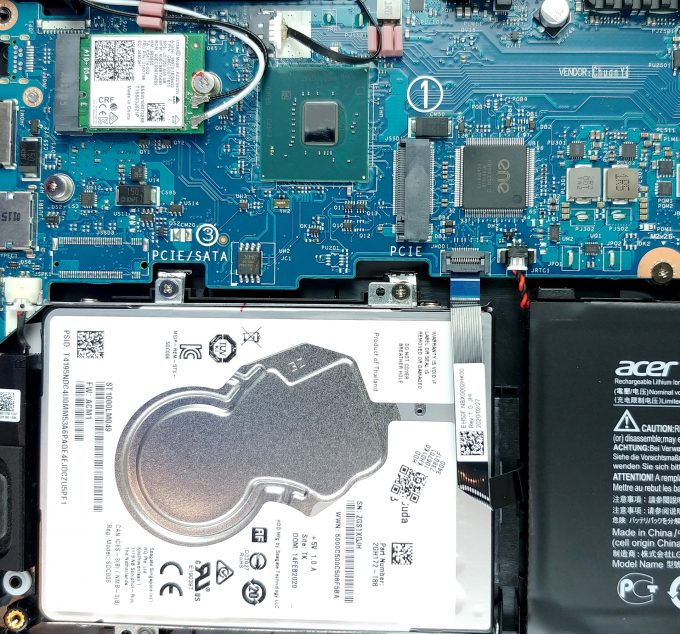










Acer nitro 5 15 55 53 Ag? Please….
Thanks for this guys, just bought one and wanted to upgrade the memory and SDD. The article and video was really helpful and made the upgrade painless.
Can the processer be upgraded to i7?
Negative. Like almost all modern laptops (especially the realm of budget notebooks) its soldered to the motherboard along with the gpu. I actually found this page because Im currently researching which cpu+gpu+mobo combos are compatible with this specific chassis so i can REALLY upgrade my cousin’s first gaming pc so she doesn’t she wont need a new one for a while. Would you like me to share my findings?
I have the AN515-55. Did you need to discharge the battery first by pressing 60 seconds and did you need to disconnect the battery prior to upgrading RAM and hard drives? In the old days we always used to remove the battery but it is necessary nowadays? juts curious.
BTW anyone else had touchpad issues with their new Nitro 5?
Realistically, no you dont. But its still considered a recommended practice. Tbh, on my test bench, ill often remove and add sticks of ram while the system is on and performing some basic tasks because thats an absolute guaranteed way to determine if the dimm itself is bad or if its a wonky setting/setting incompatibility.
Also, never do this ^ lol, seasoned professional here, with more than enough replacement hardware and a comically jaded outlook on my career :p
Fake article. There are no talk of UPGRADE OPTIONS here. I need a new display and was hoping I’d find an article on which are the best!!
Laptop upgrade options is limited to storage and ram. Want a display upgrade option? Get a better laptop or buy an external monitor.
Not entirely true. Sometimes you can get lucky with the panel connector. I just upgraded a 2013 asus RoG laptop with a 144hz panel from a super obsure offbrand gaming laptop that was 5 years newet lol. Same conceptwith touch screens. They are usually just standard panels with 1 of 2 common connectors. Touch screen having an additional, completely separate plug. They can be cross compatible minus touch functionality due to lack of cable or connector on the panel or notebook
If its any help, acer notebooks typically have same display panels as hp (also gateway and a couple others) if i remember correctly, theres only 2 types of connectors used by 99% of laptops. However, it can be tricky if the ribbon cable and socket arent lined up or the mounting method is different
Can I change my 8gb ram 2933mhz to 16gb 3200mhz? my laptop is NITRO5 AN515-55-56R2
The AN515-55 Nitro 5 can utilize up to 32GB, but only at a max freq of 2933MHz. The Mobo will lower the frequency on its own from 3200. So short answer is yes but you won’t get the spec numbers from the RAM.
On the pcie slot 2 can i add another nvme ssd there?
Where is the GPU located?
what is the really small card that you remove? BTW the video is great. a really good motherboard guide
Upper right hand corner of the picture with one black and one white wire on it?? That is the WiFi module.
Correction: Left corner…..
Looking to get this laptop (yes, in 2023). There is an adapter connecting the SATA drive to the motherboard (removed about two minutes into the video). Question: Is this adapter in place if the laptop does NOT include a SATA drive from the factory? If not, how hard are they to source?
P.S. Thanks for the article and video. They are both very well done and much appreciated.
Yes, the little SATA ribbon comes usually packed in the little plastic bag (along with other plastic bag with HDD screws) in Laptop box or it can be already in place inside the laptop (in that case only bag with screws is present in the box) with empty HDD caddy, but it will ship with the laptop itself if laptop has HDD expansion option, at least in Acer case. But if you are buying laptop without a box, open the bottom panel to see if SATA connector is present (if you have physical access to laptop, you will not lose… Прочети още »
Have anyone tried a newer mainboard which can be compatible with this heat sink ?
I mean I have been trying to find a match with nitro 5 series but it seems like the if you wanted the cpu and gpu upgraded the heat sink won’t be sitting on the VRAM cause it looks different ?!
Any ideas ?
hi, i have this laptop and have a motherboard issue, is there anywhere i can replace the motherboard? i am looking online but im not fully clued up on the variants etc. wondering if someone could help.
thank you.