Вътрешност на Dell Inspiron 5559 – разглобяване, ръководство за ъпгрейд и вътрешни снимки
Dell Inspiron 5559 е един от най-популярните масови преносими компютри в момента, а прегледът на неговия предшественик, Inspiron 5558, все още е една от най-популярните статии в нашата медия. Без никакво съмнение ще разгледаме подробно и 5559, но нека започнем с вътрешните му характеристики – какви възможности за надграждане предлага и дали е лесен за отваряне и поддръжка.
Само за протокола ще кажем, че конфигурацията ни е с процесор Intel Core i7-6500U, графичен процесор AMD Radeon R5 M335 и 8 GB оперативна памет DDR3. Можете да проверите текущата му цена тук: http://amzn.to/23Gl3IR
1. Отстраняване на сервизния капак
За щастие, обновяването на вашия Inspiron 5559 е доста лесно – просто трябва да отстраните два винта от сервизния капак и да използвате плъзгач, за да го повдигнете (ние първо опитахме с пръсти, но той се държи доста здраво).
1. Получаване на достъп до оперативната памет, твърдия диск, батерията на BIOS и Wi-Fi
Вече имате достъп до повечето от компонентите, до които може да се наложи да достигнете, включително двата слота за RAM, 2,5-инчовия твърд диск, батерията на BIOS и Wi-Fi модула.
Батерията има свой собствен плъзгач, така че може да бъде извадена по всяко време.
Ето основните компоненти, които открихме в нашия Dell Inspiron 5559:
- Твърд диск: Seagate ST1000LM024, 1TB, 5400 об/мин(проверете цената)
- Батерия: Simplo Technology, тип M5Y1K, 40Wh
- Оперативна памет: 2x 4GB SK Hynix 1Rx8 PC3L-12800S – 11 – 13 – B4, 1600Mhz, DDR3 (Проверете цената)
- Wi-Fi: Intel Dual-Band Wireless-AC 3160 (3160NGW)
2. Получете достъп до дънната платка и охладителната система
Все още не сме разглобили Inspiron 5559 до дънната му платка, но Dell има страхотен PDF файл от 100 страници, в който можете да прочетете всичко за обслужването на ноутбука в големи подробности: Inspiron 15 5559 Сервизно ръководство
Можете да проверите текущата цена на всички налични конфигурации на Dell Inspiron 5559 тук:
http://amzn.to/23Gl3IR

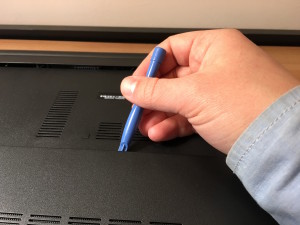















When should we expect the full in-depth review?
In about a week 🙂
is the Graphic Card Upgradeable ?
R5 M335
I have the same question.
if anyone knows a way to upgrade the R5 M335
put the link in a comment
thanks in advance
From all the research i’ve done and questions i’ve asked on other forums it doesn’t look like the R5 M335 is upgradeable, but if anyone hears different I would very much like to know. I have this same model except with 16GB of RAM and find that I can use it to game on older less demanding games at low to reasonable settings and resolutions. But an upgrade option would be very welcome.
Does the inspiron 5559 have a mpci slot so you can do a epgu
Do you know if the dvd drive is SATA III capable for an SSD?
Love to know if the Inspiron 15 5559 HD can be upgraded to an SSD.
its possible
Can the DVD rom be replaced with an SSD? so that I can keep the 1 TB of HDD and move the OS files to the new SSD?
someone reply to >>>”Can the DVD rom be replaced with an SSD? so that I can keep the 1 TB of HDD and move the OS files to the new SSD?”<<< QUICK
I suggest moving the HDD to the DVD caddy instead of the SSD. This way you can utilize the full performance of the SSD instead of crippling it with a SATA II controller on the DVD.
Yes, I immediately swapped out the installed HDD with a smaller SSD ( just to get the operating system and frequently used programs on ) then added a new HDD into a caddy that replaced the DVD drive.
I only replaced the HDD that came with the machine because I had a 2gb drive in my former laptop and wanted the extra space.
I do recommend you move the HDD to the caddy position as Rossen Pandev suggested.
can i upgrade the grafic card ? or change it to nvidia ?
By changing your motherboard i guest.
can i add additional graphic card of nvidia with amd radeon r5 m335 to make them work both at a time….need help…?????
You cant add a graphic card in the laptop but you can use an external graphic card, but I recommend buying a desktop and safe yourself the trouble, or buy inspiron 7559 from online site its much cheaper than local market in my opinion
and my far cry game plays with slow motion in dell inspiron 5559 ci7 what is the reason…???
my far cry 4
I strongly recommend not to buy or use this model.of del trust me i am using this machine and it seriously sucks..its very slow like u are using any pentium 3 desktop…
Second that. This is a pos. You get what you pay for I guess. I can’t wait to get a new computer. Mine decided it didn’t like to be charged 3 months after purchase. I have taken it apart and put it back together again like four times to get it to work. I have no idea what the problem was to this day, but for some reason reassembly is the only thing that would get it to work again. Now it’s been working for a while without charging issues, but the speakers stopped working out of the blue one… Прочети още »
dell inspiron I5559-4682SLV
can i upgrade graphic card?
can i change my non backlight keyboard laptop with a backlight one?
can we use Samsung 960 EVO M.2??
Hi! i have dell inspiron 15 5000 series, model: 5559, i5-6200u. My laptop is only 4gb ram, can i upgrade my ram? like to put an 8gb ram on it to make it 12gb ram? thanks!
I’ve just put 2x8gb ram in my 5559 & it’s now super quick (for everyday non-professional use). I have compressed the hard drive; now have 2tb (cheaper than buying new drive) & reformatted my passport hard drives & memory sticks from fat32 to ntfs, also compressing them to double the storage. Only ‘problem’ I’ve had is with the power-on button; mine will now sometimes work with a lot of wiggling around – so emailed tech support. Amazing solution: tweak the bios so 5559 automatically switches itself on when mains power is turned on. I do not feel confident enough to… Прочети още »
Which 8gb ram did you bought for Dell 5559