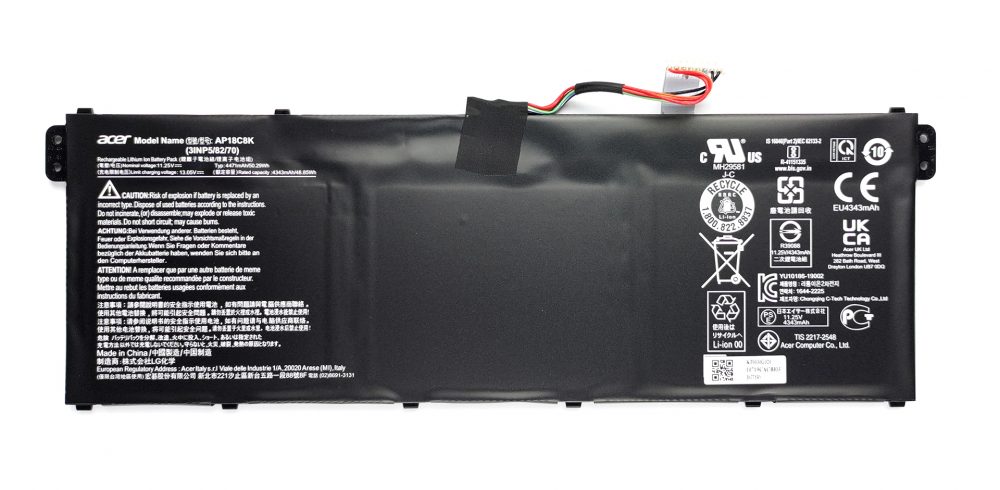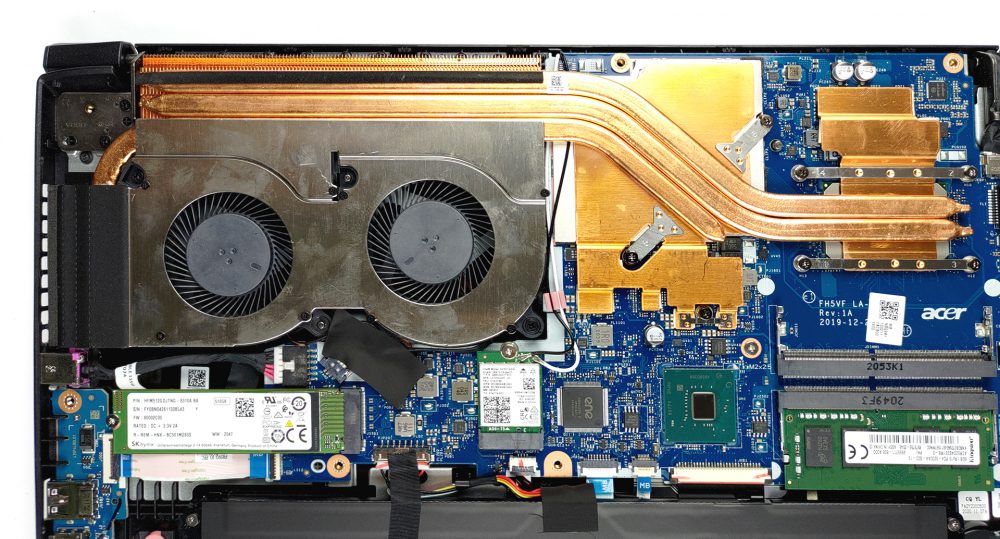Acer Aspire 7 (A715-75G) – Top 5 Pros and Cons
 If you want a low-key gaming notebook, the Acer Aspire 7 (A715-75G) is right up your alley. While it does come with older Comet Lake H and Turing hardware, these CPUs and GPUs can still do quite a lot, so you will be set for some time, especially if you don’t play the most demanding games. The laptop strikes balance between portability and performance, offering an aesthetically pleasing design that doesn’t have a spec of RGB or any colored accents.
If you want a low-key gaming notebook, the Acer Aspire 7 (A715-75G) is right up your alley. While it does come with older Comet Lake H and Turing hardware, these CPUs and GPUs can still do quite a lot, so you will be set for some time, especially if you don’t play the most demanding games. The laptop strikes balance between portability and performance, offering an aesthetically pleasing design that doesn’t have a spec of RGB or any colored accents.
Today we are presenting you with LaptopMedia’s top 5 picks about the Acer Aspire 7 (A715-75G).
Acer Aspire 7 (A715-75G): Full Specs / In-depth Review
3 reasons to BUY the Acer Aspire 7 (A715-75G)
1. Upgradeability
You are offered decent upgrade options. There are two SODIMM slots for up to 64GB of DDR4 RAM, along with a single M.2 PCIe x4 slot.
Here is our teardown video, which shows how to access both the RAM and storage slots.
2. Battery life
With a 50Wh unit, we didn’t expect something spectacular, however, the laptop delivered 11 hours and 18 minutes of Web browsing or 8 hours and 20 minutes of video playback, which was a bit surprising. Now, that is done with the Windows Better performance setting turned on, screen brightness adjusted to 120 nits, and all other programs turned off except for the one we are testing the notebook with.
3. Cooling
The cooling consists of three copper heat pipes, two of which are shared between the processor and the graphics card. The third heat pipe is dedicated to the latter, along with two heat sinks and two fans, which are both on the left side of the laptop.
Max CPU load
In this test we use 100% on the CPU cores, monitoring their frequencies and chip temperature. The first column shows a computer’s reaction to a short load (2-10 seconds), the second column simulates a serious task (between 15 and 30 seconds), and the third column is a good indicator of how good the laptop is for long loads such as video rendering.
Average core frequency (base frequency + X); CPU temp.
| Intel Core i7-10750H (45W TDP) | 0:02 – 0:10 sec | 0:15 – 0:30 sec | 10:00 – 15:00 min |
|---|---|---|---|
| Acer Aspire 7 (A715-75G) | 3.45 GHz (B+33%) @ 83°C | 3.56 GHz (B+37%) @ 87°C | 3.19 GHz (B+23%) @ 83°C |
| Lenovo Legion C7 (15) | 3.76 GHz (B+45%) @ 81°C | 3.79 GHz (B+46%) @ 89°C | 3.62 GHz (B+39%) @ 84°C |
| HP ZBook Power G7 | 3.71 GHz (B+43%) @ 87°C | 3.60 GHz (B+38%) @ 95°C | 3.13 GHz (B+20%) @ 79°C |
| HP Omen 15 2019 (15-dh1000) | 4.03 GHz (B+55%) @ 96°C | 3.87 GHz (B+45%) @ 97°C | 3.65 GHz (B+40%) @ 96°C |
| MSI GF65 Thin 10Sx | 3.59 GHz (B+38%) @ 95°C | 3.48 GHz (B+34%) @ 95°C | 3.08 GHz (B+18%) @ 91°C |
| HP Pavilion Gaming 16 (16-a0000) | 3.74 GHz (B+44%) @ 97°C | 3.17 GHz (B+22%) @ 88°C | 2.98 GHz (B+15%) @ 78°C |
| HP Omen 15 2020 (15-ek0000) | 3.55 GHz (B+37%) @ 71°C | 2.88 GHz (B+11%) @ 62°C | 2.81 GHz (B+8%) @ 70°C |
| Acer Predator Helios 300 (PH315-53) | 3.56 GHz (B+37%) @ 76°C | 3.52 GHz (B+35%) @ 85°C | 2.98 GHz (B+15%) @ 75°C |
| Dell G5 15 5500 | 3.82 GHz (B+47%) @ 75°C | 3.63 GHz (B+40%) @ 99°C | 3.01 GHz (B+16%) @ 81°C |
| ASUS ROG Strix G15 G512 | 4.16 GHz (B+60%) @ 81°C | 3.99 GHz (B+53%) @ 95°C | 3.52 GHz (B+35%) @ 87°C |
| Acer Nitro 5 (AN515-55) | 3.02 GHz (B+16%) @ 82°C | 3.04 GHz (B+17%) @ 92°C | 2.67 GHz (B+3%) @ 92°C |
| Lenovo Legion 7 (15) | 3.78 GHz (B+45%) @ 80°C | 3.69 GHz (B+42%) @ 83°C | 3.51 GHz (B+35%) @ 83°C |
As the Aspire 7 isn’t a pure gaming laptop and has to conform to other standards different from gaming, the thermal management is on point. The Core i7-10750H manages to maintain decent clock speeds while not overheating.
Real-life gaming
| NVIDIA GeForce GTX 1650 Ti | GPU frequency/ Core temp (after 2 min) | GPU frequency/ Core temp (after 30 min) | GPU frequency/ Core temp (Turbo mode) |
|---|---|---|---|
| Acer Aspire 7 (A715-75G) | 1598 MHz @ 71°C | 1583 MHz @ 72°C | – |
| Acer Nitro 5 (AN515-55) | 1628 MHz @ 74°C | 1601 MHz @ 81°C | – |
| Acer Predator Triton 300 (PT315-52) | 1581 MHz @ 70°C | 1551 MHz @ 78°C | 1673 MHz @ 66°C |
| ASUS TUF A15 (F506) | 1566 MHz @ 68°C | 1549 MHz @ 69°C | – |
The GTX 1650 Ti inside is remarkable, bringing out higher numbers to the TUF A15 from ASUS and the Predator Triton 300, all of which are gaming devices first and foremost.
Gaming comfort
The outside temperature is pretty good, with the hotspot maxing out at 42°C. The laptop is pretty noisy, however, so definitely secure a good headset.
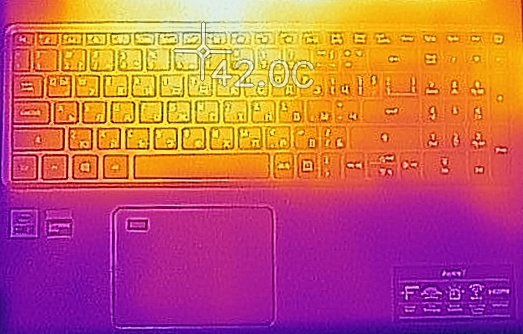
2 reasons NOT to buy the Acer Aspire 7 (A715-75G)
1. Input devices
Being a business/gaming notebook, the keyboard here has a low profile and isn’t the best for gaming. The key travel is average and the feedback isn’t as clicky as we would have wanted, but it will do a fine job for your daily work. The touchpad is fantastic, however, coming with a large surface and a glass cover, along with an embedded fingerprint reader that doesn’t disturb the accuracy.
2. I/O
The device packs decent coverage but lacks Thunderbolt support and an SD card reader of any kind. Still, you get two USB Type-A 3.2 (Gen. 1) ports, one USB 2.0 port, a single USB Type-C 3.2 (Gen. 1) port, Ethernet and HDMI connectors, a 3.5 mm audio jack, and the power plug.