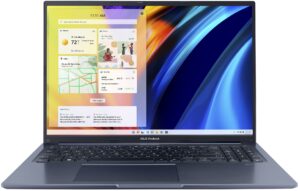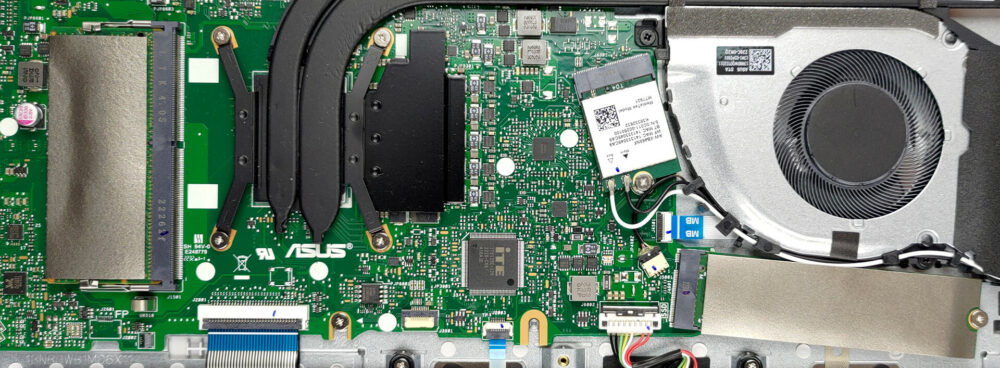How to open ASUS Vivobook 16X (M1603) – disassembly and upgrade options
To keep the price down, the Vivobook 16X (M1603) has been subjected to compromises. However, the upgradeability is still on a decent level. Take a look.
Check out all ASUS Vivobook 16X (M1603) prices and configurations in our Specs System, or read more in our In-Depth review.
1. Remove the bottom plate
To access this notebook’s internals, you need to undo a total of 10 Phillips-head screws. After that, pry the bottom panel with a plastic tool.
2. Remove the battery
Here, we see a 50Wh battery pack. It lasts for about 10 hours of Web browsing, or more than 8 hours of video playback. To take it out, unplug the battery connector, and remove the 5 Phillips-head screws.
3. Upgrade memory and storage
This machine has 8GB of DDR4 RAM soldered to the motherboard. It can be expanded by the single SODIMM slot. Storage-wise, you get one M.2 PCIe x4 slot, which only runs at Gen 3 speeds.
4. Cooling system
Interestingly, the cooling comprises two heat pipes, two heat sinks, and one fan. In addition, the VRMs are being cooled by a heat spreader.
Check out all ASUS Vivobook 16X (M1603) prices and configurations in our Specs System, or read more in our In-Depth review.
ASUS VivoBook 16X (F1603 / M1603 / X1603 / P1603 / S1603) in-depth review
Even though AMD has officially announced its Ryzen 7000-series processors, devices with their Ryzen 5000 CPUs still hit the market. One such laptop is the ASUS Vivobook 16X (M1603).What is more exciting, is that we're talking about the H-series processors, which have a TDP of 45W. What Ryzen 5000H brings to the table is value. And this is the entire philosophy behind the Vivobook 16X (M1603).It aspires to attract young users, who are practical, like no-nonsense designs, and want to get the job done. This, and the need for a good performance-by-cost ratio, brings the device really into[...]
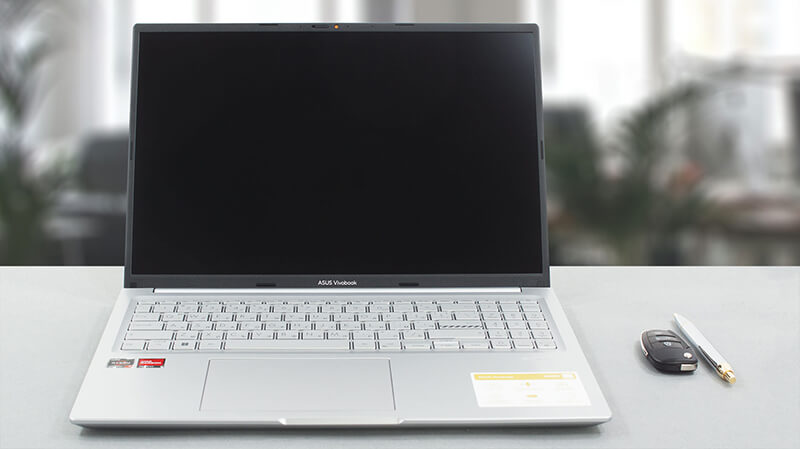
Pros
- Affordable and fast
- No PWM (AUO B160UAN03.3 (AUO459D))
- Antibacterial coating
- Comfortable keyboard and touchpad
- Optional fingerprint reader
Cons
- No SD card reader
- USB Type-C port is only for data transfers
- Covers 52% of sRGB colors (AUO B160UAN03.3 (AUO459D))