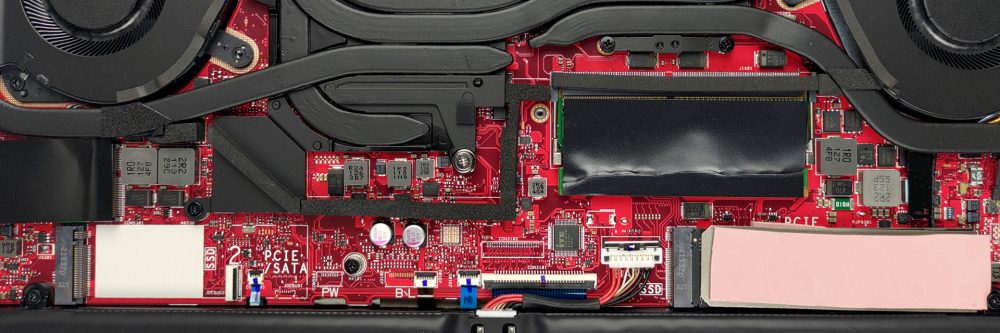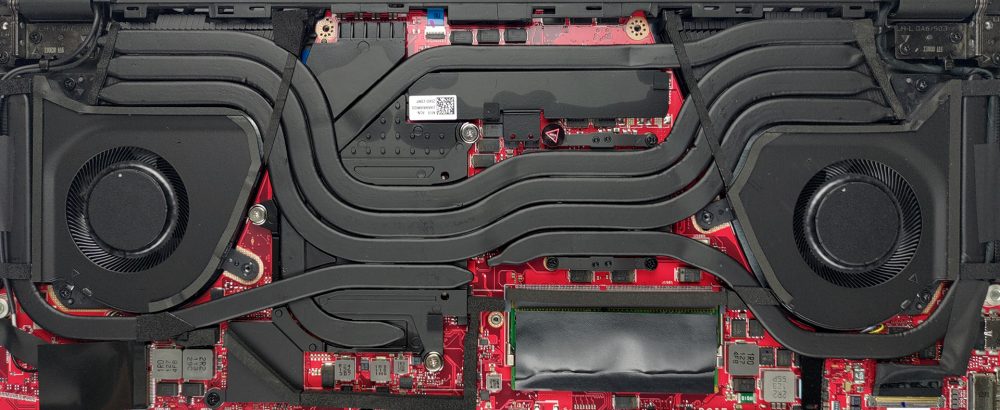Inside ASUS ROG Zephyrus M16 GU603 – disassembly and upgrade options
Essentially, this laptop uses the same chassis as the Zephyrus G15 GA503, although it has a larger screen. This is due to the 16:10 form factor, in comparison to the 16:9, used for the G15. Nevertheless, let’s take a look inside.
Check out all ASUS ROG Zephyrus M16 GU603 prices and configurations in our Specs System or read more in our In-Depth review.
1. Remove the bottom plate
To get inside of this laptop, you need to undo 10 Phillips-head screws, as well as three more hidden beneath some rubber caps. After that, start the prying process from the corner, where the screw remains attached to the panel.
2. Battery
This device sports a 90Wh battery pack.
3. Мemory and storage
In addition to the 16GB soldered to the motherboard, you get one SODIMM slot for memory expansion. The maximum supported capacity is 48GB. This is not ideal but on the bright side, there are two M.2 slots. One of them supports both PCIe and SATA drives, while the other can fit PCIe x4 Gen 4 drives.
4. Cooling system
Here, the cooling solution comprises three heat pipes common between the CPU and the GPU. Additionally, you get one more for each of the chips, and a final 6th one for the VRMs and the graphics memory.
Check out all ASUS ROG Zephyrus M16 GU603 prices and configurations in our Specs System or read more in our In-Depth review.
ASUS ROG Zephyrus M16 GU603 in-depth review
Following the success of the Zephyrus G15 GA503, ASUS was quick to release the 16-inch M16. Its name is a bit of a mouthful (ASUS ROG Zephyrus M16 GU603), but at the end of the day what matters is performance. And the manufacturer has clearly taken care of this.In terms of CPUs, you can choose between the brand new eight-core devices from Intel - the Core i7-11800H, and the Core i9-11900H. Surprisingly, these two are on the same level, if not better than the top dogs of AMD. But in order to extract the maximum of these CPUs, you need a good cooling system. And to aid that, ASUS uses liqui[...]

Pros
- Fingerprint reader, Wi-Fi 6 support
- Up to 48GB of RAM
- Dual NVMe drive support
- PWM-free display (QHD, 165Hz panel)
- Quick pixel response times (QHD, 165Hz panel)
- 100% sRGB coverage + almost full DCI-P3 coverage and great color accuracy thanks to our Gaming and Web design profile (QHD, 165Hz panel)
- Extremely powerful CPU and GPU performance
Cons
- The middle of the keyboard gets pretty warm during gaming
- The keyboard has tiny arrow keys
- No NumberPad