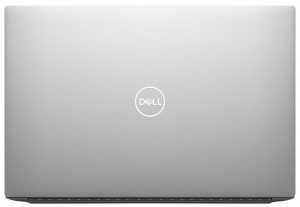Dell XPS 9500
- Intel Core i7-10750H
- NVIDIA GeForce GTX 1650 Ti (Laptop)
- 15.6”, FHD+ (1920 x 1200), IPS
- 512GB SSD
- 2x 8GB DDR4, 2933 MHz
- 1.83 kg (4 lbs)
quality
Specs
- Display
- HDD/SSD
- 512GB SSD
- M.2 Slot
- 2x 2280 PCIe NVMe 3.0 x4 See photo
- RAM
- 2x 8GB DDR4, 2933 MHz
- OS
- Windows 10 Home
- Body Material
- Aluminum, Carbon
- Dimensions
- 344.7 x 230.1 x 18 mm (13.57" x 9.06" x 0.71")
- Weight
- 1.83 kg (4 lbs)
- Ports and connectivity
- 2x USB Type-C
- 3.2 Gen 2 (10 Gbps), Thunderbolt 3, DisplayPort
- 1x USB Type-C
- 3.2 Gen 2 (10 Gbps), Power Delivery (PD), DisplayPort
- Card Reader
- SD
- Wi-Fi
- 802.11ax
- Bluetooth
- 5.1
- Audio jack
- 3.5 mm combo
- Features
- Fingerprint reader
- Backlit keyboard
- Microphone
- Dual-Array Microphones
- Speakers
- 2x 2.5W, Stereo Subwoofer + 2x 1.5W, Stereo Tweeter
- Optical drive
- Security Lock slot
Portability
Review
Dell XPS 9500 in-depth review
As the main competitor to Apple's MacBook Pro, the XPS 15 is usually one of the hottest topics, as soon as it hits the market. Finally, we were able to get our hands on the XPS 15 9500, and it truly looks astonishing. As many of you already know, it is a welcome upgrade over the last-year XPS 15, which used a couple of years old chassis.Now, Dell has designed one of the best-looking notebooks on the market in 2020, and its 16:10 aspect ratio makes it more usable for productivity, while actually keeping the entire footprint of the laptop down. However, looks are not everything. After all, this laptop is aimed at professionals, so expect to see Intel processors starting from the Core i5-10300H, and finishing with the behemoth Core i9-10885H. Additionally, you can use the graphics power [...]
Read the full review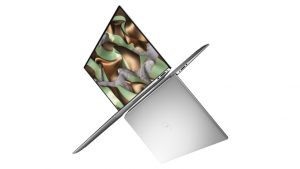
Pros
- Strong body build of carbon fiber and aluminum
- Virtually bezel-less screen
- 100% sRGB coverage (92% DCI-P3) and accurate color representation (Sharp LQ156N1-FKR1K)
- Thin and light
- Boasts up to Core i9-10885H processor
- Easy upgrade and maintenance
- Great keyboard, touchpad, and speakers
- Fingerprint reader embedded in the power button and optional IR face recognition system
- Two Thunderbolt 3 connectors and USB Type-C charging
- Doesn't use PWM to adjust its brightness (Sharp LQ156N1-FKR1K)
Cons
- Useless base model
- 56Wh battery is not impressive, whatsoever
- Insufficient cooling
- Uneven luminosity in the bottom right corner (Sharp LQ156N1-FKR1K)
Disassembly, maintenance and upgrade options
Let's see what's inside of this year's XPS 15, and how easy it is to disassemble.Check out all Dell XPS 15 9500 prices and configurations in our Specs System or read more in our In-Depth review.1. Remove the bottom plate Getting inside this notebook requires the removal of the bottom panel. To do so, you need to undo 8 Torx-head screws and pry the plate from the chassis. Keep in mind you would want to start from the battery-charge indicator on the front side of the device.2. Battery In terms of battery, there are two available options. The one that our unit has is a 56Wh [...]
Read more