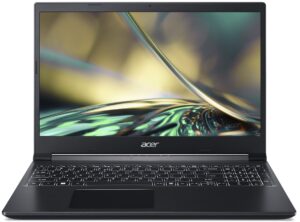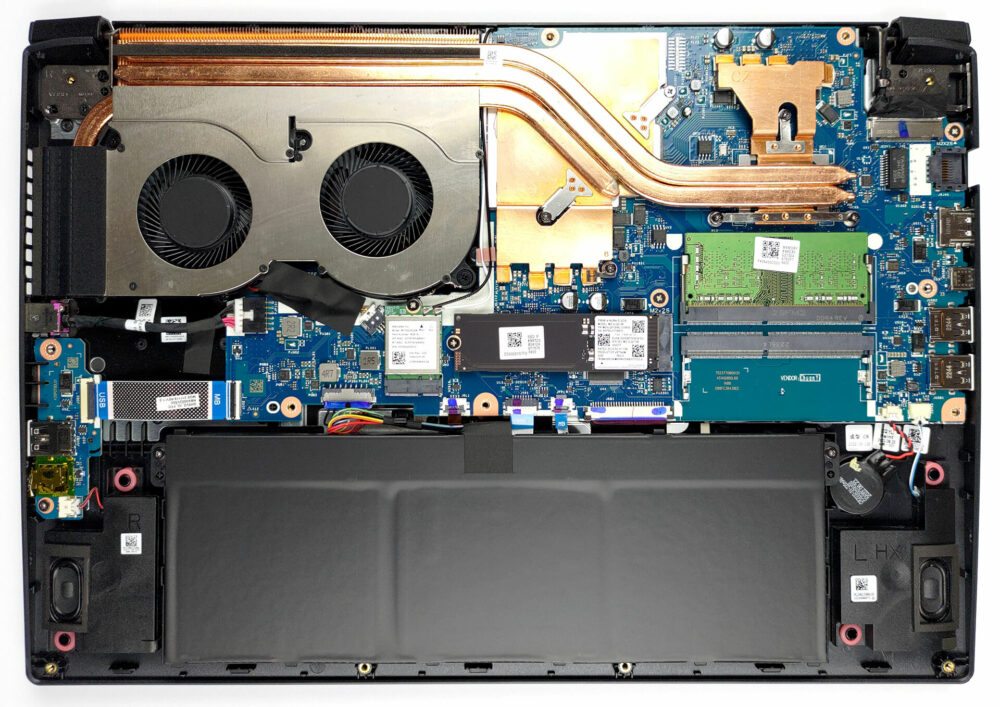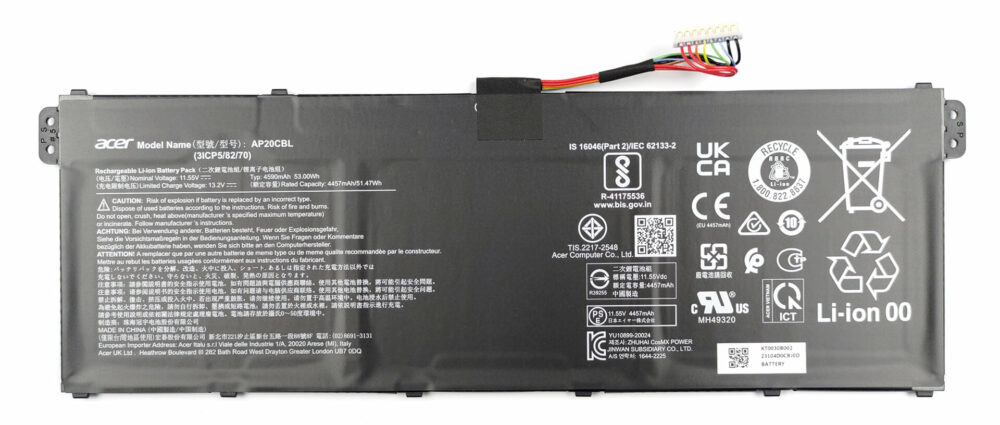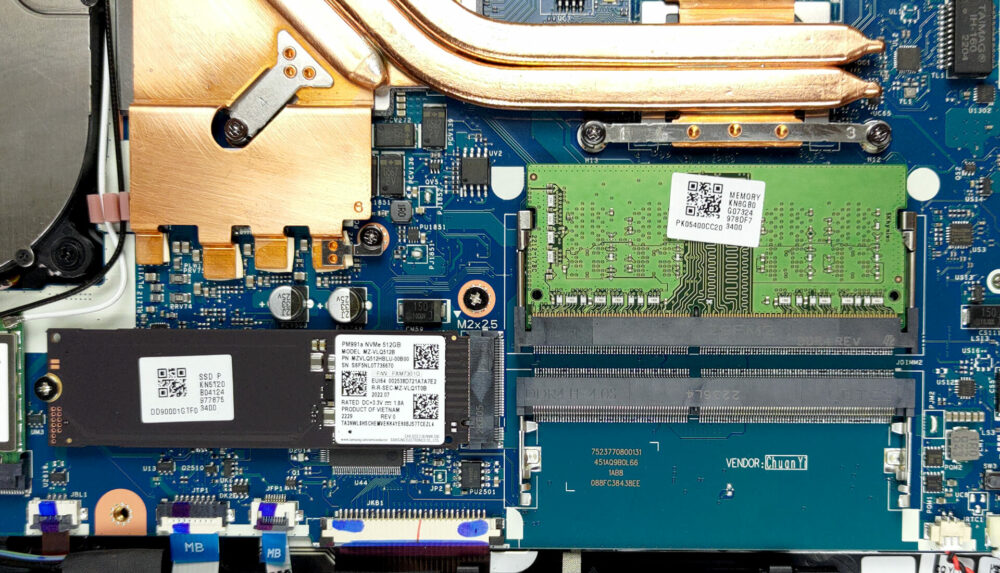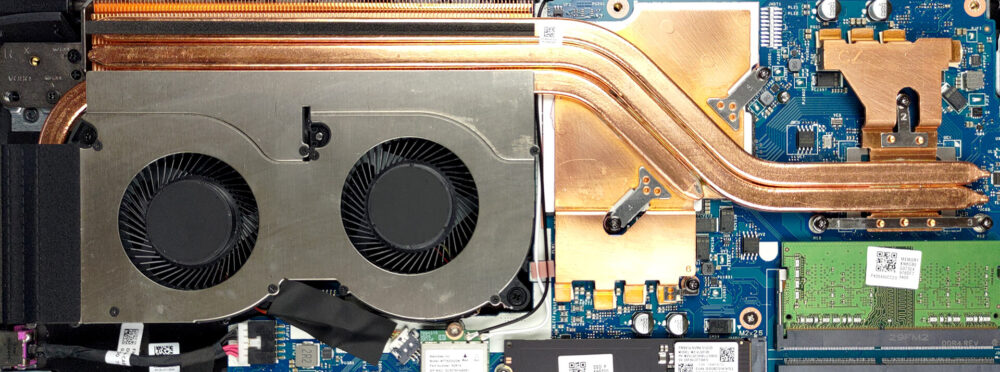如何打开宏碁Aspire 7 (A715-43G) – 拆卸和升级选项
Aspire 7是一款低调的生产力/游戏笔记本。它有一个不折不扣的设计和体面的可升级性。
在我们的规格系统中查看所有宏碁Aspire 7 (A715-43G)的价格和配置,或在我们的深入审查中阅读更多内容。
1.拆除底板
要打开这个设备,你需要解开13颗十字头螺钉。然后,用塑料工具弹出底板,将其从机箱上抬起。
2.卸下电池
在里面我们看到一个倒置的电池。底部的标签显示容量为53Wh。要取下它,从主板上拔下电池连接器,并解开固定包装与设备的两颗十字头螺钉。
3.升级内存和存储
在这里,你有两个SODIMM插槽,适合DDR4内存,并在双通道模式下工作。根据我们合作的零售商,该设备总共支持64GB的内存。存储方面,有一个M.2 PCIe x4插槽,可用于第三代固态硬盘。
4.冷却系统
至于冷却,有两根热管在CPU和GPU之间共享,第三根热管协助显卡。一个长的和一个小的散热器,以及两个风扇处理散热问题,而几个热扩散器则负责VRM和显存。
在我们的规格系统中查看所有宏碁Aspire 7(A715-43G)的价格和配置,或在我们的深入评论中阅读更多内容。
Acer Aspire 7 (A715-43G) 深入审查
Once upon a time, there was a niche in the market, where Acer was untouchable. It was the "almost gaming notebook" segment. We are talking about devices like the Aspire Nitro series of the past. Nowadays, they are swapped by entry-level gaming machines. As proprietary solutions, they offer a lot more than the half-gaming, half-office machines.Acer's own Nitro brand is one perfect example of this, as is the Lenovo IdeaPad Gaming. However, the continuation of the Aspire 7 means that there is still a market for such machines.This one in particular - the Aspire 7 (A715-43G), features an A[...]

优点
- Great cooling, which provides more performance than we expected
- Wi-Fi 6E + 2x SODIMM slots
- Good battery life
- PWM-free display (Innolux N156HCA-EAB (CMN15E7))
- Adequate pricing
弊端
- No Thunderbolt connection or SD card reader
- Covers only 58% of the sRGB color gamut (Innolux N156HCA-EAB (CMN15E7))
- All-plastic build (that feels quite good though)