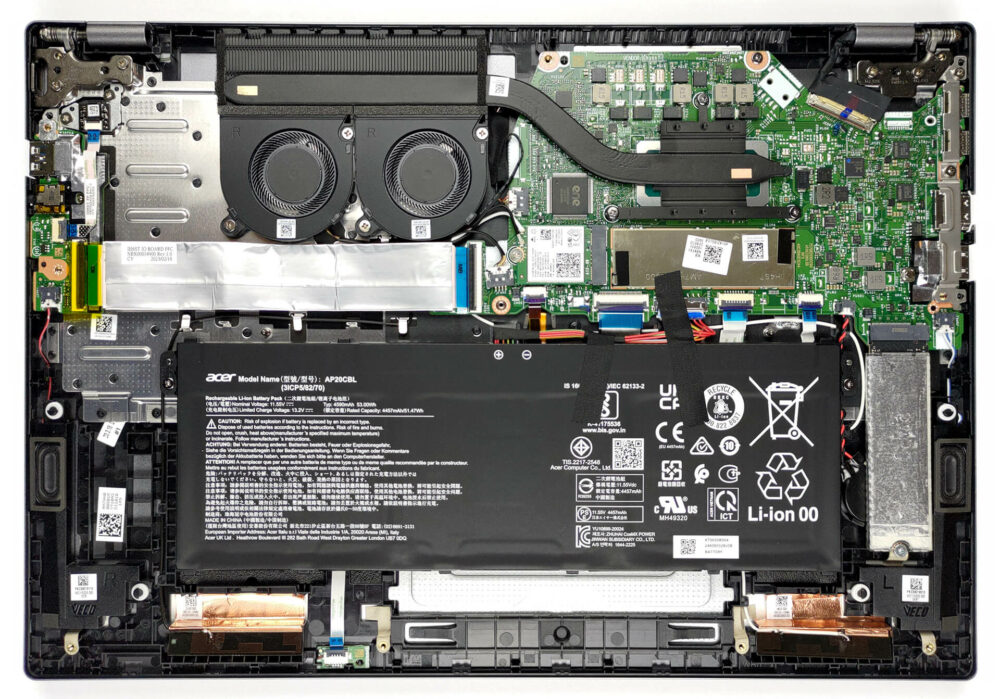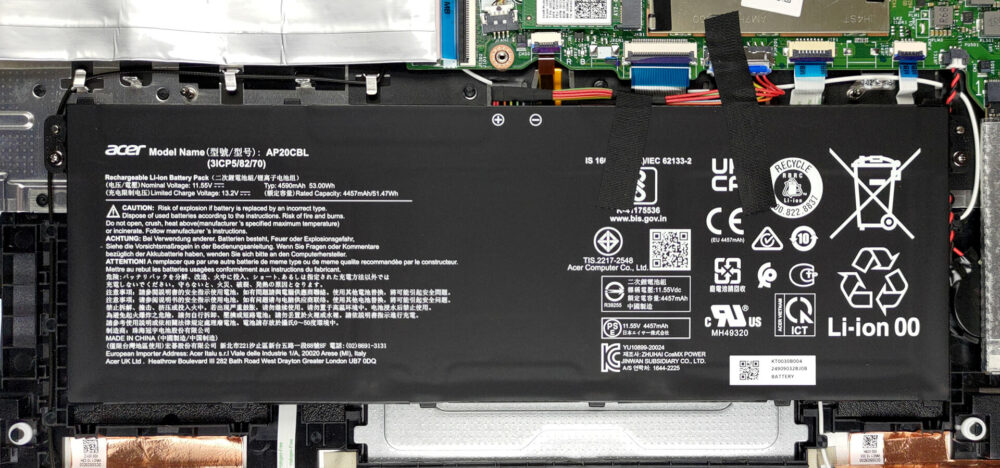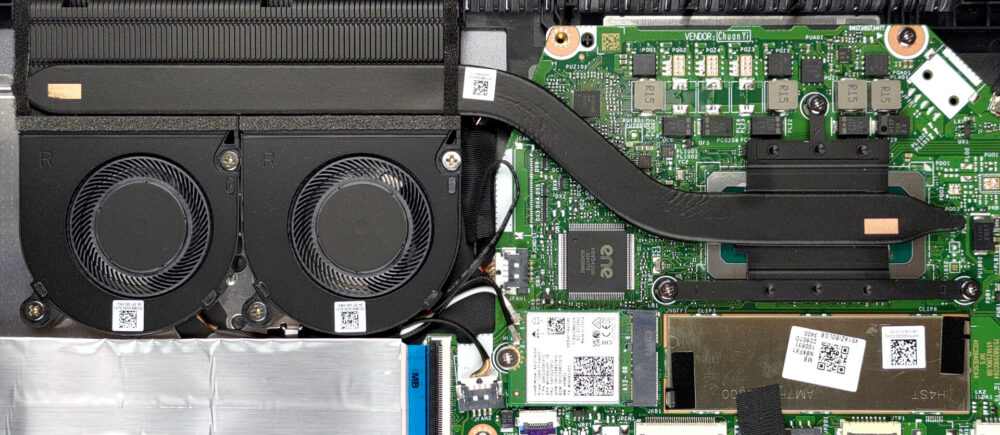如何打开宏碁Swift Go 16 (SFG16-71) – 拆解和升级方案
最新的笔记本,如果与游戏或专业工作无关,很少提供内存扩展的可能性。不幸的是,宏碁Swift Go 16(SFG16-71)也不例外。
在我们的规格系统中查看所有宏碁Swift Go 16 (SFG16-71)的价格和配置,或者在我们的深入评论中阅读更多内容。
1.卸下底板
要进入这个笔记本的内部,你需要解开总共10颗Torx头的螺丝。然后,用塑料工具撬开底板,把它从机箱上抬起来。
2.取出电池
在里面,我们看到一个53Wh的电池组。要取下它,请拔下电池连接器,并解开固定电池的两个十字头螺钉。
3.升级内存和存储
在这里,内存被焊接到主板上。你可以得到8或16GB的LPDDR5内存的笔记本。至于存储,有一个M.2 PCIe x4插槽,可以与第四代固态硬盘一起使用。
4.冷却系统
冷却方面,有一根热管连接到一个长的散热器上,两个小风扇将热量从机箱上吹走。
在我们的规格系统中查看所有宏碁Swift Go 16(SFG16-71)的价格和配置,或者在我们的深入评论中阅读更多内容。
Acer Swift Go 16 (SFG16-71) 深入审查
One of Acer's best-looking brands - the Swift series, is getting an all-new renaming going on. With "X", "Air", and now the "Go" finding its way into the naming scheme, Acer plans to be more akin to the youth.Today, we are going to show you the 16-inch Acer Swift Go 16 (SFG16-71). It can be found in various different configurations regarding the display for example. Its top-tier model includes a 3.2K OLED display, while the base one comes with the more down-to-earth 1920x1200 IPS unit.Right now, the situation around the processor options is a bit foggy, but we know for sure that it wi[...]

优点
- 16-inch screen with 86% of sRGB coverage and accurate colors (when our Gaming and Web design profile is present) (BOE NE160WUM-N61 (BOE0A6C))
- No PWM (BOE NE160WUM-N61 (BOE0A6C))
- Up to 18 hours of Web browsing on battery
- An all-metal built with a lid leverage system
- Fingerprint reader
- Thin and light chassis
- 1440p Web camera
- 2x Thunderbolt 4 + MicroSD card reader
弊端
- Soldered memory
- Quiet speakers