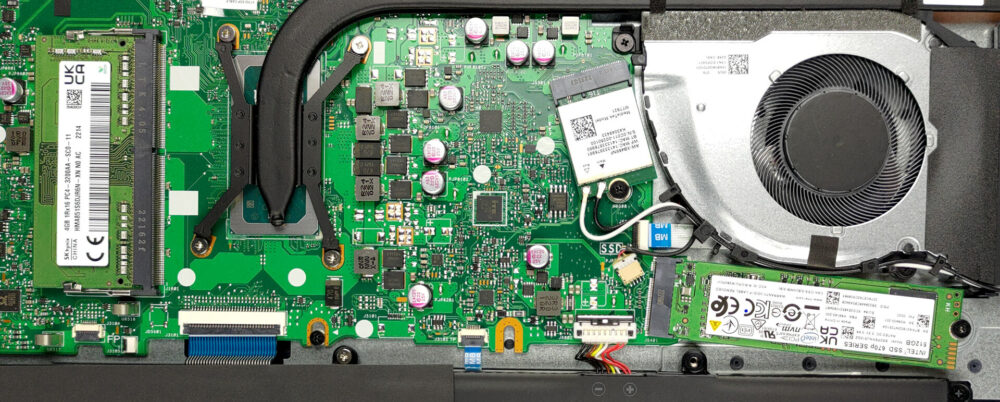如何打开华硕Vivobook 17(X1702)–拆解和升级方案
尽管价格低廉,但Vivobook 17 (X1702)并不妨碍其用户向下升级。
在我们的规格系统中查看所有华硕Vivobook 17 (X1702)的价格和配置,或在我们的深入审查中阅读更多内容。
1.拆除底板
要进入这个笔记本的内部,你需要解开11颗十字头螺钉。然后,用塑料工具撬开底板,把它从机箱上抬起来。
2.移除电池
在这里,我们发现一个42Wh的电池组。要取下它,从主板上拔下连接器,并解开所有三个十字头螺钉。
3.升级内存和存储
这台机器配备了焊接在主板上的4或8GB DDR4内存。你可以通过单个SODIMM插槽进一步扩展它。存储方面,有一个M.2 PCIe x4插槽,支持第四代SSD。
4.冷却系统
在冷却方面,你有一根长的热管,连接到两个散热器,一个风扇将热量从机箱中吹走。
在我们的规格系统中查看所有华硕Vivobook 17 (X1702)的价格和配置,或在我们的深入审查中阅读更多内容。
ASUS Vivobook 17 (X1702 / S1702 / M1702) 深入审查
ASUS was really strong in 2022. Regardless if we're talking about its super-premium notebooks, the ROGs that delivered the most powerful tablet, or the budget-conscious systems. Now, we are happy to see that 2023 starts pretty well, with the Vivobook 17 (X1702).It is an affordable 17-incher, which is not scared of anything. You can find it with a 12th Gen Intel processor from either the U-series or the P-series. What makes them different, is the internal design, which gives the latter more P-cores, and a higher TDP limit of 28W. Likewise, the U-series should be more efficient, as their TD[...]

优点
- 1x SODIMM + 1x M.2 PCIe x4 Gen 4
- Comfortable keyboard
- No PWM (BOE NV173FHM-N49 (BOE084E))
- Optional fingerprint reader
- Decent performance
- Antibacterial coating
弊端
- Covers only 52% of sRGB (BOE NV173FHM-N49 (BOE084E))
- USB Type-C port is data-transfer only
- No keyboard backlight
- Lacks an SD card reader