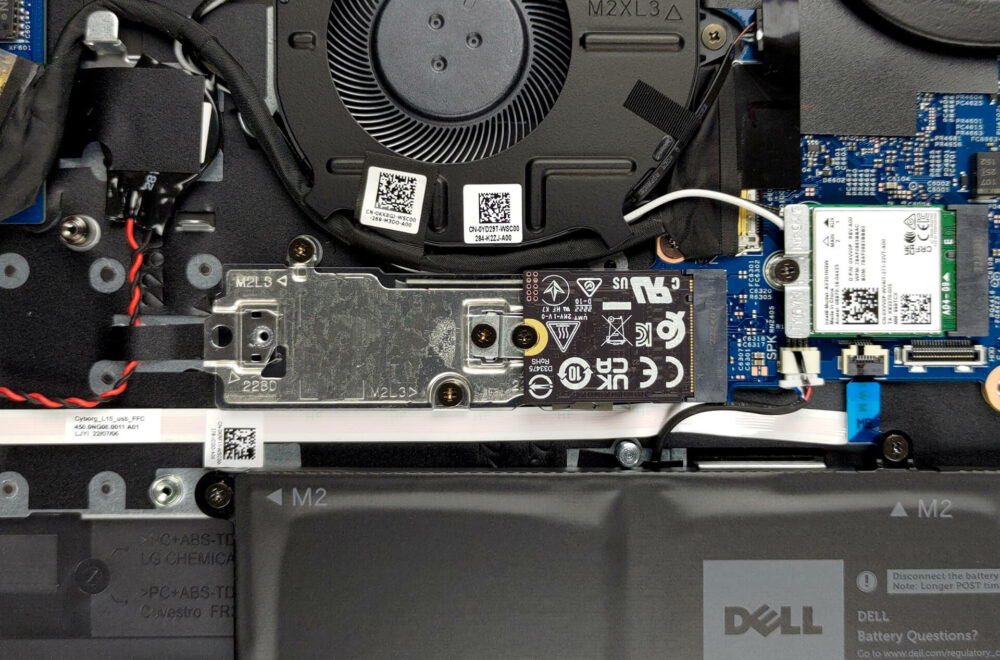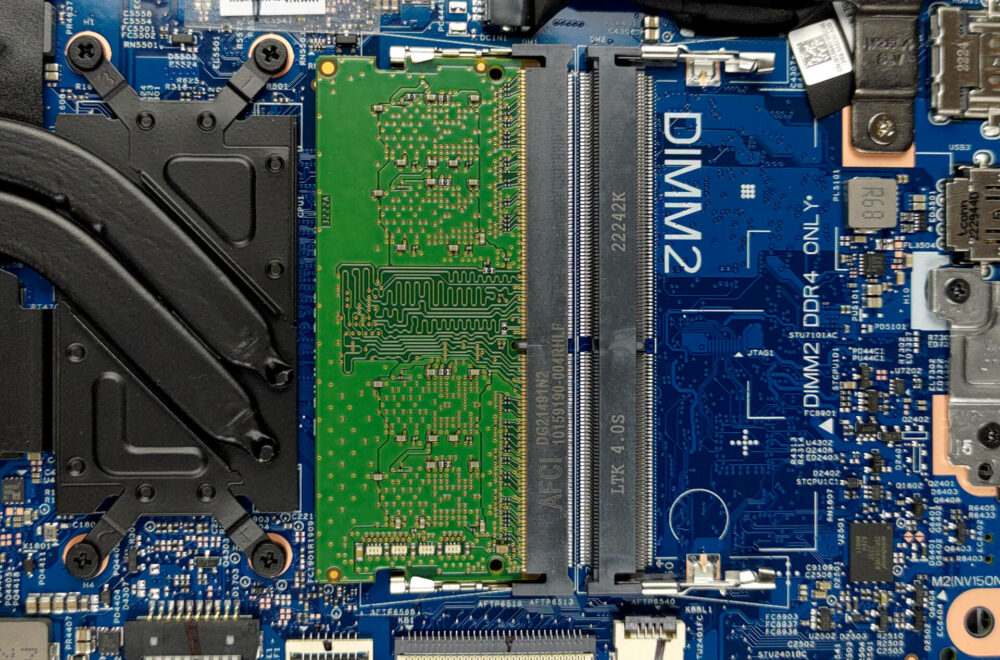如何打开戴尔Latitude 15 3530 – 拆解和升级方案
戴尔在Latitude 15 3530的制造质量上确实偷工减料。然而,他们并没有在可升级性上偷工减料。
在我们的规格系统中查看所有戴尔Latitude 15 3530的价格和配置,或在我们的深入审查中阅读更多内容。
1.卸下底板
有9个固定的十字头螺钉,你需要解开,才能进入这个笔记本的内部。然后,用塑料工具撬开底板,把它从设备上拆下来。
2.取出电池
在里面,我们看到一个54Wh的电池组。它可以持续12小时的网络浏览,或9小时的视频播放。要取下它,从主板上拔下连接器,并解开所有四个保持它与机箱连接的十字头螺钉。
3.升级内存和存储
内存方面,有两个SODIMM插槽,适合DDR4内存,工作频率为3200MHz。根据制造商的说法,在双通道模式下,最大可用容量为32GB。至于存储,有一个M.2 PCIe x4插槽,支持第四代固态硬盘。
4.冷却系统
内存方面,有两个SODIMM插槽,适合DDR4内存,工作频率为3200MHz。根据制造商的说法,在双通道模式下,最大可用容量为32GB。至于存储方面,有一个M.2 PCIe x4插槽,支持第四代固态硬盘。
在我们的规格系统中查看所有戴尔Latitude 15 3530的价格和配置,或在我们的深入审查中阅读更多内容。
Dell Latitude 15 3530 深入审查
Dell's Latitude series is the answer for Lenovo's (and previously IBM's ) ThinkPad devices. In this case, we have the Latitude 15 3530. It is a brand new machine, which sits in the more affordable spectrum of the business notebook branch.For another year running, the keyword is "compromise". We don't expect to see stellar build quality, but there is no reason to think that Dell would cheap out on the user experience.Here, we get to choose from a pool of Alder Lake U-series processors. They have a 15W TDP, which would make the pretty efficient. It will be interesting to compare this la[...]

优点
- Great upgradeability
- Good battery life
- MicroSD card slot and a USB Type-C 3.2 (Gen. 2) with DisplayPort and Power Delivery
- Optional fingerprint reader and IR face recognition
- No PWM (BOE 000TN-NE156FH (BOE0A89))
- Quiet under extreme load
- Optional LTE support
弊端
- Not a very rigid structure
- Covers only half of the colors in the sRGB gamut (BOE 000TN-NE156FH (BOE0A89))
- No Thunderbolt 4 connector