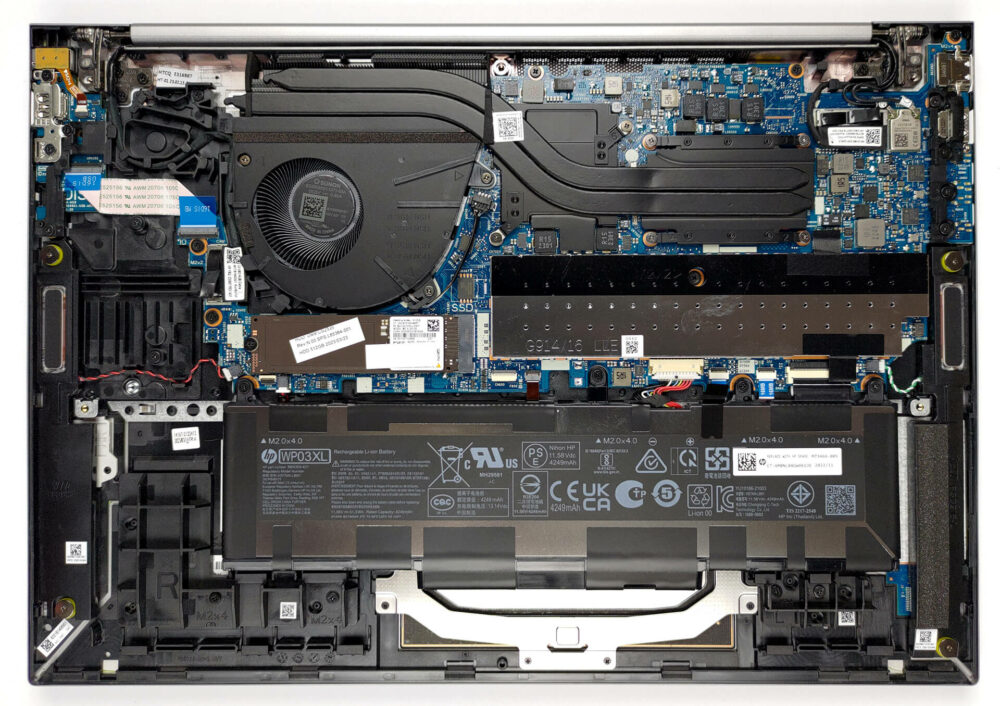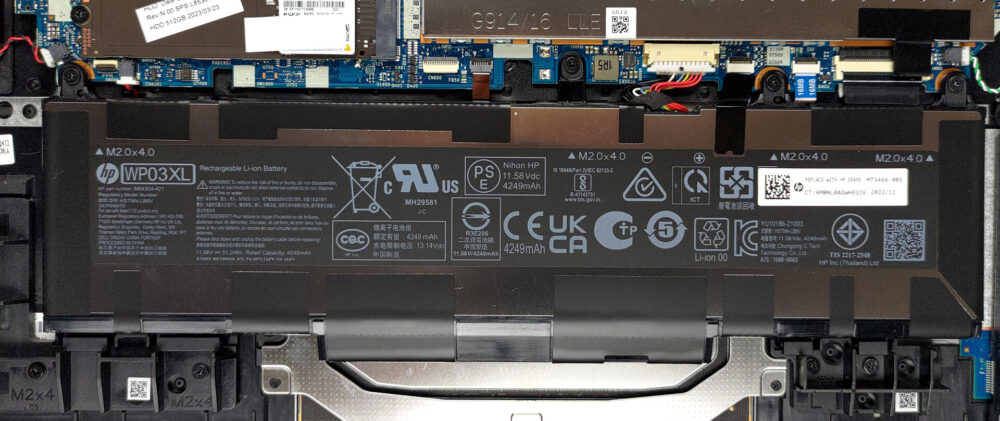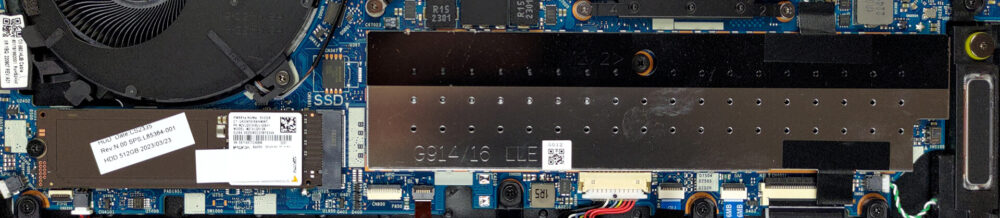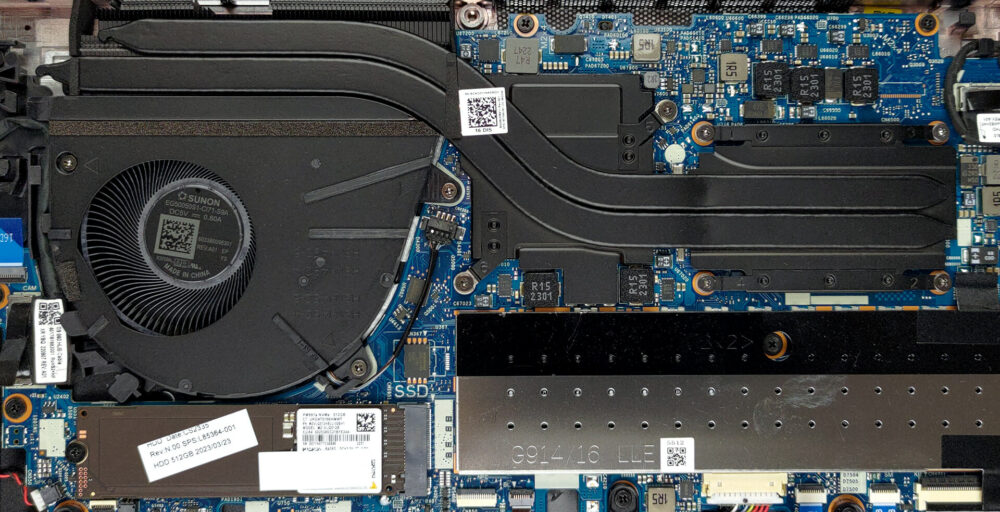如何打开HP ZBook Firefly 16 G9–拆解和升级方案
无论惠普ZBook Firefly 16 G9的目的是什么,其升级选项都是一流的。看看吧!
在我们的规格系统中查看所有惠普ZBook Firefly 16 G9的价格和配置,或在我们的深入审查中阅读更多信息。
1.卸下底板
要进入这个笔记本的内部,你需要解开5个带帽的十字头螺丝。然后,撬开底板,从后面开始。最好使用一个塑料工具。
2.移除电池
我们的配置配备了一个51Wh的电池组。要取下它,从主板上拔下连接器,并解开固定电池的四个十字头螺钉。
3.升级内存和存储
在这里,两个SODIMM插槽被隐藏在一个金属支架下面。最大支持容量为64GB的DDR5内存。至于存储,有一个M.2 PCIe x4插槽,可与第四代固态硬盘一起使用。
4.冷却系统
这款笔记本的冷却系统包括两条热管,由CPU和GPU共享。此外,还有一个散热器,一个大小适中的风扇,以及显存上的一个散热器。
在我们的规格系统中查看所有惠普ZBook Firefly 16 G9的价格和配置,或在我们的深入审查中阅读更多内容。
HP ZBook Firefly 16 G9 深入审查
Today, we are going to show you the HP ZBook Firefly 16 G9 and we're going to put it through its paces. Essentially, it is part of the ZBook lineup of devices, which consists of pretty much the entire workstation range.In the past, when one was looking for a workstation, he (or she) would have had to settle for a bulky, often times ugly-looking notebook. However, as you know, the hardware had come a long way, and now you can get a very capable machine with a slim form factor.This is exactly what the ZBook Firefly 16 G9 stands for - pro-level performance in a very portable chassis. One[...]

优点
- No PWM (AUO B160UAN03.0 (AUOF49A))
- The spill-resistant keyboard is great for typing
- Wi-Fi 6 and LTE support plus optional super-fast fingerprint reader and IR face recognition systems
- 2x Thunderbolt 4 ports
- Super portable
弊端
- 52% sRGB coverage (AUO B160UAN03.0 (AUOF49A))
- The price is high
- Pretty bad performance (again)
- No SD card reader