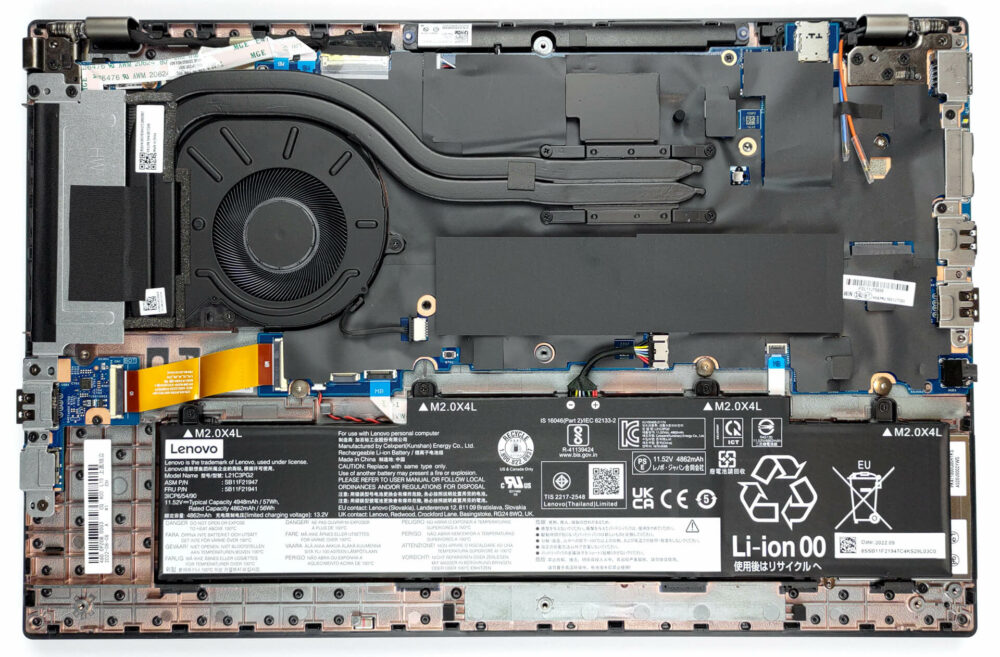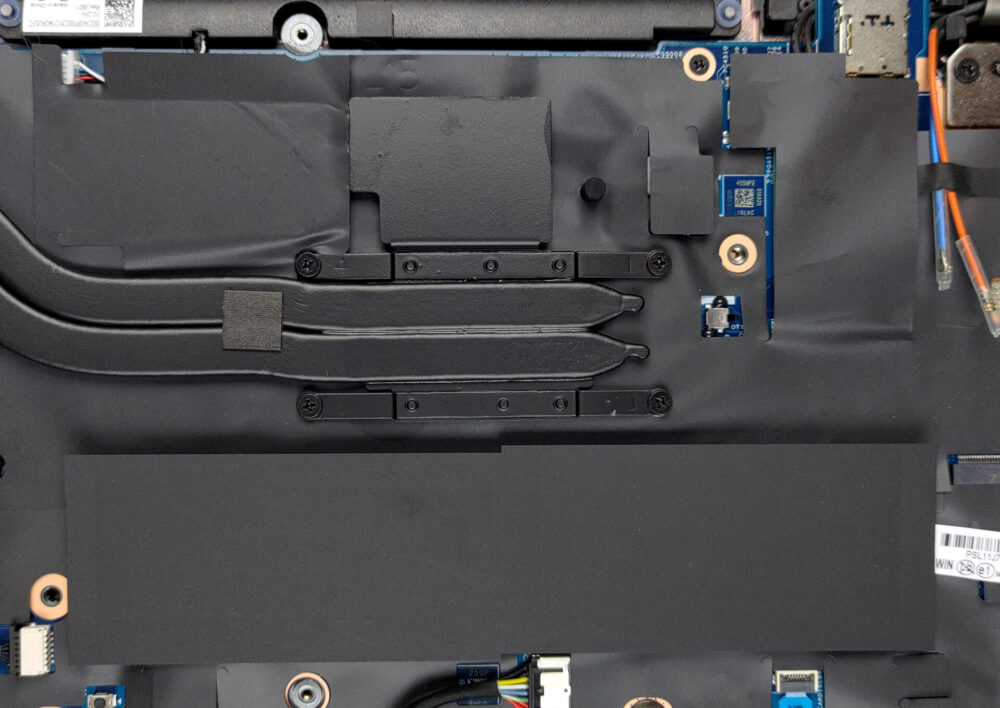如何打开联想ThinkPad L15第三代–拆解和升级方案
商务笔记本电脑通常具有良好的可升级性。ThinkPad L15第三代也是如此。另外,底板上的俘虏式螺丝使其更难丢失。
在我们的规格系统中查看所有联想ThinkPad L15 Gen 3的价格和配置,或在我们的深入评论中阅读更多内容。
1.拆除底板
要进入这台笔记本的内部,请解开10颗十字头螺钉,将底板固定在那里。然后取下SIM卡托盘,用塑料工具撬开面板,并将其从机箱上抬起。
2.取出电池
在里面,我们发现一个57Wh的电池组。要把它拿出来,先拔掉电池连接器,然后解开所有四个十字头螺钉,使其与机箱相连。
3.升级内存和存储
内存方面,有两个SODIMM插槽,总共可以容纳64GB的DDR4内存。至于存储方面,有一个M.2 PCIe x4插槽,适合42毫米的第四代固态硬盘。
4.冷却系统
冷却系统包括几根热管、一个侧面安装的散热器和一个风扇。此外,我们还看到一个照顾VRM的散热器。
在我们的规格系统中查看所有联想ThinkPad L15 Gen 3的价格和配置,或在我们的深入审查中阅读更多内容。
Lenovo ThinkPad L15 Gen 3 (Intel) 深入审查
Sitting uncomfortably away from the affordable pricing, the ThinkPad L15 Gen 3 sets the expectations bar really high. In fact, our latest review (as of the time of writing this one), covered the Fujitsu LifeBook U7512. A significantly less popular notebook, that is super exciting in terms of features.So, In order to compete, the Thinkpad L15 Gen 3 must comply with some requirements. First and foremost - it needs to have excellent security. Then, it has to be able to give its users the performance they need on demand while lasting for an entire day on a single battery charge.Before we [...]

优点
- Quiet under extreme load
- 2x SODIMM + 1x M.2 PCIe slot
- PWM-free display (Innolux N156HCA-E5B (LEN40BA))
- IR face recognition + Fingerprint reader + TPM
- Great spill-resistant keyboard
- Thunderbolt 4 + MicroSD card slot + optional LTE support
弊端
- No 5G support
- Plastic body
- Covers only 54% of the sRGB color gamut (Innolux N156HCA-E5B (LEN40BA))