如何打开MSI Cyborg 15 (A12V) – 拆解和升级方案
两个DDR5内存插槽和一个M.2 PCIe x4存储插槽构成了这款笔记本的升级选项。此外,访问它们也相当容易。
在我们的规格系统中查看所有微星Cyborg 15 (A12V)的价格和配置,或者在我们的深入评论中阅读更多内容。
1.拆除底板
有9颗十字头螺钉将底板固定在机箱上。解开后,用一个塑料撬工具将面板从设备上抬起来。
2.移除电池
在里面,我们发现一个53.5Wh的电池组。要取下它,解开固定电池的3颗十字头螺钉,并从主板上拔下连接器。
3.升级内存和存储
在一个金属护罩下面,你会发现两个SODIMM插槽。它们总共支持64GB的DDR5内存。存储方面,有一个M.2 PCIe x4插槽,可以与第四代固态硬盘一起使用。
4.冷却系统
在冷却方面,你有一根热管,在CPU和GPU之间共享,还有一根专门用于它们。此外,你有两个散热器,一个风扇,在显存和VRM上方还有一些金属。
在我们的规格系统中查看所有微星Cyborg 15 (A12V)的价格和配置,或者在我们的深入审查中阅读更多内容。
MSI Cyborg 15 (A12Vx / A13Ux / A13Vx) 深入审查
Right from the get-go the MSI seems to overhype their Cyborg 15 (A12V). They say it is "the most ground-breaking gaming laptop". Why? Perhaps because of its translucent body parts that let you see almost nothing on the inside.Or maybe because of the performance, which should not be bad, considering the fact that it features the latest tech from NVIDIA in the form of RTX 4000 GPUs. However, they are working at only 45W of TGP.In addition, the CPUs of choice include the Core i7-12650H, and Core i7-13620H - processors that have half the E-core count of their more powerful cousins. On the[...]

优点
- Pretty good gaming performance
- 1x M.2 PCIe x4 Gen 4 slot, 2x DDR5 RAM SODIMM slots in dual channel
- 144Hz refresh rate (AUO B156HAN15.1 (AUOD0A2))
- No PWM (AUO B156HAN15.1 (AUOD0A2))
- Great keyboard
- Adequate build quality
弊端
- No SD card
- No Thunderbolt 4
- Covers only 54% of sRGB (AUO B156HAN15.1 (AUOD0A2))
- Keyboard gets pretty warm during gaming

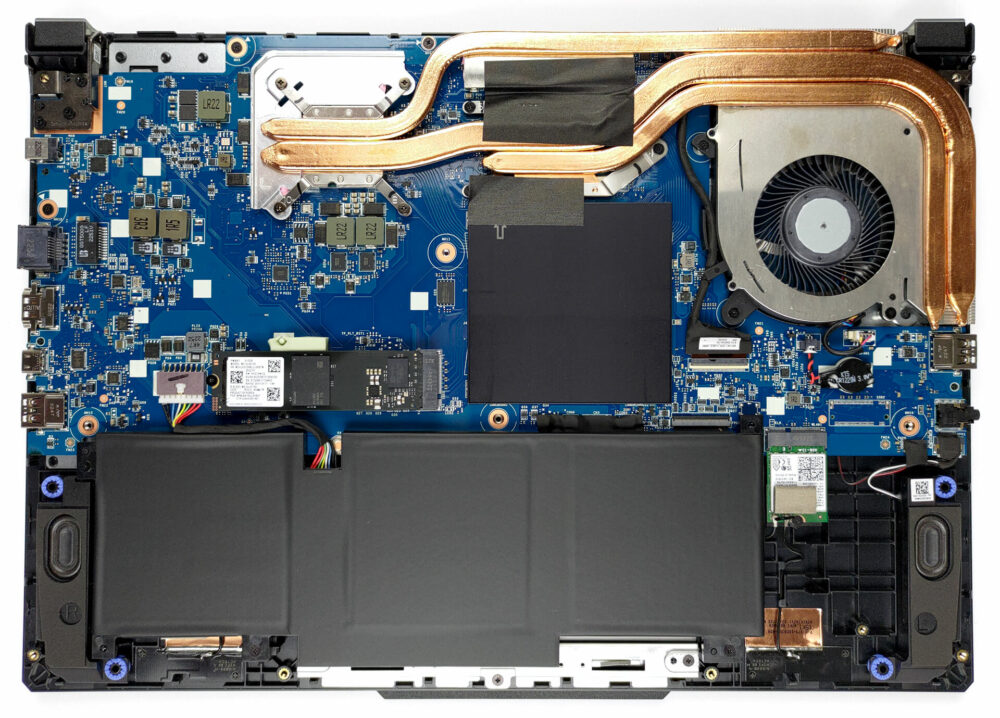


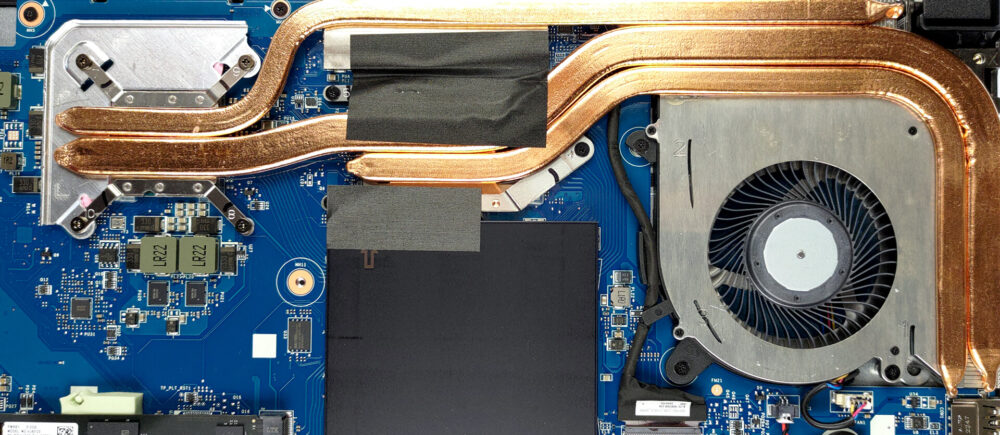








can i add ssd sata in this laptop
Came here to check this exact thing. Cant find any reliable info on this