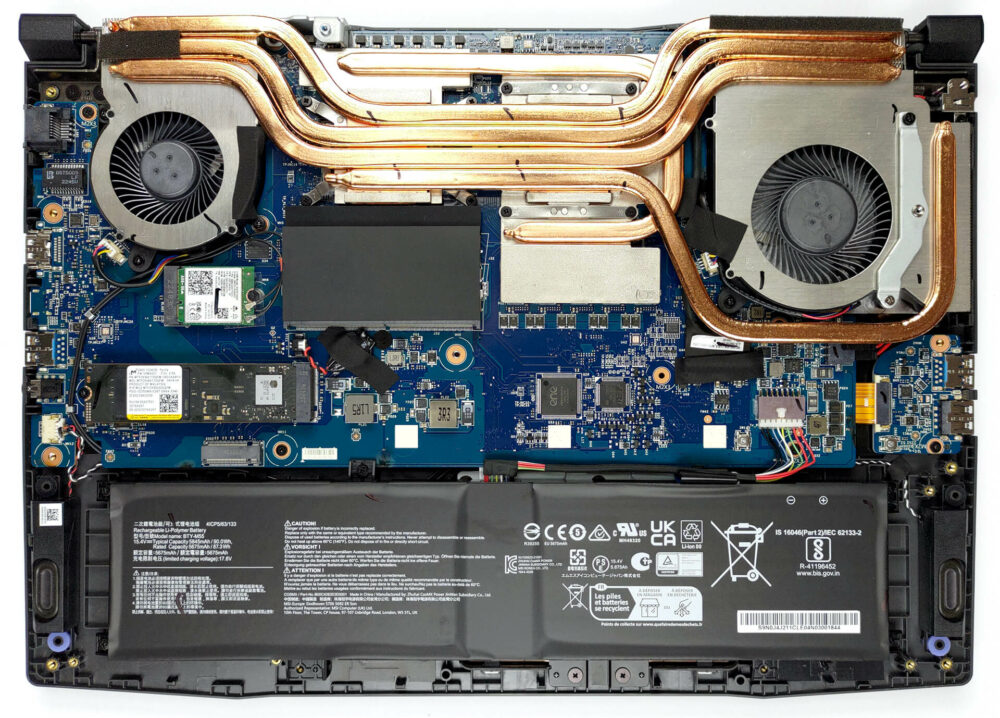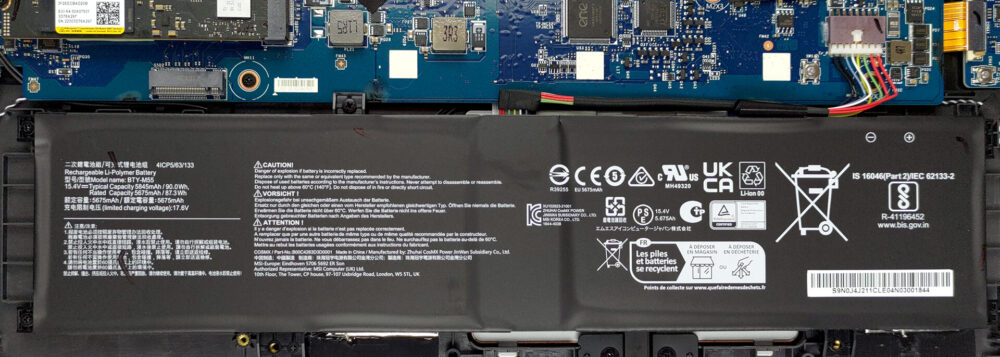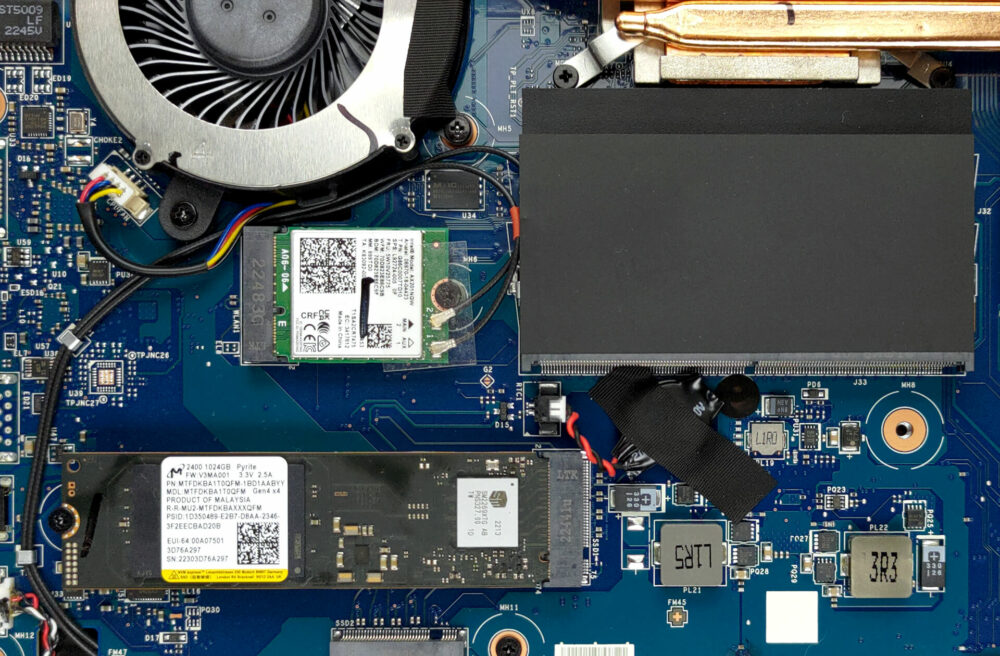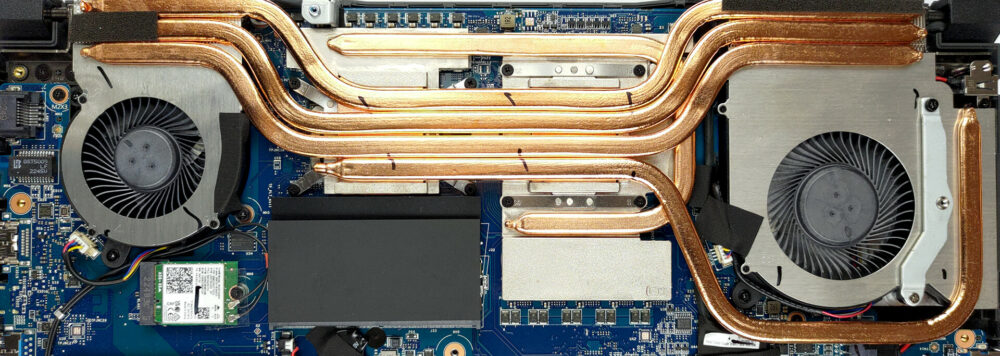如何打开MSI Pulse 15 (B13V) – 拆解和升级选项
今年(2023年)的微星Pulse 15有相当多的改进–大电池,DDR5内存,以及能够散热。让我们来看看里面的情况。
在我们的规格系统中查看所有微星脉冲15(B13V)的价格和配置,或者在我们的深入评论中阅读更多内容。
1.拆除底板
要进入这个笔记本的内部,你需要解开13颗十字头螺钉。然后,用塑料工具撬开底板,把它从设备上拆下来。
2.取出电池
在里面,你会得到一个90Wh的电池组。要把它取出来,从主板上拔下连接器,并解开5颗十字头螺钉,把电池放在原处。
3.升级内存和存储
值得庆幸的是,你得到了两个SODIMM插槽,可以使用DDR5内存。你总共可以装下64GB。至于存储,有一个可用的M.2 PCIe x4插槽,支持第四代SSD。
4.冷却系统
在冷却方面,我们看到CPU和GPU之间总共有四根热管。有三个散热器和两个风扇负责散热,而一个热管和几个散热器负责显存和VRM。
在我们的规格系统中查看所有微星Pulse 15(B13V)的价格和配置,或者在我们的深入审查中阅读更多内容。
MSI Pulse 15 (B13Vx) 深入审查
MSI Pulse is a laptop that aims to combine affordability with genuine performance. This differentiates the product from its close relative - the Katana. In addition to some visual changes, however, the manufacturer relies on even more powerful hardware.In comparison to the Katana, the processor, you get is the Intel Core i7-13700H. It has the full package of P-cores and E-cores, instead of the limited Core i7-123620H, found on the Katana.This will help with both productivity and gaming, as no bottleneck should be expected. MSI calls the RTX 4070 it puts inside this machine a full powe[...]

优点
- Pretty good gaming performance
- 1x M.2 PCIe x4 Gen 4 slots, 2x DDR5 RAM SODIMM slots in dual channel
- Covers only 99.5% of DCI-P3 (Sharp LQ156T1JW04 (SHP153C))
- 240Hz refresh rate (Sharp LQ156T1JW04 (SHP153C))
- No PWM (Sharp LQ156T1JW04 (SHP153C))
- MUX Switch
- Great keyboard
弊端
- No SD card
- No Thunderbolt 4
- Gets more and more expensive