Acer Nitro 5 (AN517-54)的内部 – 拆卸和升级选项
如果你对如何打开宏碁Nitro 5 (AN517-54)感到好奇,我们将在这篇文章的帮助下告诉你如何做。
在我们的规格系统中查看所有宏碁Nitro 5 (AN517-54)的价格和配置,或在我们的深入评论中阅读更多内容。
1.拆除底板
为了卸下底板,你必须拧下12颗十字头螺钉,然后你可以用塑料撬工具撬开底板。
2.电池
电池单元的容量为57.48Wh,对于一个大的17.3英寸笔记本电脑来说,这也许有点低。
3.内存和存储
这款宏碁设备有很多可升级的选项。对于内存,它提供了两个SODIMMs,对于存储,它有两个M.2端口和一个SATA端口,用于普通的SSD或HDD。
4.冷却系统
冷却系统有三根热管–大的那根是CPU和GPU共用的,另外两根小的热管是专门用于处理器和显卡的。此外,还有两个带隔离的冷却板。
在我们的规格系统中查看所有宏碁Nitro 5 (AN517-54)的价格和配置,或在我们的深入审查中阅读更多内容。
Acer Nitro 5 (AN517-53/54) 深入审查
The worldwide expansion of the Nitro series continues with full power. The success of these devices is undoubtful - in most scenarios, these machines aren't top-notch in every category but they provide great bang for their buck. The Acer Nitro 5 (AN517-54) is a typical device that belongs to the Nitro 5 family - its powers are hidden in its shell.The Acer Nitro 5 (AN517-54) can be picked with some Tiger Lake H45 CPUs and NVIDIA Ampere GPUs. Finally, we can say goodbye to the old and hot 14nm Comet Lake-H-based devices. The new CPU options are 10nm products and while they aren't as efficien[...]

优点
- It has two RAM SODIMM slots and two M.2 drives, besides the 2.5" SATA drive bay
- Optional RGB backlight
- Decent price tag
- Has a lot of GPU options
弊端
- Lacks an SD card reader
- The cooling could be better
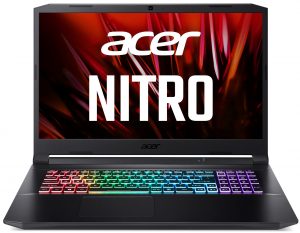
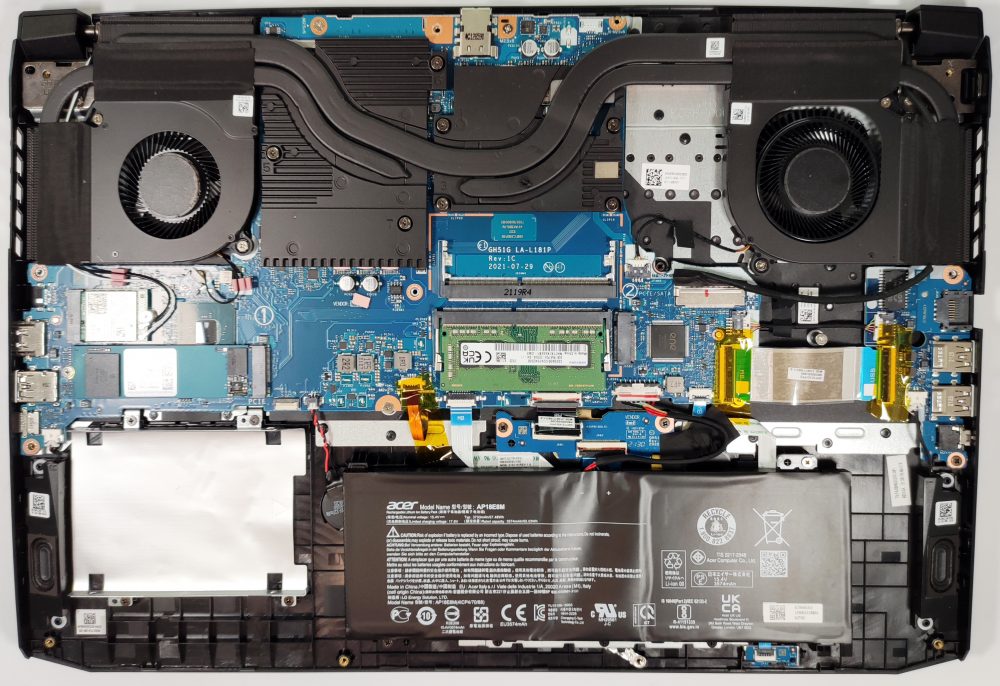



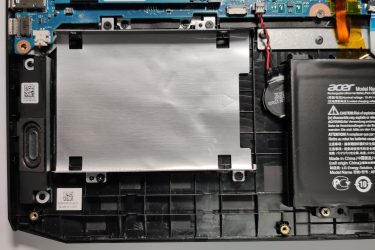
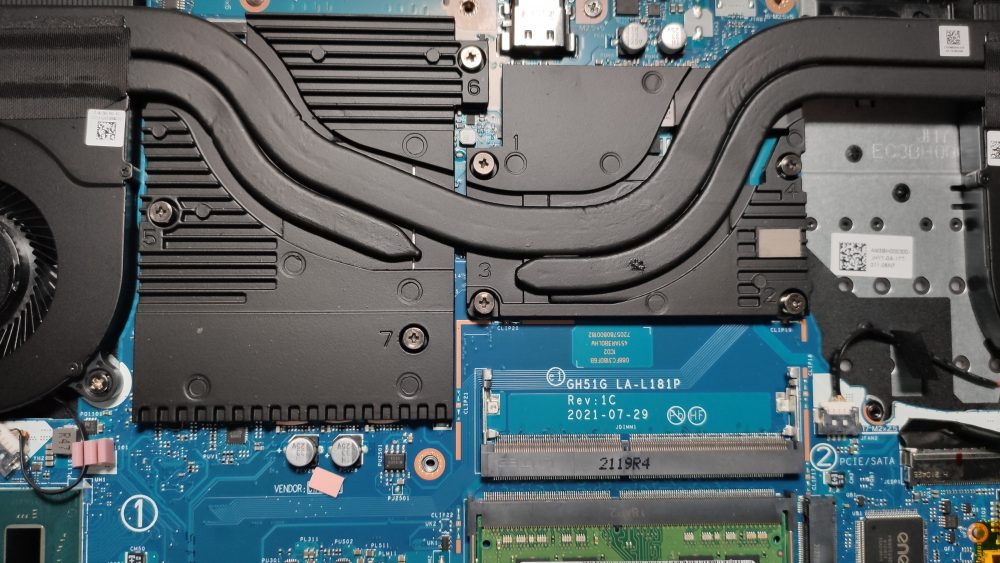








How do I “pop the plate with a plastic pry tool” seems like it’d be useful to demonstrate that.
Loose the screws and than use a thin Plastikc Chip to Pop off the Plastic. Carfully