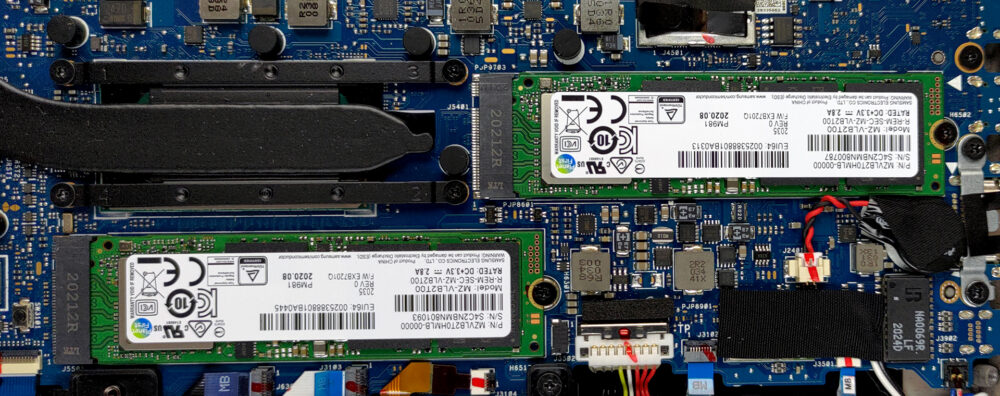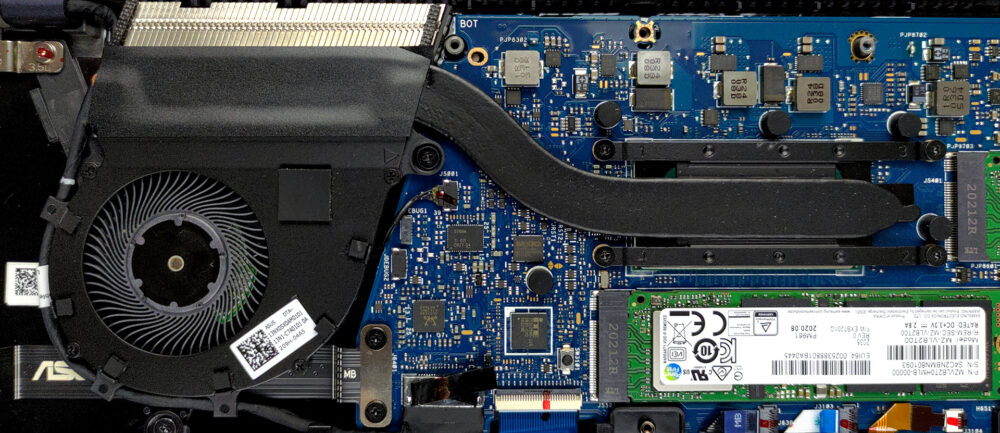华硕ExpertBook B9 (B9400)内部 – 拆卸和升级选项
ExpertBook B9(B9400)充满了惊喜。这包括通过两个M.2 PCIe x4插槽支持RAID。
在我们的规格系统中查看所有华硕ExpertBook B9 (B9400)的价格和配置,或在我们的深入审查中阅读更多信息。
1.拆下底板
要拆开这台笔记本电脑,你需要解开11颗Torx头的螺丝。之后,只要撬开底板,从前面开始。
2.电池
在里面,你会看到较大的66Wh电池组。如果你需要把它拿走,首先,从主板上拆下连接器。然后,解开将其固定在机箱上的四颗十字头螺钉。
3.内存和存储
说到内存,你可以选择8、16或32GB的焊接LPDDR4x内存。虽然你不能升级它,但好在它是以四通道模式运行的。存储方面,有两个M.2 PCIe x4插槽,支持RAID。
4.冷却系统
至于冷却,在这里我们看到一个相当粗的热管,连接到一个散热器,以及一个中等大小的风扇。
在我们的规格系统中查看所有华硕ExpertBook B9(B9400)的价格和配置,或在我们的深入评论中阅读更多内容。
ASUS ExpertBook B9 (B9400) 深入审查
No more budget offerings. ASUS is now going head-on for the top dogs in the business world. This means that devices like the ThinkPad X1 Carbon and the Latitude 14 9420 are being threatened. What is the name of that threat? ASUS ExpertBook B9 (B9400). Not only is it a premium device, but the manufacturer goes as far as stating that it is the lightest 14-inch business laptop on the market right now. Depending on the configuration, the device can stop the scales at just 880 grams.Speaking of configurations, the machine can be equipped with up to the Core i7-1185G7, and 32GB of LPDDR4x memor[...]

优点
- Up to 13 hours of Web browsing on a single charge
- Great input devices
- 99% sRGB coverage and accurate color representation with our profile
- Noise cancellation
- 2x M.2 PCIe x4 + RAID support
- Two Thunderbolt 4 connectors (both can be used for charging)
- IR face recognition, fingerprint reader, and proximity sensor
- Quad-channel memory
- No PWM
弊端
- Lacks an SD card reader
- Memory is soldered to the motherboard