华硕ROG Strix G17 G713R (2022)内部 – 拆卸和升级选项
升级笔记本电脑的选项是一个相当重要的方面。它使你能够保持最新的状态,而不是一开始就花那么多钱。
在我们的规格系统中查看所有华硕ROG Strix G17 G713R (2022)的价格和配置,或在我们的深入审查中阅读更多内容。
1.卸下底板
要进入这个笔记本的内部,你需要解开总共11颗十字头螺钉。其中一颗是固定的,可以稍微抬起底板,所以你可以从那里开始撬动过程。当你抬起面板时,动作要轻,因为你需要解开两条连接LED灯带和主板的带状电缆。
2.电池
在里面,你会发现一个90Wh的电池组。首先,从主板上拔下连接器。然后,解开所有4个十字头螺钉,把电池包固定在机身上。
3.内存和存储
在内存方面,有两个SODIMM插槽。根据华硕的说法,这款笔记本电脑最多支持32GB的DDR5内存。存储方面,你可以使用两个M.2 PCIe x4插槽。它们都支持第四代固态硬盘。
4.冷却系统
至于冷却,有六根热管,四个散热片和两个风扇。很高兴看到连VRM和显存都被积极冷却。此外,CPU得到了液态金属处理。
在我们的规格系统中查看所有华硕ROG Strix G17 G713R(2022)的价格和配置,或在我们的深入审查中阅读更多内容。
ASUS ROG Strix G17 G713R (2022) 深入审查
The last couple of years has been really generous for the mobile gamer. While laptops may never be as powerful as their desktop relatives, the competition in the hardware industry made them a really good option for gaming. Not to mention the fact that it is now extremely difficult to get top-notch desktop graphics cards.ASUS seems to be really on it, as they pushed one of its best-selling gaming notebooks to the shelves really early on. At least, when compared to the competition. Probably one of the reasons for that is that they didn't really bother changing much, compared to the older un[...]
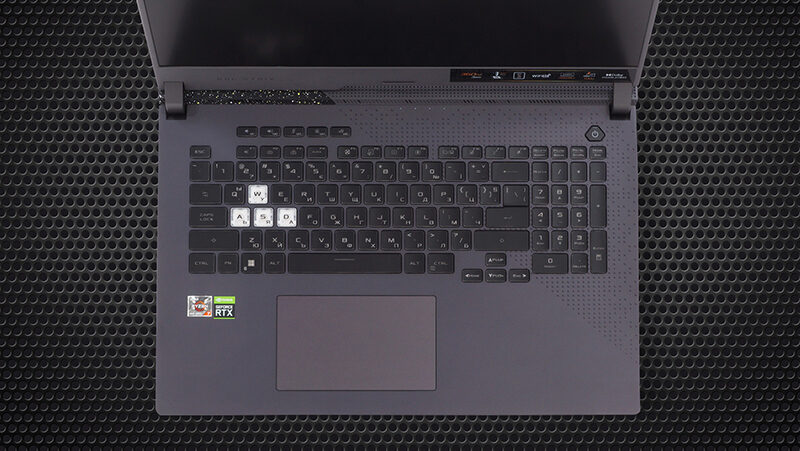
优点
- Ryzen 6000H CPUs with liquid metal thermal compound
- 2x SODIMM + 2x M.2 PCIe x4 Gen 4 slots
- Wi-Fi 6E + 2.5G LAN port
- Covers 96% of the sRGB color gamut and has accurate color representation with our Gaming and Web design profile (BOE NE173FHM-NZ6 (BOE0A00))
- 360Hz panel with blazingly quick response times and Adaptive-Sync (BOE NE173FHM-NZ6 (BOE0A00))
- PWM-free (BOE NE173FHM-NZ6 (BOE0A00))
- RGB all around the place
- Very good battery life
弊端
- No Web camera
- No SD card slot and Thunderbolt support



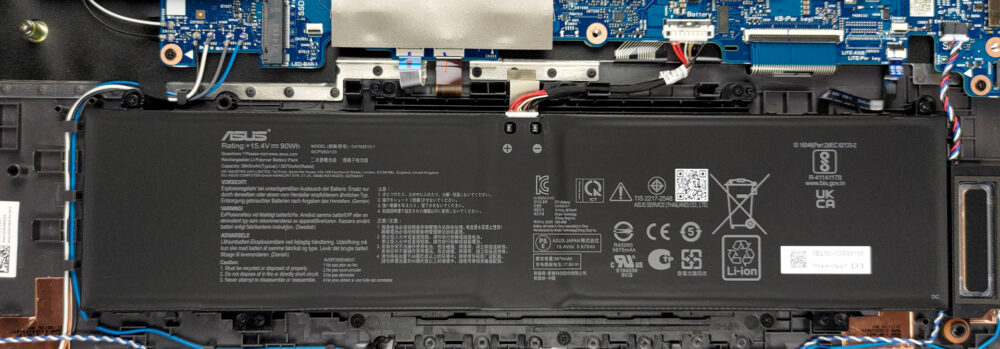

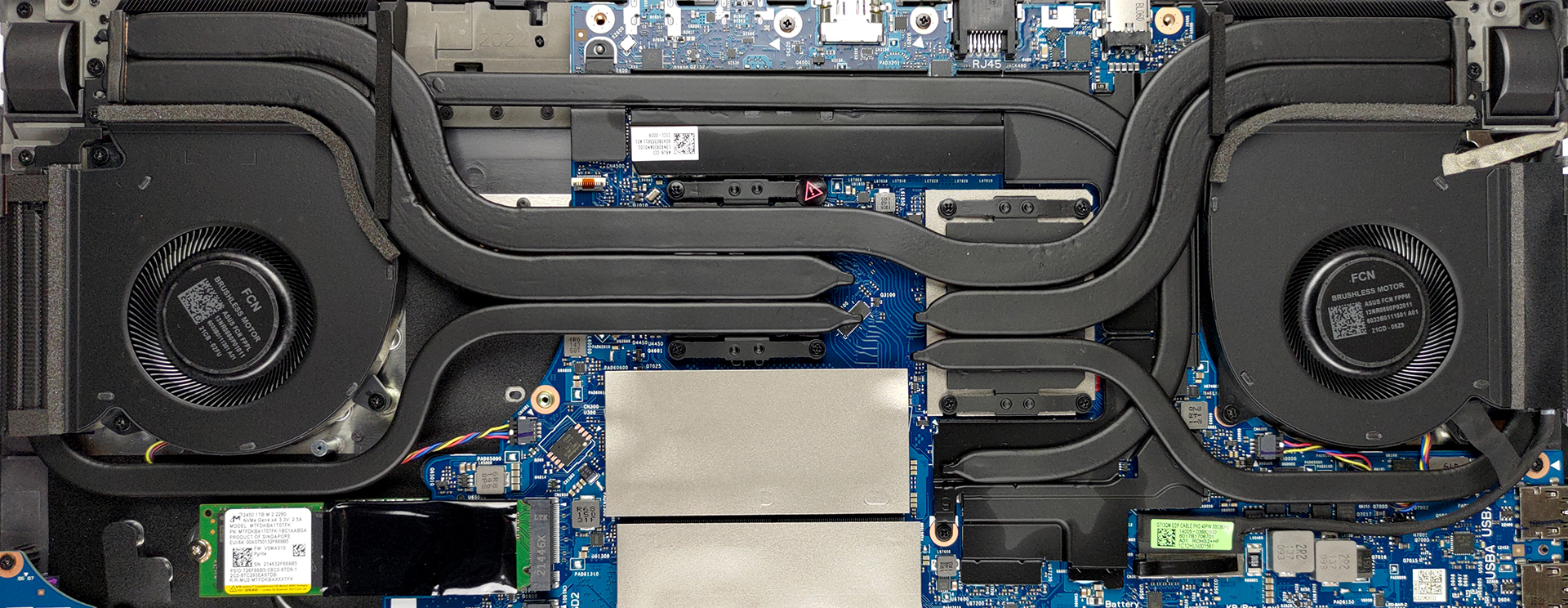








Can I install extra 2 tb nvme ssd in the other port?
https://www.amazon.in/Samsung-Internal-Solid-State-MZ-V8P2T0/dp/B08QJHLC8J/ref=sr_1_2?keywords=2+tb+nvme+ssd&qid=1687954129&s=computers&sprefix=2+tb+n%2Ccomputers%2C356&sr=1-2
Yes gen 4.0