华硕VivoBook 15 OLED K513内部 – 拆卸和升级选项
这是一款相当实惠的笔记本电脑,具有坚实的升级选项和惊人的显示屏。
在我们的规格系统中查看所有华硕VivoBook 15 OLED K513的价格和配置,或在我们的深入审查中阅读更多信息。
1.拆下底板
进入这台笔记本电脑的内部是非常容易的。你只需要解开10个十字头螺丝。然后,用塑料工具撬开底板,将其从机箱中取出。
2.电池
在这里,我们看到一个相当小的42Wh的电池组。尽管如此,我们得到了超过9小时的网络浏览,或大约7小时的视频播放,这很好。取出电池的过程有点奇怪,因为你必须取出一个看起来像金属固定支架的东西。有趣的是,它作为一个结构元素,支撑着机箱,并防止弯曲。
3.内存和存储
说到内存,你可以得到4或8GB焊接在主板上的内存。此外,你可以通过单一的SODIMM插槽将其扩展到总共40GB。存储方面,有一个M.2 PCIe x4插槽,以及一个没有连接配件的2.5英寸SATA插槽。
4.冷却系统
冷却方案相当简单,只有一根热管、一个散热器和一个风扇。值得庆幸的是,VRM也是由一块金属板冷却的。
在我们的规格系统中查看所有华硕VivoBook 15 OLED K513的价格和配置,或在我们的深入审查中阅读更多信息。
ASUS VivoBook 15 OLED (K513 / M513) 深入审查
Someone had to start. The list of reasons is long, but the OLED display technology is superior to the IPS one. And We feel that the market was waiting for too long for manufacturers to start adopting it. ASUS was bold enough to put such panels inside everyday budget-conscious notebooks. This is why we have the appropriately-named VivoBook 15 OLED K513.It comes with an Intel Tiger Lake-U architecture with the best specs including the Core i7-1165G7, and a GeForce MX350. As you probably know, though, you don't need to own a beast device to be able to play light titles or go through your non[...]

优点
- Adequate pricing
- Reasonably comfortable keyboard with optional backlight
- 100% sRGB and DCI-P3 coverage (Samsung ATNA56YX03-0 (SDC4161))
- HDR 600 support and infinite contrast ratio (Samsung ATNA56YX03-0 (SDC4161))
- Expandable memory + M.2 NVMe and 2.5-inch SATA drive slots
- MicroSD card slot
- Optional Wi-Fi 6 and fingerprint reader
- Extracts the best out of the hardware
弊端
- PWM usage (Samsung ATNA56YX03-0 (SDC4161))
- Two of its three USB Type-A ports are of 2.0 speeds
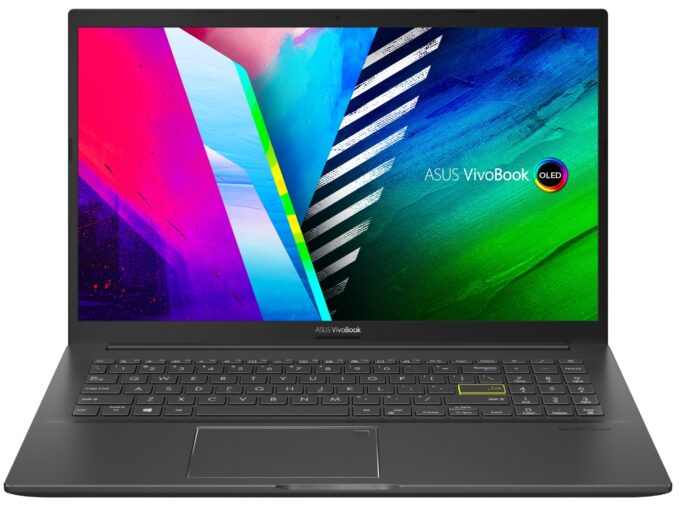

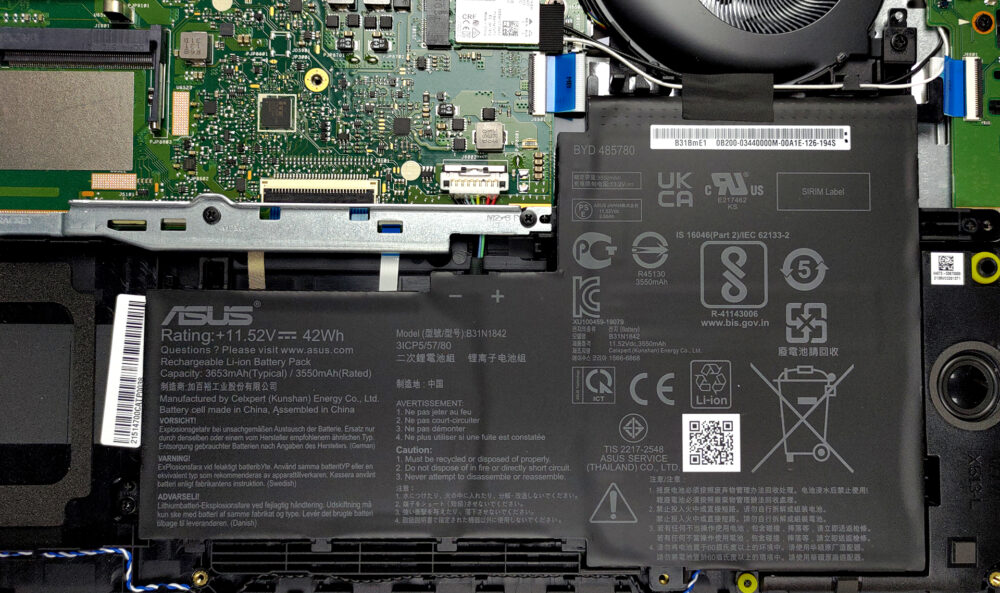
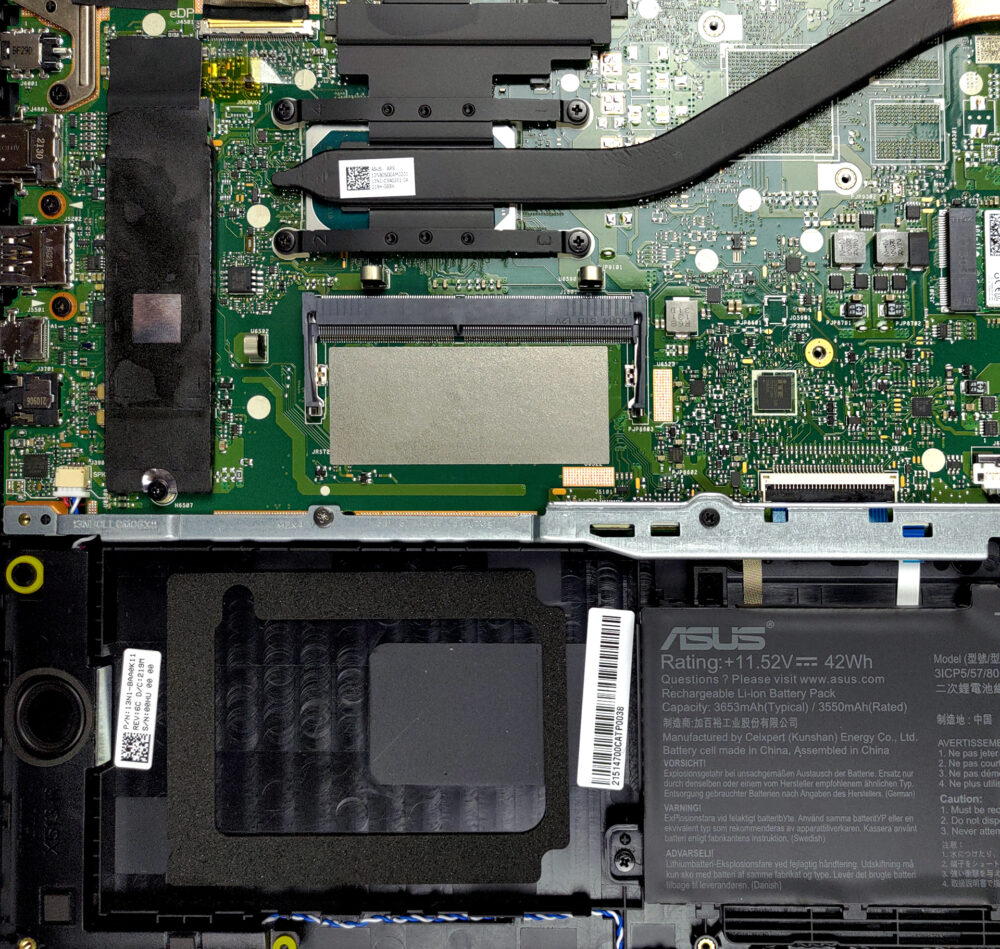
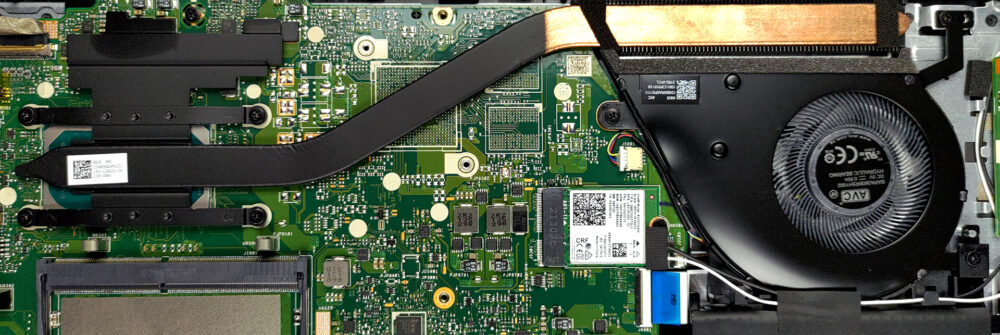








Hi, are you sure about the RAM expandability up to 40GB? I have the 8+8GB setup with i7 CPU, and would love to upgrade to 8+32GB but according to manufacturer specs, the total RAM can be upgraded only to 16GB total. Specs: https://www.asus.com/laptops/for-home/vivobook/vivobook-15-oled-k513-11th-gen-intel/techspec/ Which means no upgrade available for me, if that page is right. But I’m still hoping – have you actually tried the RAM upgrade on this model succesfully? I wish I could do this, but don’t want to spend money on RAM expansion that would turn out useless… If you have tried it succesfully with the 40GB… Read more »
Same question. Want to install 32+8 Gbs but don’t know if it will work