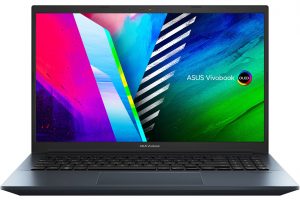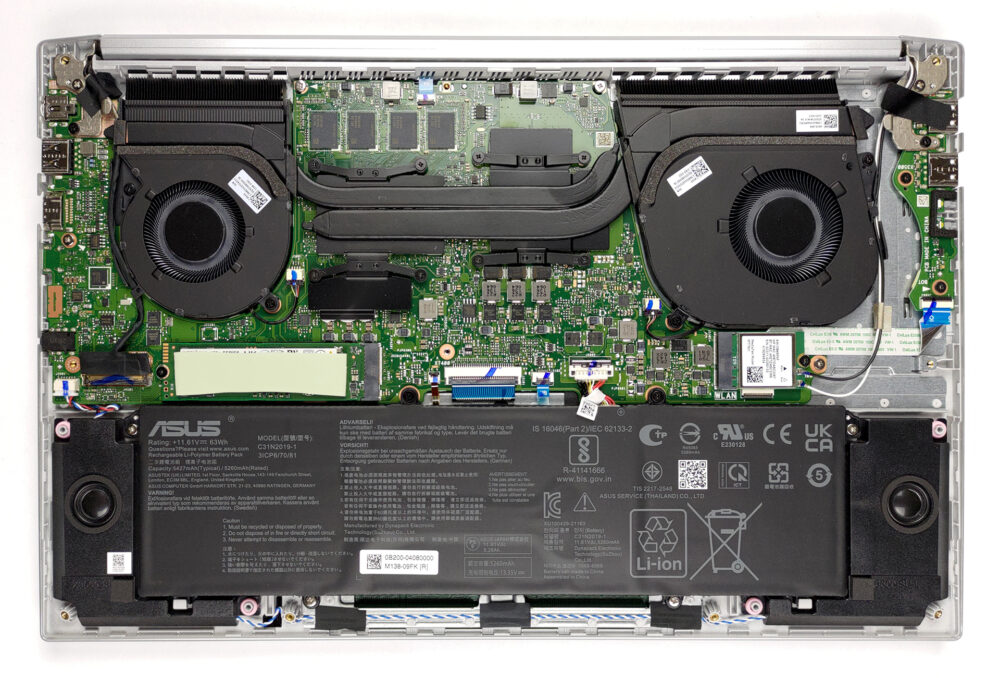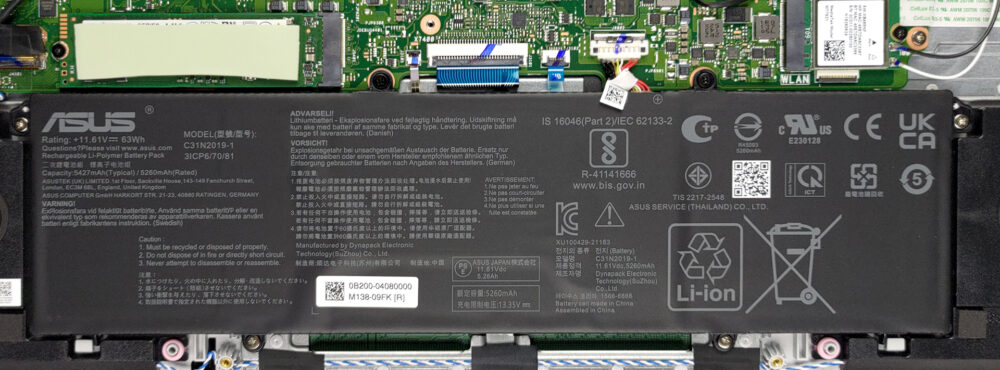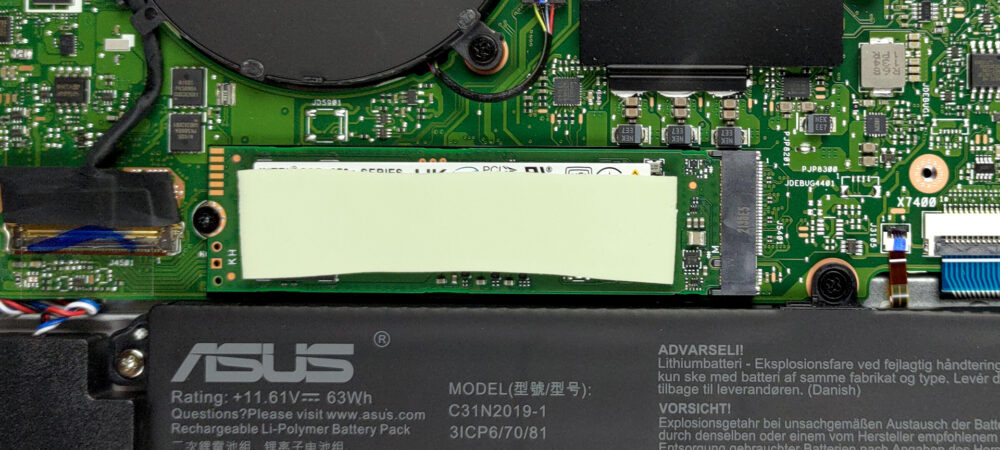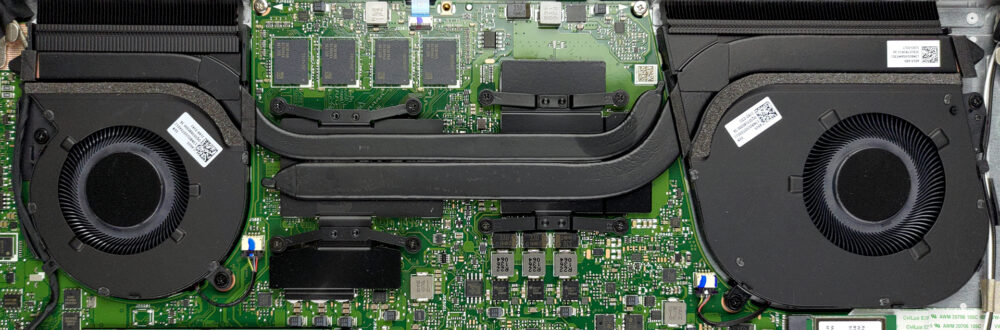华硕Vivobook Pro 15 OLED(K3500)内部–拆解和升级方案
Vivobook Pro 15 OLED(K3500)有很多好的功能。嗯,可升级性只是不巧不是其中之一。
在我们的规格系统中查看所有华硕Vivobook Pro 15 OLED(K3500)的价格和配置,或在我们的深入审查中阅读更多内容。
1.拆除底板
要进入这个设备内部,你需要解开10个Torx头的螺丝,其中三个是固定的。然后,用塑料工具撬开底板,将其从机箱中取出。
2.电池
在这里,我们看到一个63Wh的电池组。要继续拆卸,请拔掉电池连接器的插头。然后,解开所有6个十字头螺钉,把它固定在笔记本电脑上。之后,你就可以把它抬走了。
3.内存和存储
在CPU的正上方,你会发现内存芯片。是的,这意味着内存是焊接的,不能升级。从好的方面看,你可以用高达16GB的容量来配置笔记本电脑。此外,还有一个单一的M.2 PCIe x4插槽用于存储升级。
4.冷却系统
在冷却方面,有两条热管,在处理器和显卡之间共享。此外,两个风扇将热量从设备上吹走。
在我们的规格系统中查看所有华硕Vivobook Pro 15 OLED(K3500)的价格和配置,或在我们的深入审查中阅读更多内容。
ASUS VivoBook Pro 15 OLED (K3500) 深入审查
ASUS' Vivobook family is expanding like the universe. You can pick from devices meant for every occasion. Either for casual Web browsing or for more content-creating-related stuff. In this case, the Vivobook Pro 15 OLED (K3500) is a mix of both. It is inexpensive, yet offers 35W Tiger Lake processors, and an optional RTX 3050 graphics card.As you can imagine, a key selling point of this laptop is its OLED display. In theory, this should allow the laptop to greatly outperform most of its competition. Of course, we take nothing for granted, and you will find our test results further in the [...]
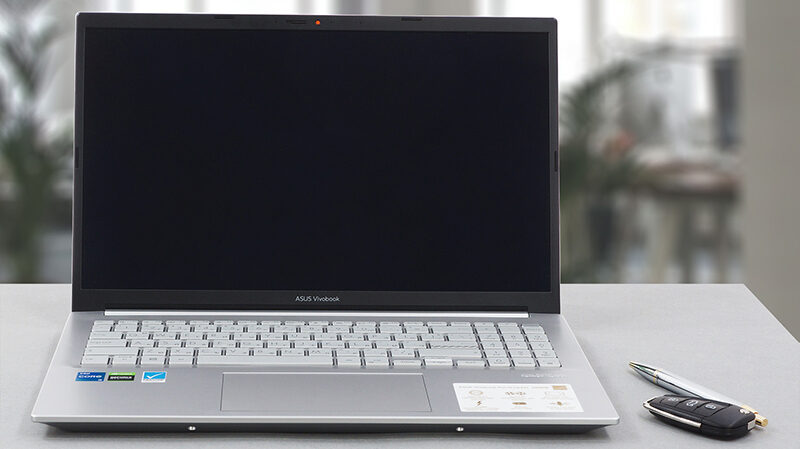
优点
- Adequate pricing
- Decent performance
- 100% sRGB and DCI-P3 coverage (Samsung ATNA56YX03-0 (SDC4161))
- HDR 600 support and infinite contrast ratio (Samsung ATNA56YX03-0 (SDC4161))
- MicroSD card slot + Thunderbolt 4
- Optional Wi-Fi 6 and fingerprint reader
- Extracts the best out of the hardware
弊端
- PWM usage (Samsung ATNA56YX03-0 (SDC4161))
- Soldered memory
- Two of its three USB Type-A ports are of 2.0 speeds