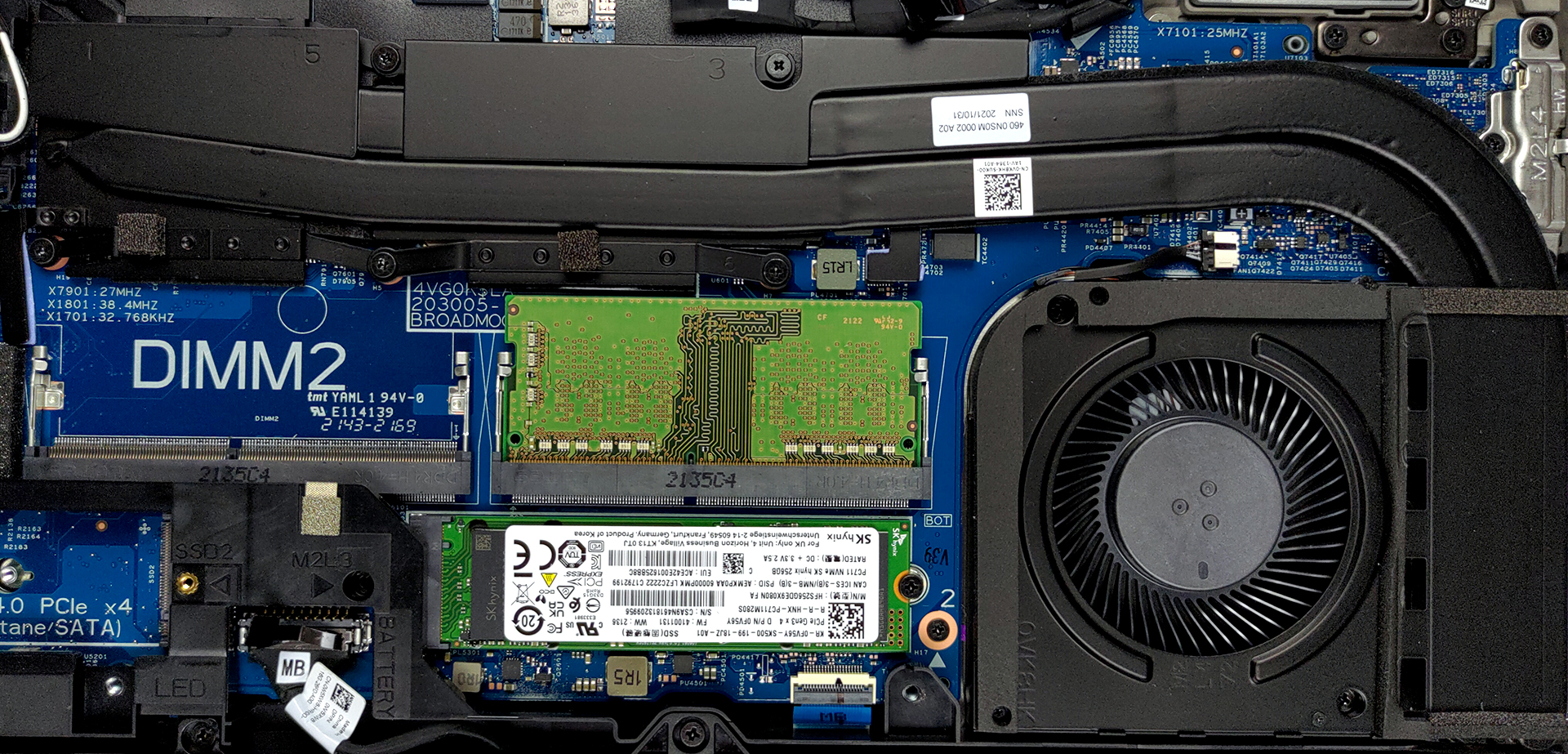戴尔Latitude 15 5521内部 – 拆卸和升级选项
这款笔记本电脑提供了良好的可升级性,以及体面的性能,使其成为电力用户的一个不错的选择。
在我们的规格系统中查看所有戴尔Latitude 15 5521的价格和配置,或在我们的深入审查中阅读更多信息。
1.拆除底板
这台机器的底板是由9个带帽的十字头螺钉固定的。解开它们之后,你需要撬开底板。我们发现从后面开始是最容易的。
2.电池
在内部,我们发现了一个64Wh的电池。顺便说一下,一些选项包括一个更大的97Wh单元,它占用了一个可选的2.5英寸SATA驱动器的空间。要把电池取出来,你需要拔掉连接器。然后,解开所有三个十字头螺钉,将该装置从机箱中取出。
3.内存和存储
内存方面,有两个SODIMM插槽。它们最多可以装下64GB的DDR4内存。至于存储,除了可选的2.5英寸插槽,还有两个M.2 PCIe x4插槽。其中一个也支持第4代驱动器。
4.冷却系统
最后,是冷却。它包括两条很长的热管,通向侧面安装的散热器。然后,热量被一个单一的风扇吹走,它有一个相当厚的轮廓。
在我们的规格系统中查看所有戴尔Latitude 15 5521的价格和配置,或在我们的深入审查中阅读更多内容。
Dell Latitude 15 5521 深入审查
One of the brands, synonymous with business computing is made by Dell. The Latitude lineup comes at all shapes and prices, with the 5000 series expectedly sitting in the middle ground. It's definitely not cheap but it won't cost an arm or a leg either.In particular, the Latitude 15 5521 comes in many different configurations. Interestingly, the display options include a 4K IPS panel, a 1080p IPS panel, and weirdly - a 768p TN one. If you are own a company, please, stay away from the last one, as it will make your employees' lives easier.On the other hand, this device differs from the [...]

优点
- Wide I/O, which includes a MicroSD card reader
- Two M.2 storage slots, one of which runs at 4.0 speeds + 2x RAM SODIMM slots + 2.5-inch SATA drive bay with the smaller battery
- Fingerprint reader embedded in the power button + optional IR face recognition
- Wi-Fi 6, PCIe x4, Thunderbolt 4
- No PWM for brightness adjustment (AUO MCX7D-B156HAN (AUO4599))
- Comfortable keyboard with a backlight
- Option for an efficient and powerful dGPU
弊端
- Covers only 53% of sRGB (AUO MCX7D-B156HAN (AUO4599))
- No dedicated touchpad buttons or trackpoint