戴尔Latitude 15 5530内部–拆卸和升级方案
在这里,Alder Lake不仅带来了更高的性能,而且还带来了用于存储的第4代PCIe x4插槽。
在我们的规格系统中查看所有戴尔Latitude 15 5530的价格和配置,或在我们的深入审查中阅读更多内容。
1.拆下底板
要拆开这台笔记本,你需要解开8颗带帽的十字头螺钉。然后,从铰链的缝隙开始撬动底板。最好使用一个塑料工具。
2.电池
有两个电池选项。一个41Wh和一个58Wh。我们买了较大的那块,它能让我们持续11小时的网络浏览,或8小时30分钟的视频播放。要把它从笔记本电脑中取出来,从主板上拔下连接器,并解开固定它的三个十字头螺钉。
3.内存和存储
在内存方面,有两个SODIMM插槽,总共可以增加64GB的DDR4内存。存储方面,你还可以得到两个M.2 PCIe x4插槽,其中一个可以容纳第四代驱动器。
4.冷却系统
这里,冷却包括两根热管,大约两英里长。它们连接到侧面安装的散热器,在那里,一个中等大小的风扇将热量吹走。
在我们的规格系统中查看所有戴尔Latitude 15 5530的价格和配置,或在我们的深入审查中阅读更多内容。
Dell Latitude 15 5530 深入审查
Dell has been increasingly conscious about the environment with their latest business series notebooks. What the company did with the Latitude 15 5530 is to include 21% bioplastics, 30% recycled plastics, and 20% reclaimed carbon fiber for its lid. Furthermore, the packaging has been really reworked to be fully sustainable.But hey, sustainability is not the only thing that drives your business towards success. Having a good laptop helps too. This is why we are going to focus on the more technical aspect of the Latitude 15 5530. First and foremost, it is one of the first Dell laptops that [...]
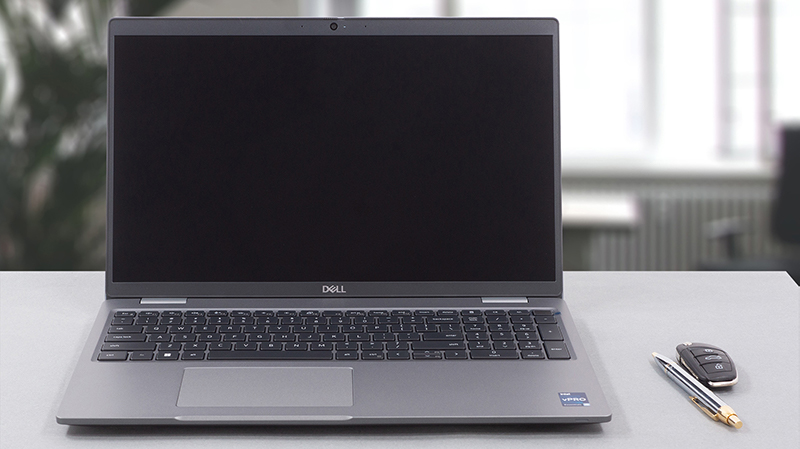
优点
- Wide I/O, which includes a MicroSD card reader and 2x Thunderbolt 4 ports
- Two M.2 storage slots, one of which runs at 4.0 speeds + 2x RAM SODIMM slots
- Fingerprint reader embedded in the power button + optional IR face recognition
- Doesn't use PWM for brightness adjustment (BOE 1DW1M-NV15N4V (BOE0A86))
- Comfortable keyboard with a backlight
- Good battery life
- Fantastic performance in photo editing
弊端
- Covers only 53% of sRGB (BOE 1DW1M-NV15N4V (BOE0A86))
- No 5G support and no spill-resistance




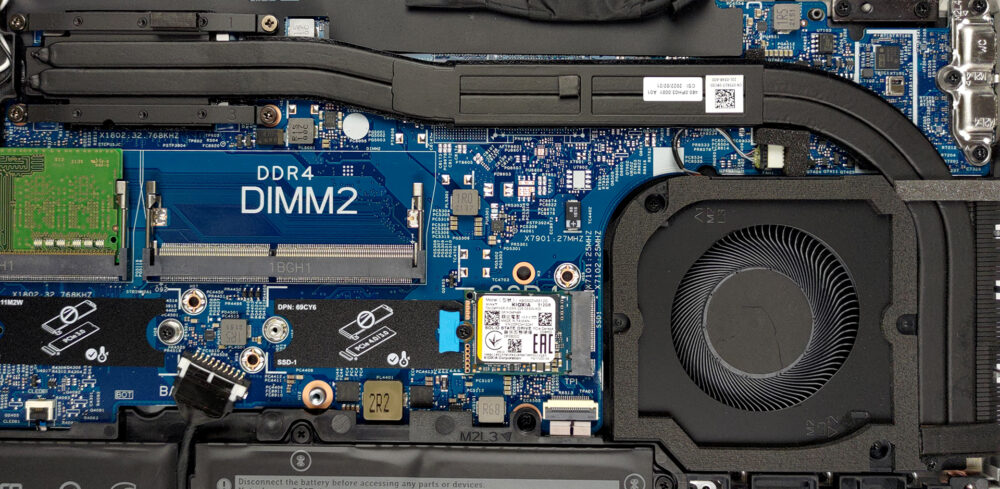








thank you this explains everything….greatly appreciated