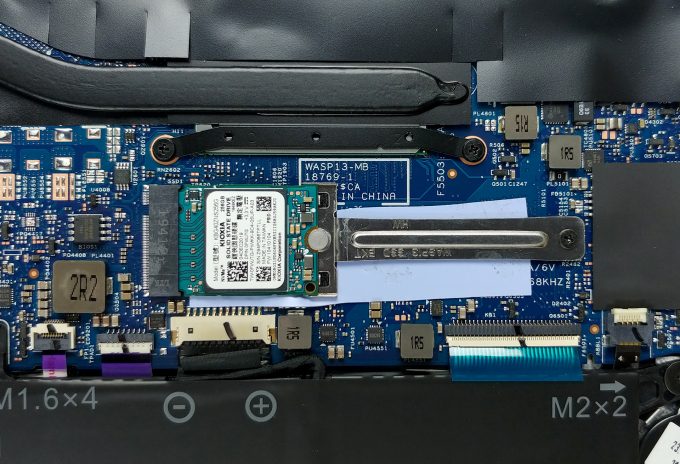Inside Dell Latitude 3301 – disassembly and upgrade options
One of the smallest ultrabooks on the market, the Latitude 3301 surprises with a lot of things. Let’s see if the upgradability is one of them.
Check out all Dell Latitude 3301 prices and configurations in our Specs System or read more in our In-Depth review.
1. Remove the bottom plate
This laptop is extremely easy to take apart. You only need to remove 7 Phillips-head screws, which by the way, stay attached to the bottom panel after you unscrew them. Then, just pop the plate out of the way with the help of a plastic pry tool.
2. Battery
While the battery size is not huge, it is pretty decent for a 13-inch ultrabook – 45Wh.
3. Memory and storage
Despite the easy removal of the bottom late, sadly, there is only one thing that can be upgraded, and that is the SSD via a single M.2 PCIe x4 slot. This means, that the memory is soldered to the motherboard, and you should give some thought on the amount of RAM before making the purchase.
4. Cooling system
Its cooling comprises a single heat pipe, a heat spreader, and a fan. Nothing spectacular, honestly.
Check out all Dell Latitude 3301 prices and configurations in our Specs System or read more in our In-Depth review.