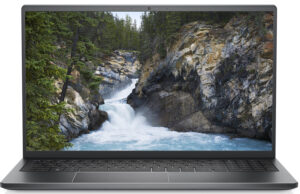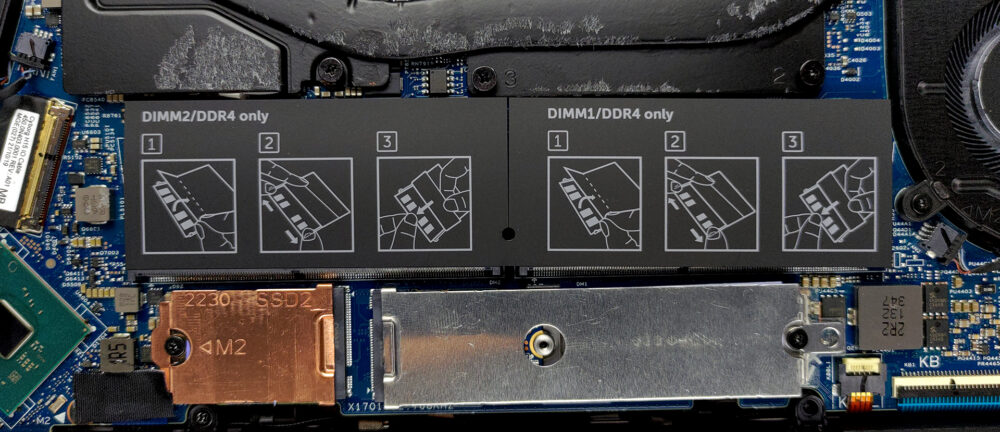戴尔Vostro 15 7510内部 – 拆卸和升级选项
戴尔在Vostro 15 7510上做得非常好。它不仅在性能方面表现良好,而且提供了非常好的升级选择。
在我们的规格系统中查看所有戴尔Vostro 15 7510的价格和配置,或在我们的深入审查中阅读更多内容。
1.拆下底板
要拆开这台笔记本电脑,你需要解开总共9个十字头的螺丝。顶角的两颗是固定的,把底板从底座上抬起来,可以减轻撬动过程。完成后,将面板从底座上取下。
2.电池
在这里,我们看到一个56Wh的电池组。它是两个选项中较小的一个。尽管如此,它还是让我们持续了6个多小时的网络浏览,或近7个小时的视频播放。如果你需要拆卸电池,首先,从主板上拔下连接器。然后,解开所有5个十字头螺丝。现在,你就可以把设备从机箱上抬起来了。
3.内存和存储
内存方面,有两个SODIMM插槽。它们以双通道模式工作,据戴尔称,总共支持32GB的内存。有趣的是,你有两个M.2插槽用于存储升级。左边的一个可以容纳30毫米的驱动器,而另一个可以容纳80毫米的SSD。此外,它还支持第四代驱动器。
4.冷却系统
在冷却方面,我们看到总共有三个热管。其中两根在CPU和GPU之间共享,而第三根则只保留给显卡。令人印象深刻的是,它们连接到四个散热器上,而两个风扇将热量从设备上吹走。
在我们的规格系统中查看所有戴尔Vostro 15 7510的价格和配置,或在我们的深入审查中阅读更多内容。
Dell Vostro 15 7510 深入审查
Like Lenovo and ASUS showed us, there is no issue in making a business-centric device gaming-capable. Dell is the next manufacturer that enables ray-tracing abilities on such laptops, which in this case is the Vostro 15 7510.We were as surprised we were happy to see that Dell went for Tiger Lake-H45 processors for this device. This leads us to think that it has something interesting going on with the cooling solution. We will learn more about that later in the review.How about the graphics cards? Well, the most powerful option here is the RTX 3050 Ti, which is not exactly the cream of[...]

优点
- Thin and light outfit
- Strong aluminum chassis
- Great speakers
- 91% of sRGB and accurate color representation with our Gaming and Web design profile (LG 447CX-156WFH (LGD06A6))
- No PWM (LG 447CX-156WFH (LGD06A6))
- Thunderbolt 4 + SD card slot
- Reasonable performance for its class
- Optional fingerprint reader
弊端
- Toasty externals under extreme load
- Unsatisfactory battery life (with the 56Wh unit)