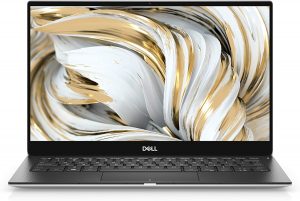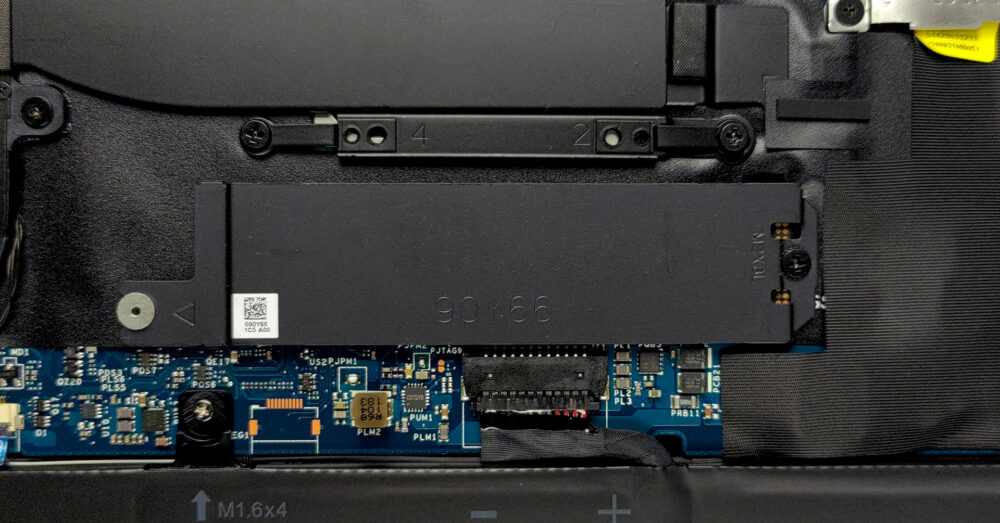戴尔XPS 13 9305的内部结构–拆解和升级方案
一如既往,在升级选项方面,XPS 13不是最好的笔记本。然而,它也有自己的优势。
在我们的规格系统中查看所有戴尔XPS 13 9305的价格和配置,或在我们的深入审查中阅读更多内容。
1.拆除底板
要打开这台笔记本电脑,你需要解开所有8个Torx头的螺丝。然后,从前面几个角开始撬动底板。之后,将面板从机箱上抬起。
2.电池
在里面,你会发现一个52Wh的电池组。在你继续之前,请拔掉电池接头。要从设备上取下该装置,你需要解开总共5个十字头螺钉。
3.内存和存储
不幸的是,这里的内存是焊接在主板上的。从好的方面看,你可以选择8或16GB,其中任何一个都可以在四通道模式下工作。存储方面,有一个M.2 PCIe插槽,隐藏在一个金属护罩下面。
4.冷却系统
至于冷却,戴尔依靠的是几年前我们看到的带有两个热管和两个风扇的相同解决方案。
在我们的规格系统中查看所有戴尔XPS 13 9305的价格和配置,或在我们的深入审查中阅读更多内容。
Dell XPS 13 9305 深入审查
The XPS series is by far the most recognizable premium brand of Dell. It has not only been synonymous with the manufacturer's engineering excellence, but also with a design fashion that remained the same for more than three years. However, 2020 was the year Dell diverted to 16:10 displays and big changes to the chassis took place.Apparently, either due to popular demand or because of a high volume of unused inventory, the marque created their XPS 13 9305. It combines the best of both worlds, as it brings back the same chassis from before 2020 (with 16:9 displays), but equips it with 11th [...]
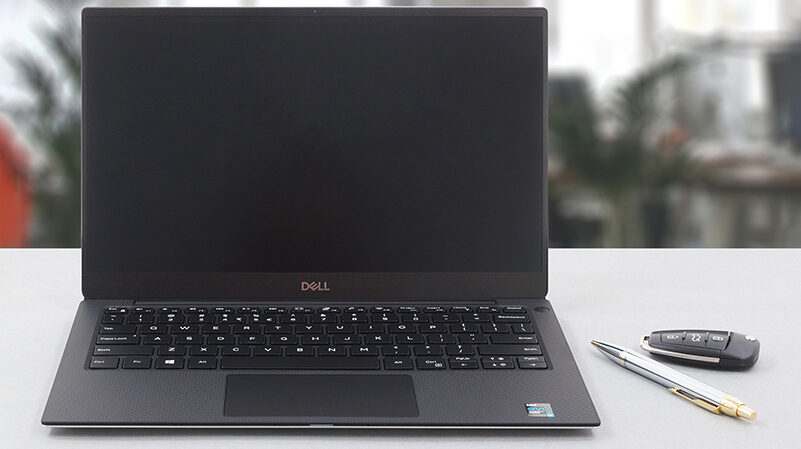
优点
- Astonishing battery life
- Very thin profile
- 99% sRGB coverage and accurate colors with our Gaming and Web design profile (Sharp 4V0HY-LQ133M1 (SHP14AE))
- No harmfull PWM above 120 nits and reaches above 400 nits (Sharp 4V0HY-LQ133M1 (SHP14AE))
- Charges via Type-C
- 2x Thunderbolt 4 + MicroSD card slot
弊端
- Needs a dongle to expand the I/O
- Soldered memory