戴尔XPS 15 9520的内部 – 拆卸和升级选项
虽然XPS 15 9520的外部端口令人失望,但内部端口提供了良好的可升级性。
在我们的规格系统中查看所有戴尔XPS 15 9520的价格和配置,或在我们的深入审查中阅读更多内容。
1.拆除底板
你需要解开8个Torx头的螺丝才能进入这个笔记本的内部。之后,用塑料工具撬开底板,从前面两个边缘开始。要小心,因为金属边缘真的很锋利。
2.电池
该设备配备了一个86Wh的电池组。顺便说一下,如果你想把电池拿出来,你需要解开8个十字头的螺丝,并把固定在包装上的扬声器电缆的胶带撕掉。
3.内存和存储
正如你所看到的,这台笔记本电脑上有两个SODIMM插槽。这使得它可以使用高达64GB的DDR5内存。存储方面,有两个M.2 PCIe x4插槽,支持第四代驱动器。
4.冷却系统
无论好坏,你都不会在这台笔记本上看到一个蒸汽室。相反,戴尔提供了一个更传统的解决方案,有两根热管、两个散热器,以及几个用于显存和VRM的热扩散器。
在我们的规格系统中查看所有戴尔XPS 15 9520的价格和配置,或在我们的深入审查中阅读更多内容。
Dell XPS 15 9520 深入审查
Dell has established the XPS brand as the main MacBook alternative. Chances are very high that you've heard about that if you are into powerful, portable machinery. However, there is a huge disadvantage to owning such a notebook. First - your bank account won't be really happy. Second - you won't get the maximum out of the hardware. This happened last year, and we strongly suggest that would happen today with the XPS 15 9520.It comes with an Alder Lake-H processor, which is very needy in terms of cooling. Regardless, we expect that the XPS 15 will be able to destroy every other device equ[...]

优点
- Strong body build of carbon fiber and aluminum
- Virtually bezel-less screen
- High maximum brightness and almost full sRGB coverage (LG 4DWVJ-156WU1 (LGD06B3))
- Thin and light
- Easy upgrade and maintenance
- Great keyboard, touchpad, and speakers
- Fingerprint reader embedded in the power button and an IR face recognition system
- Two Thunderbolt 4 connectors, USB Type-C charging, and an SD card reader (+ tiny dongle inside the box)
- No PWM (LG 4DWVJ-156WU1 (LGD06B3))
- Accurate colors with our Gaming and Web design profile (LG 4DWVJ-156WU1 (LGD06B3))
弊端
- Poor cooling
- Pricey
- Limited I/O (Sharp 90T02-LQ156R1 (SHP14D0))



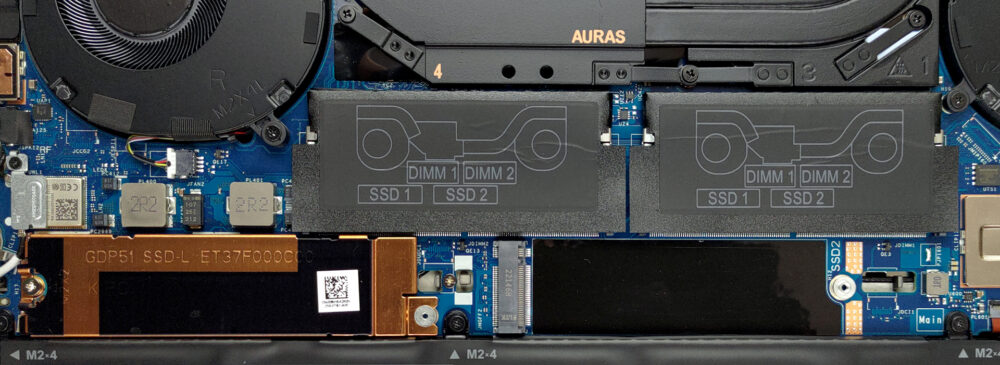
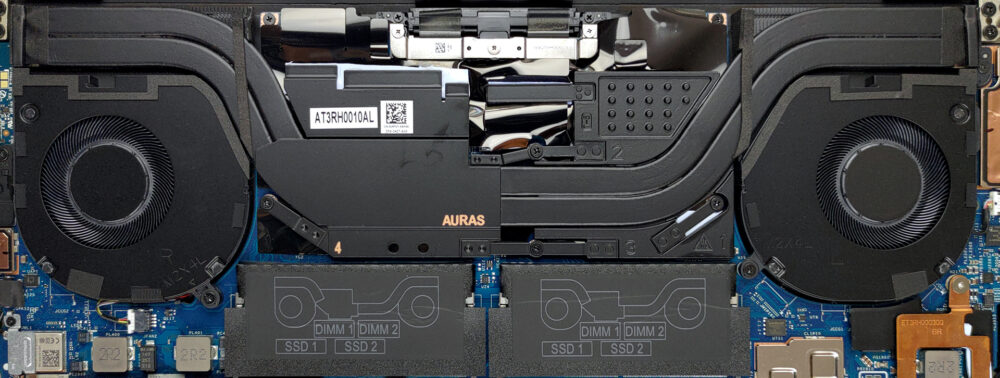








Do you know if there is a maximum amount of storage capacity for doing an upgrade? Would 4TB + 4TB work or is it a maximum of 4TB total between the two slots?