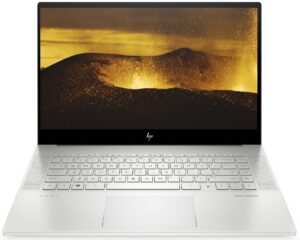惠普Envy 15 (15-ep1000)的内部 – 拆卸和升级选项
作为市场上最有前途的设备之一,这款笔记本电脑在面向未来方面做得很好。说实话,你可以得到很好的升级选项,而且获得这些选项的途径也很容易。
在我们的规格系统中查看所有惠普Envy 15 (15-ep1000)的价格和配置,或在我们的深入审查中阅读更多内容。
1.拆除底板
要进入这个设备的内部,你需要解开5个Torx头的螺丝。然后,只需用塑料工具撬开底板,从前面的边缘开始。
2.电池
在内部,我们发现一个83瓦时的电池组。它可以持续进行大约10小时的网络浏览,或超过7小时的视频播放。要将电池从机箱中取出,你需要解开总共6个十字头螺钉。之后,轻轻抬起电池,并从主板上拔下连接器。
3.内存和存储
在这里,你可以看到两个SODIMM插槽,隐藏在一个绝缘条下面。笔记本电脑在双通道模式下最多支持64GB的DDR4内存。至于存储,有两个M.2 PCIe x4插槽,支持RAID配置。
4.冷却系统
冷却解决方案看起来很乐观,有一个相当大的蒸汽室,一个额外的热管,和三个散热器。两个风扇负责移动空气。
在我们的规格系统中查看所有惠普Envy 15 (15-ep1000)的价格和配置,或在我们的深入审查中阅读更多内容。
HP ENVY 15 (15-ep1000) 深入审查
Last year, HP did a breakthrough with their Envy 15, paving the surface for powerful content creator devices that are not extremely expensive but look stunning. Now, although we see very little (if any) difference on the outside, it is the internals that blows the wind of change.Intel's 14nm architecture makes way for the 10nm behemoths on the mobile ground - Tiger Lake H45. These CPUs offer a high core count and a large cache, which is particularly useful in applications like Adobe's Photoshop and Premiere - the essence of visual content creation.In addition to that, you can take adv[...]

优点
- Sleek metal design
- Good input devices
- Hardware with a lot of potential
- 2x SODIMM slots + 2x M.2 PCIe x4 slots with RAID support
- Fingerprint reader + electronic camera privacy shutter
- 2x Thundebrolt 4 + HDMI 2.0a + MicroSD card
- 93% sRGB coverage and accurate colors with our Gaming and Web design profile (BOE BOE09BB)
- No PWM (BOE BOE09BB)
弊端
- Surprisingly bad cooling solution...
- ...which leads to thermal throttling