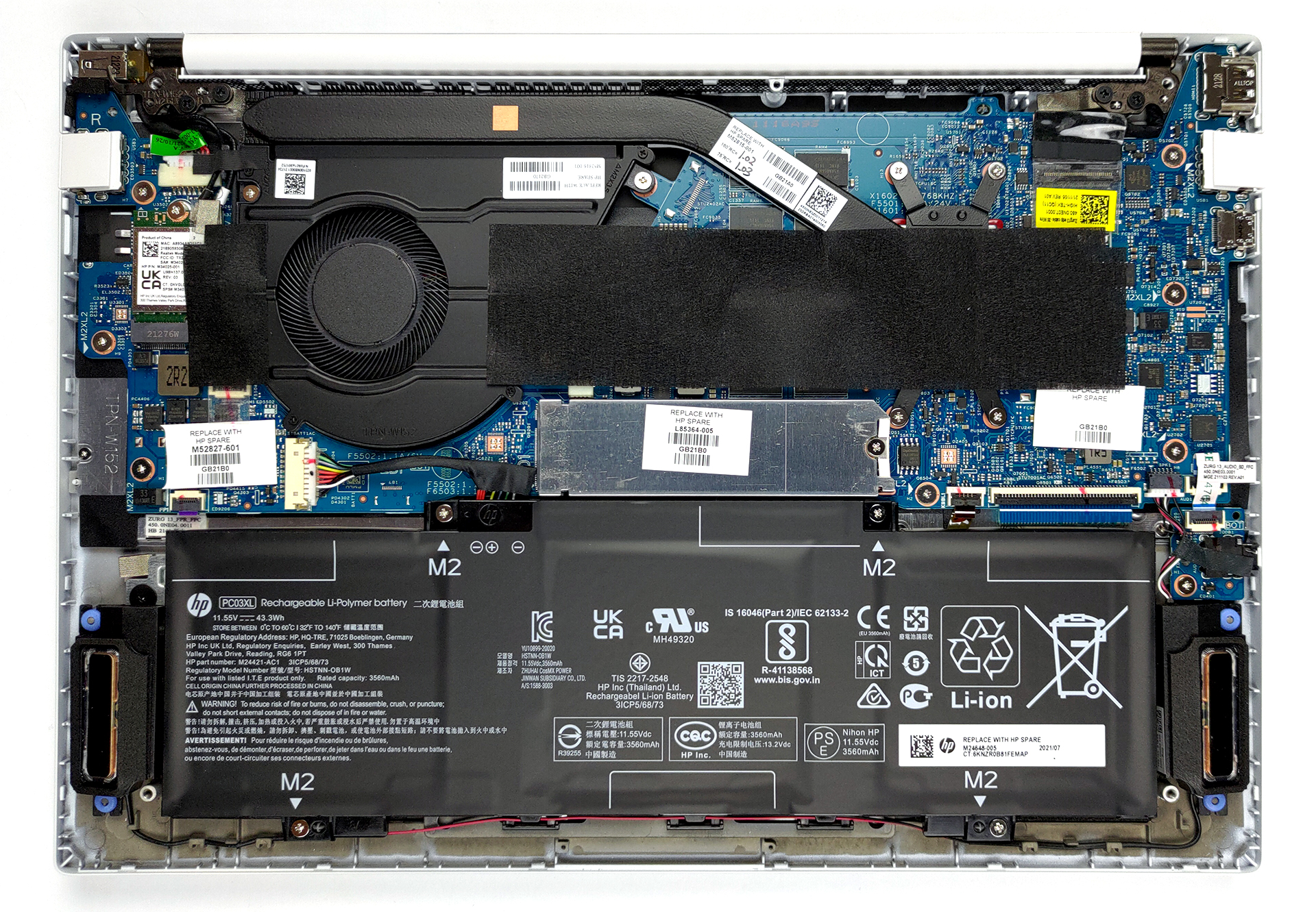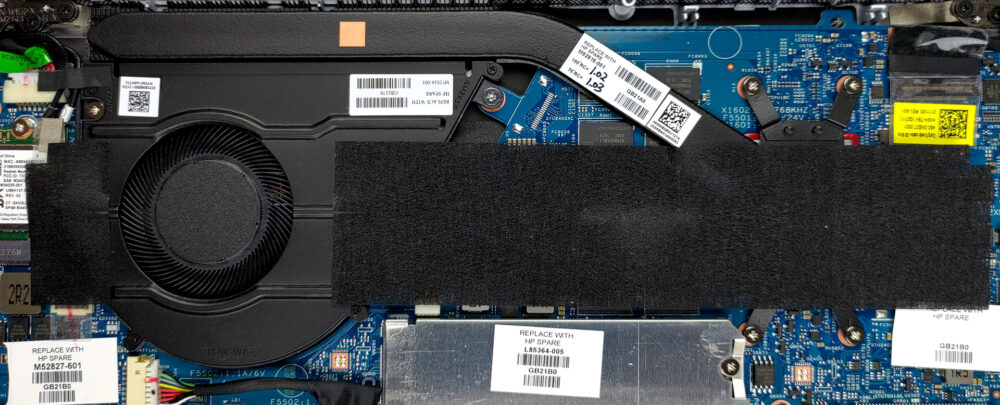惠普Pavilion Aero 13 (13-be0000)内部 – 拆卸和升级选项
这是市场上最轻的笔记本之一。因此,它省略了一些有用的功能,如下线升级内存的能力。
在我们的规格系统中查看所有惠普Pavilion Aero 13 (13-be0000)的价格和配置,或在我们的深入审查中阅读更多内容。
1.拆除底板
要拆开这台笔记本电脑,你需要从底板上拆下两个橡胶脚。然后,解开所有5个十字头螺钉,用塑料工具撬开面板。
2.电池
在内部,你会发现一个43Wh的电池组。尽管它的体积很小,但它让我们持续了11小时的网络浏览,或9小时30分钟的视频播放。要取出电池,你需要从主板上拔下它。然后,解开所有四个十字头螺钉。做完这些后,从电池下面的夹子中取出扬声器电缆。
3.内存和存储
不幸的是,这里的内存是焊接在主板上的。这款笔记本电脑可以配置8或16GB的双通道DDR4内存,工作频率为3200MHz。至于存储,有一个M.2 PCIe x4插槽。
4.冷却系统
说到冷却,惠普使用了一根热管、一个散热器和一个尺寸一般的风扇。
在我们的规格系统中查看所有惠普Pavilion Aero 13 (13-be0000)的价格和配置,或在我们的深入审查中阅读更多内容。
HP Pavilion Aero 13 (13-be0000, be1000, be2000) 深入审查
Do you remember the chocolate bars that have bubbles inside? Well, this is what the Pavilion Aero 13's name makes us think of. Regardless of our food fantasies, this laptop sounds truly spectacular on paper. Although it is part of the more budget-oriented Pavilion brand from HP, this device can be equipped with up to the Ryzen 7 5800U.On the other hand, the "Aero" part of the name indicates the lightness of this device. In fact, it weighs no more than a kilo. This makes the specs even more impressive.Another important feature of the machine is its display. The Pavilion Aero 13 utilize[...]
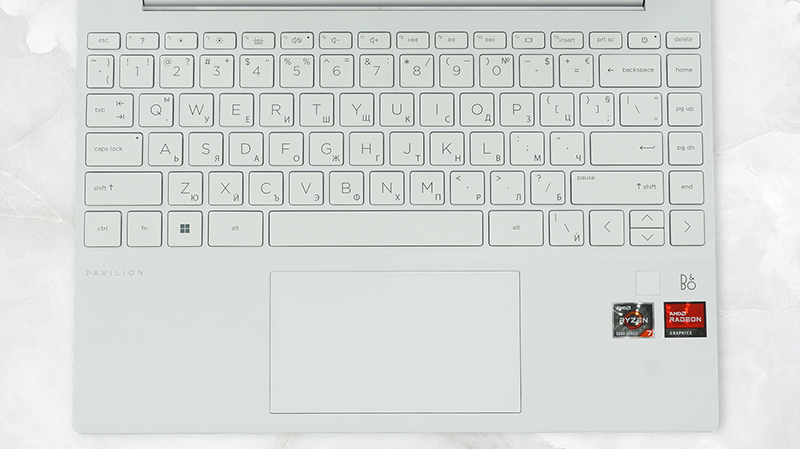
优点
- Weighs less than a kilo
- Doesn't use PWM for brightness adjustment (AUO AUO6496)
- 99% sRGB coverage with accurate color representation with our Gaming and Web design profile (AUO AUO6496)
- Decent I/O
- Fingerprint reader
- Powerful and efficient hardware
- Good battery life
弊端
- Performance is limited by the cooling
- Memory is soldered to the motherboard (although it works in quad-channel mode)