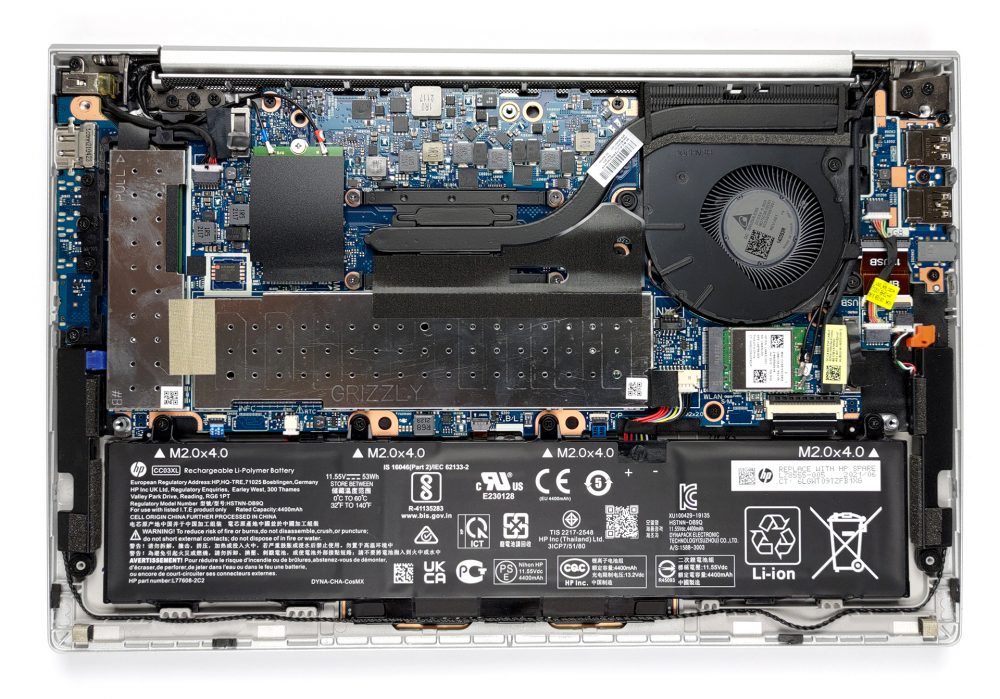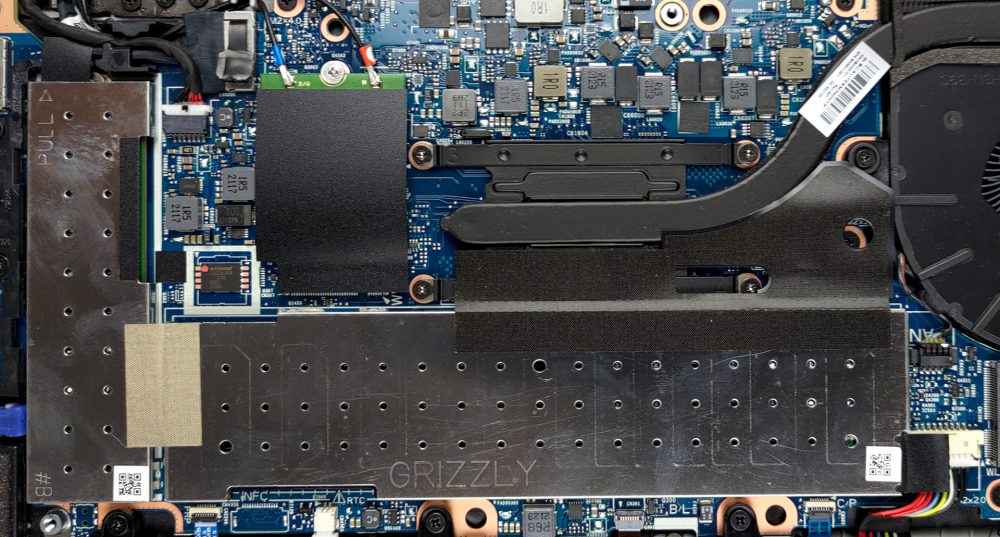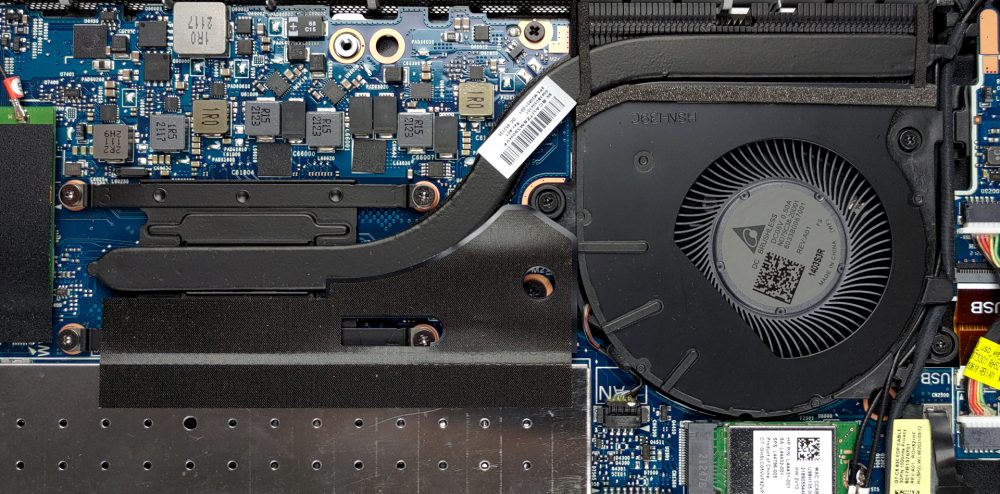惠普ProBook 635 Aero G8内部–拆解和升级方案
这是一个极其轻便的商业设备,拥有所有必要的硬件,可供未来升级。
在我们的规格系统中查看所有HP ProBook 635 Aero G8的价格和配置,或在我们的深入评论中阅读更多内容。
1.拆除底板
要进入这个设备的内部,你需要解开6个带帽的十字头螺丝。然后,用塑料工具弹开底板,将其从机箱中取出。
2.电池
这里,电池的容量为53Wh。
3.内存和存储
尽管设备的重量很轻,但惠普已经设法把两个RAM SODIMM插槽,总共有32GB的内存。至于存储,你得到一个M.2 PCIe x4插槽。
4.冷却系统
最后是冷却,它采用了一根热管,以及一个中等大小的散热器和风扇。
在我们的规格系统中查看所有惠普ProBook 635 Aero G8的价格和配置,或在我们的深入审查中阅读更多信息。
HP ProBook 635 Aero G8 深入审查
Now, today we have something of particular interest. It is a business device, called the HP ProBook 635 Aero G8. It sits right between the ProBook 400 and EliteBook 800 lines of HP, and what makes it special is the name. To be precise, the name reflects the reasons, making the laptop special.What we're trying to say is that the laptop weighs only 990 grams, breaking the 1 kg limit, and joining a roster of premium devices. However, HP has managed to do that whilst putting up to a Ryzen 7 PRO 5850U processor, and (hold your hats) two RAM SODIMM slots for memory upgrades. Yes, while the Acer[...]

优点
- Great battery life
- PCIe x4 support + 2x SODIMM slots for memory
- LTE support
- 92% of sRGB coverage and great color accuracy with our Gaming and Web design profile (IVO X133NVFF R0 (IVO8596))
- No PWM for brightness adjustment (IVO X133NVFF R0 (IVO8596))
- Spill-resistant keyboard
- IR face recognition and fingerprint reader
- Powerful CPU options
弊端
- Hindered viewing angles on Sure View model
- No SD card reader