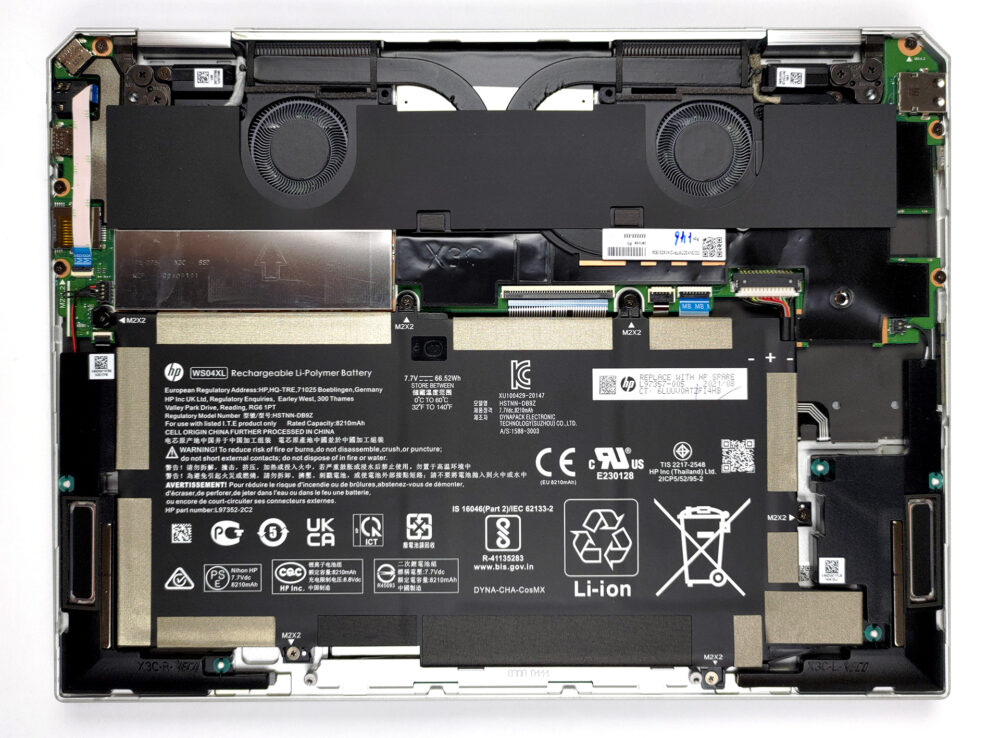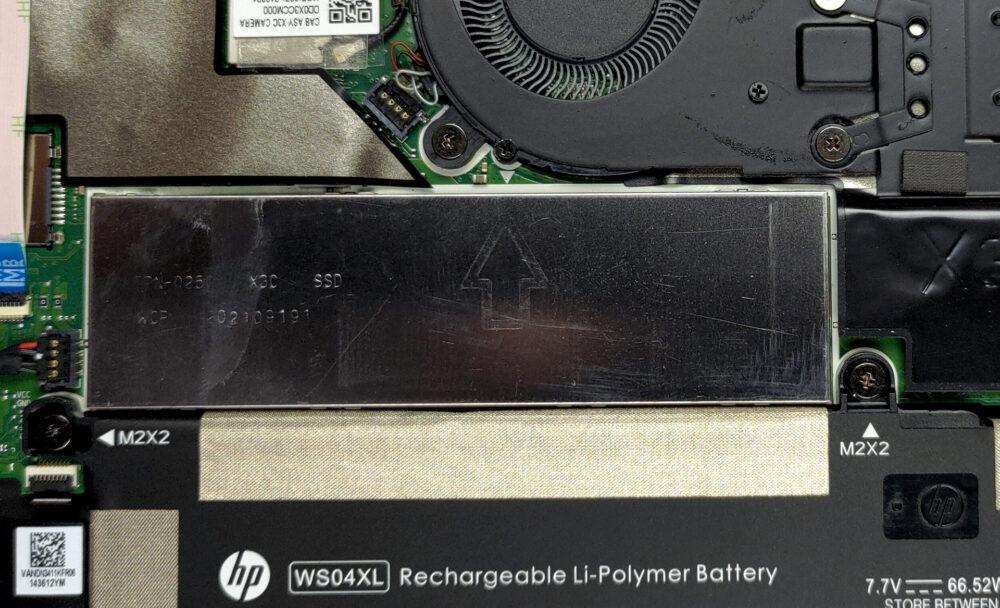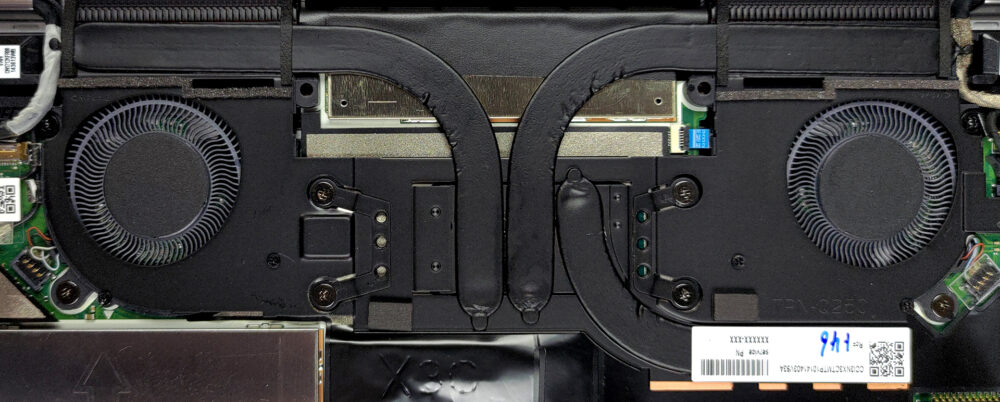惠普Spectre x360 14 (14-ea1000)内部–拆解和升级选项
高级设备以其稀缺的升级选项而闻名。这款笔记本电脑在这方面没有什么不同,但它还有其他奇妙的功能。
在我们的规格系统中查看所有惠普Spectre x360 14 (14-ea1000)的价格和配置,或在我们的深入审查中阅读更多内容。
1.拆除底板
要打开这个笔记本的底板,你需要解开两个Torx头的螺丝。然后,取下后面的橡胶脚,并解开你在它下面看到的四颗十字头螺钉。之后,用塑料工具撬开底板。
2.电池
在内部,你会发现一个66Wh的电池组。配备了OLED显示屏的设备让我们持续了约7小时的网络浏览或视频播放。要把电池取出来,你需要解开6个十字头螺丝,拔掉电池接头。然后,你可以把它从机箱上抬起来。
3.内存和存储
不幸的是,这里的内存是焊接在主板上的。它的配置是8或16GB的LPDDR4内存,在四通道模式下工作在3733 MHz。在存储方面,有一个M.2 PCIe x4插槽。
4.冷却系统
有趣的是,这台笔记本电脑的冷却解决方案看起来相当有能力。有两个热管冷却CPU,还有一个,管理VRM的温度。此外,你还有两个独立的散热片和两个小风扇。
在我们的规格系统中查看所有惠普Spectre x360 14 (14-ea1000)的价格和配置,或在我们的深入审查中阅读更多内容。
HP Spectre x360 14 (14-ea0000, ea1000) 深入审查
The years go by, and the gap between HP's Spectre and Envy series grows smaller and smaller. As a result, the latter is getting more appreciated by the wide public, and slowly but surely, it seems to be eating into the user base of the Spectre. This sort of internal cannibalism is not new to the world, but if HP wants to continue selling their top-of-the-line products, they have to make something.One such effort is the Spectre x360 14 (14-ea1000). It not only looks premium but happens to offer some great features as well. Instead of the conventional 16:9 aspect ratio of the display, the c[...]

优点
- Sleek aluminum design with a great feel
- Full sRGB and DCI-P3 coverage with great color accuracy in both (Samsung SDC4148)
- Pen and sleeve inside the box
- Fingerprint reader and optional IR face recognition sensor
- Decent performance
- 2x Thunderbolt 4 + MicroSD card slot
- Exceptional contrast ratio and HDR support (Samsung SDC4148)
弊端
- PWM below 90 nits (Samsung SDC4148)
- Gets loud during extreme loads
- Memory is soldered to the motherboard