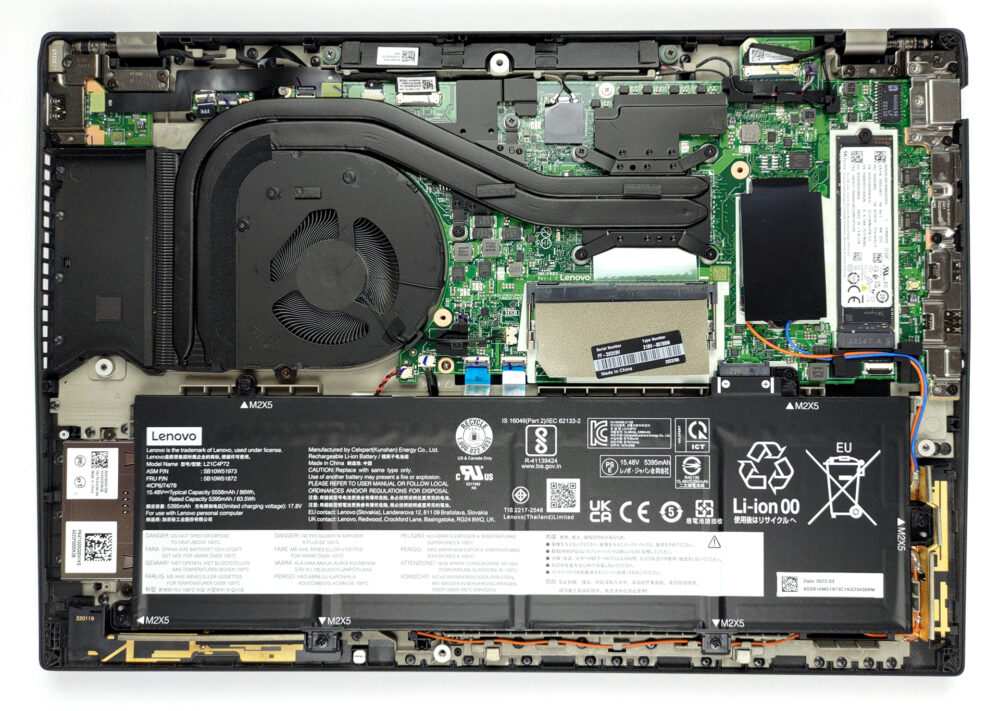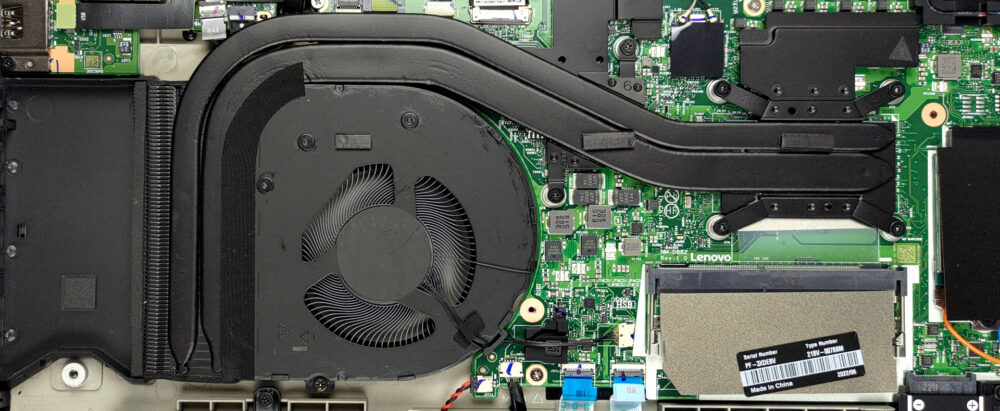联想ThinkPad T16第一代内部–拆解和升级方案
大多数ThinkPad笔记本电脑提供良好的可升级性。虽然为你提供了一些扩展内存和存储的选项,但我们希望看到更多。
在我们的规格系统中查看所有联想ThinkPad T16 Gen 1的价格和配置,或在我们的深入评论中阅读更多内容。
1.拆除底板
要进入这台笔记本电脑的内部,你需要解开8个带帽的十字头螺丝。然后,用塑料工具撬开底板,把它从机箱上抬起来。
2.电池
在内部,我们发现一个86瓦时的电池组。它可以持续14小时以上的网络浏览,或在一次充电后持续9小时以上的视频播放。要把它取出来,请解开所有6颗保持它与机壳连接的十字头螺钉。
3.内存和存储
内存方面,你可以得到8或16GB的DDR4内存,焊接在主板上。你可以通过单个SODIMM插槽进一步扩展到32GB的内存。至于存储,有一个M.2 PCIe x4插槽,适合第四代驱动器。
4.冷却系统
这里的冷却系统包括一个薄的和一个厚的热管。它们都是由CPU和GPU共享。有趣的是,风扇和散热器被放置在离侧面通风口有一定距离的地方,可能是为了节省一些宝贵的铜。
在我们的规格系统中查看所有联想ThinkPad T16 Gen 1的价格和配置,或在我们的深入评论中阅读更多内容。
Lenovo ThinkPad T16 Gen 1 (Intel) 深入审查
Lenovo is clearly embracing the idea of a 16-inch form factor inside of its very tight business ThinkPad family. We are too since it proved to be quite well received by the public. Thanks to the shrinking of screen bezels, the 16-inch display casually sneaks inside a 15.6-inch shell.But the ThinkPad T16 Gen 1 is not only coming with a panel of this size but also has a 16:10 aspect ratio, which puts it in the front foot of productivity notebooks. Yep, developers and traders will be happier than ever.In addition, you can explore the huge improvements brought by Intel's 12th Gen Alder La[...]

优点
- 2x Thunderbolt 4 ports + LAN port
- M.2 PCIe x4 Gen 4 support
- Fingerprint reader embedded in the power button + optional IR face recognition
- Comfortable spill-resistant keyboard with a backlight
- Good battery life
- Wi-Fi 6E + 4G support (optional)
- Covers 99% of the sRGB color gamut and has accurate color representation (BOE NE160QDM-N63 (LEN41BB))
- No PWM (BOE NE160QDM-N63 (LEN41BB))
弊端
- Unimpressive thermal management
- No SD card slot
- The competition features better upgradeability