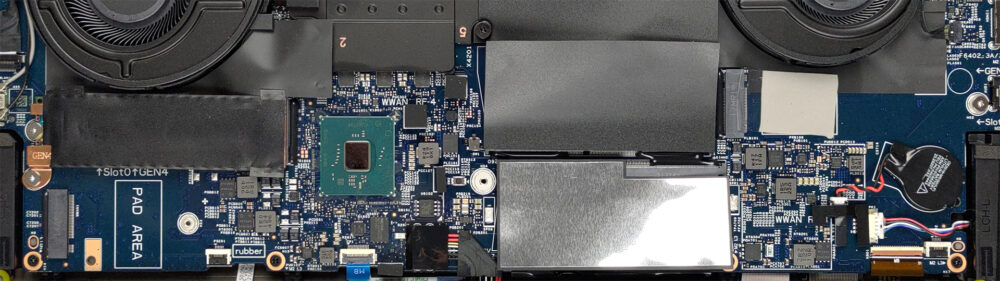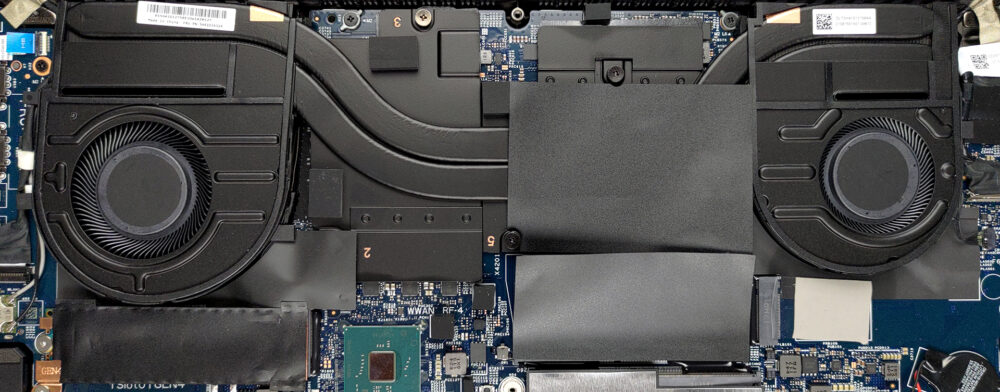联想ThinkPad X1 Extreme第四代内部结构–拆解和升级方案
ThinkPad X1 Extreme是ThinkPad X1家族中性能最高的设备。它仍然非常高端,针对的是小众用户群体,但很高兴知道它在升级方面也有一些东西可以提供。
在我们的规格系统中查看所有联想ThinkPad X1 Extreme第四代的价格和配置,或在我们的深入评论中阅读更多内容。
1.拆除底板
要进入这台笔记本电脑的内部,你需要解开总共7个带帽的十字头螺钉。然后,从背面开始撬动底板,并将其从机箱上抬起。
2.电池
在里面,我们发现一个90Wh的电池组。你需要做的第一件事是把连接器从主板上拔下来。然后,解开将其固定在机身上的所有4颗十字头螺钉。之后,小心地从电池上解开扬声器电缆。我们发现,如果你轻轻抬起其中一个转轮,使电缆的张力松动,就会更容易。
3.内存和存储
在这里,我们看到两个SODIMM插槽,总共可以容纳64GB的双通道DDR4内存。存储方面,你有两个M.2 PCIe x4插槽,其中一个支持第四代驱动器。
4.冷却系统
至于冷却,有两根热管、两个散热器和两个风扇在做艰苦的工作。此外,我们看到两个散热器,用于冷却VRM和显存。
在我们的规格系统中查看所有联想ThinkPad X1 Extreme Gen 4的价格和配置,或在我们的深入审查中阅读更多内容。
Lenovo ThinkPad X1 Extreme Gen 4 深入审查
We are observing an interesting trend in the mobile market. Smartphones are getting wider (in terms of aspect ratio), while laptops are getting narrower. This has some significant implications in media consumption, where 16:9 has been the gold standard for quite some time now. However, if you are creating content, or working with large amounts of data, the taller screen might actually be pretty useful.This is why the ThinkPad X1 Extreme Gen 4 now comes with a 16:10 display. It is not only taller but has a larger screen size than the last generation, going from 15.6 up to 16 inches. Gladly[...]

优点
- Thin and light outfit
- Strong chassis
- Covers 91% of the sRGB color gamut and has accurate color representation with our Gaming and Web design profile (MNG007DA1-4)
- High resolution and 16:10 aspect ratio (MNG007DA1-4)
- No PWM (MNG007DA1-4 (LEN8A97))
- 2x Thunderbolt 4 + SD card slot
- Optional 5G support
- 1080p camera + IR face recognition + fingerprint reader
- NVIDIA Studio drivers
- 2x SODIMM slots + 2x M.2 PCIe x4 slots (one is Gen 4 compatible)
弊端
- RTX 3050 Ti version doesn't boast a great cooling
- No LAN port