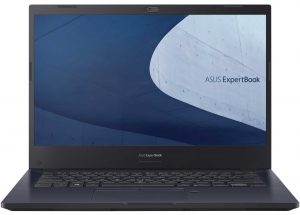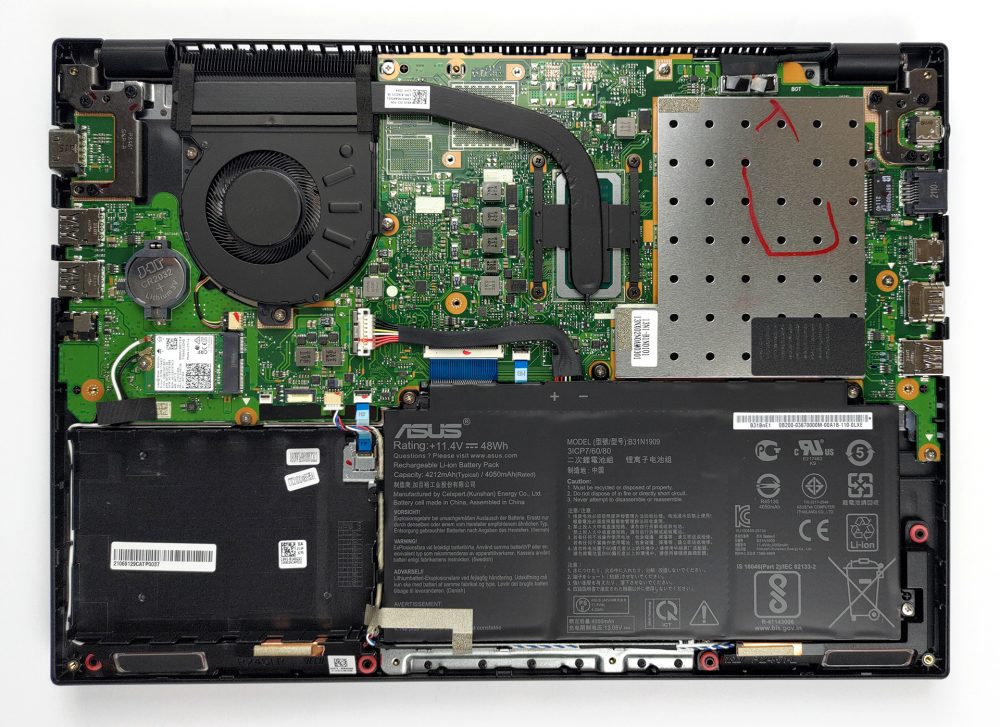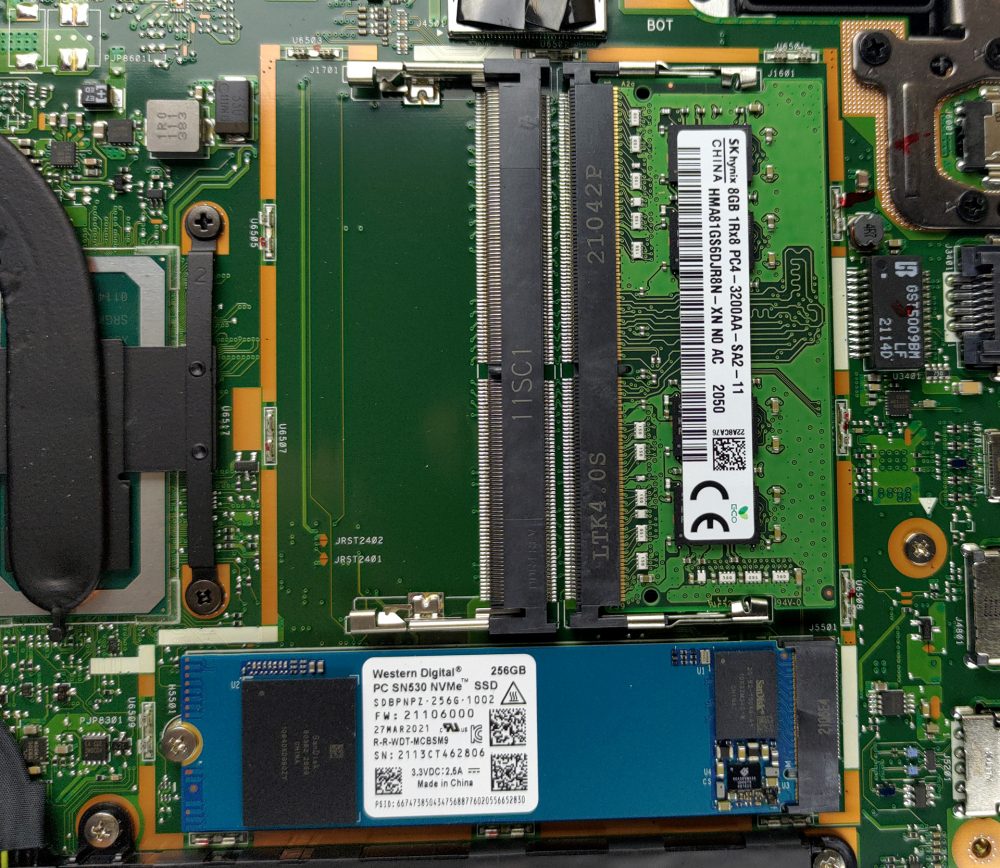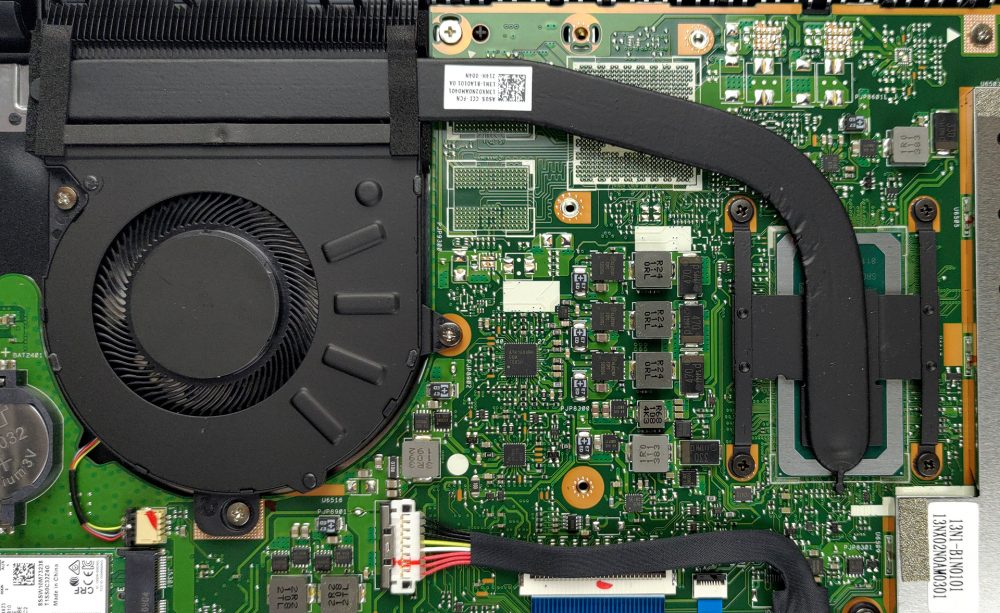Innenleben des ASUS ExpertBook P2 P2451 – Demontage und Aufrüstmöglichkeiten
Trotz seiner geringen Größe bietet das ExpertBook P2 P2451 ein gutes Maß an Aufrüstbarkeit.
Alle Preise und Konfigurationen des ASUS ExpertBook P2 P2451 finden Sie in unserem Specs System oder lesen Sie mehr in unserem ausführlichen Testbericht.
1. Entfernen der Bodenplatte
Um dieses Notebook zu zerlegen, müssen Sie die Bodenplatte entfernen. Sie wird von 10 Kreuzschlitzschrauben und einem Dutzend Kunststoffklammern gehalten.
2. Akku
Der Akku hat eine Kapazität von 48Wh.
3. МArbeitsspeicher und Speicher
Hier sind die Speicher- und SSD-Steckplätze unter einer Metallhalterung versteckt. Wenn Sie diese entfernen, sehen Sie zwei SODIMM-Steckplätze für Dual-Channel-RAM sowie einen M.2-Steckplatz für schnellen Speicher. Außerdem ist dies eines der wenigen Geräte, die noch einen 2,5-Zoll-SATA-Laufwerksschacht bieten.
4. Das Kühlsystem
Die Kühlung schließlich sieht ziemlich einfach aus. Sie erhalten eine Heatpipe, einen Kühlkörper und einen mittelgroßen Lüfter.
Sehen Sie sich alle Preise und Konfigurationen des ASUS ExpertBook P2 P2451 in unserem Specs System an oder lesen Sie mehr in unserem ausführlichen Testbericht.
ASUS ExpertBook P2 (P2451) gründliche Überprüfung
ASUS is not usually recognized for its business-centric devices. Through the years, the brand has become synonymous with gaming on the go, as well as style. This is thanks to their ROG and ZenBook subbrands. Today, we will show you something different. The device in question is the ExpertBook P2 P2451, and its ultimate goal is to attract small and large businesses to the brand, and show them that ASUS can be a viable choice in a world of ThinkPads, Latitudes, and EliteBooks.Looking at the specs sheet, we see that the ExpertBook P2 P2451 isn't exactly sitting on the cutting edge of technol[...]

Profis
- 2x SODIMM slots, 1x M.2 slot, 1x 2.5-inch bay
- Great battery life
- Privacy shutter and fingerprint reader
- MicroSD card slot and a VGA port
- No aggressive PWM (Innolux N140HGA-EA1 (CMN14E5))
- Steel reinforcement of the chassis
- Abundance of ports
Nachteile
- Old CPUs
- Narrow viewing angles and poor contrast ratio (Innolux N140HGA-EA1 (CMN14E5))
- 52% of sRGB coverage (Innolux N140HGA-EA1 (CMN14E5))