Innenleben ASUS ROG Strix G17 G713R (2022) – Demontage und Aufrüstmöglichkeiten
Die Möglichkeit, einen Laptop im Laufe der Zeit aufzurüsten, ist ein ganz wichtiger Aspekt. So können Sie auf dem neuesten Stand bleiben und müssen nicht gleich so viel Geld ausgeben.
Sehen Sie sich alle Preise und Konfigurationen des ASUS ROG Strix G17 G713R (2022) in unserem Specs System an oder lesen Sie mehr in unserem ausführlichen Testbericht.
1. Entfernen Sie die Bodenplatte
Um an die Innereien dieses Notebooks zu gelangen, müssen Sie insgesamt 11 Kreuzschlitzschrauben lösen. Eine davon ist unverlierbar und hebt die Bodenplatte leicht an, so dass Sie von dort aus mit dem Aufhebeln beginnen können. Gehen Sie beim Anheben der Abdeckung vorsichtig vor, da Sie zwei Flachbandkabel lösen müssen, die die LED-Leiste mit dem Motherboard verbinden.
2. Akku
Im Inneren befindet sich ein 90-Wh-Akkupack. Ziehen Sie zunächst den Stecker von der Hauptplatine ab. Lösen Sie dann alle 4 Kreuzschlitzschrauben, mit denen das Paket am Gehäuse befestigt ist.
3. Arbeitsspeicher und Speicher
Was den Speicher betrifft, so gibt es zwei SODIMM-Steckplätze. Laut ASUS unterstützt das Notebook bis zu 32 GB DDR5-RAM. Als Speicher stehen Ihnen zwei M.2 PCIe x4-Steckplätze zur Verfügung. Beide unterstützen Gen 4 SSDs.
4. Das Kühlsystem
Was die Kühlung angeht, so gibt es sechs Heatpipes, vier Kühlkörper und zwei Lüfter. Es ist gut zu sehen, dass sogar die VRMs und der Grafikspeicher aktiv gekühlt werden. Außerdem erhält die CPU eine Flüssigmetallbehandlung.
Alle Preise und Konfigurationen des ASUS ROG Strix G17 G713R (2022) finden Sie in unserem Specs System oder lesen Sie mehr in unserem ausführlichen Testbericht.
ASUS ROG Strix G17 G713R (2022) gründliche Überprüfung
The last couple of years has been really generous for the mobile gamer. While laptops may never be as powerful as their desktop relatives, the competition in the hardware industry made them a really good option for gaming. Not to mention the fact that it is now extremely difficult to get top-notch desktop graphics cards.ASUS seems to be really on it, as they pushed one of its best-selling gaming notebooks to the shelves really early on. At least, when compared to the competition. Probably one of the reasons for that is that they didn't really bother changing much, compared to the older un[...]
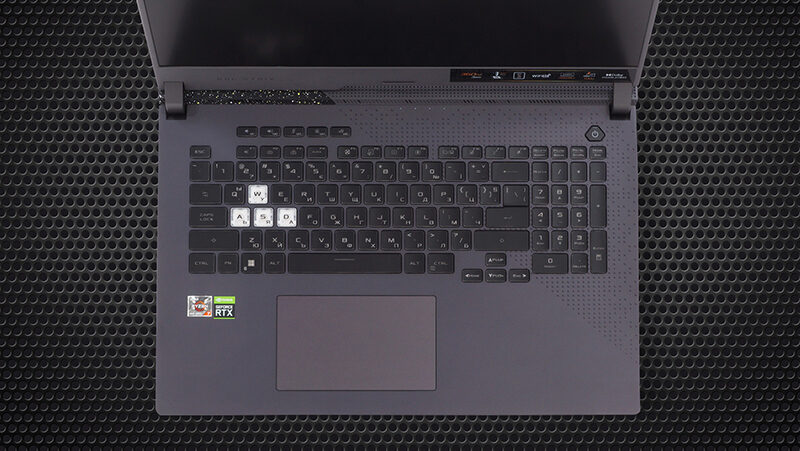
Profis
- Ryzen 6000H CPUs with liquid metal thermal compound
- 2x SODIMM + 2x M.2 PCIe x4 Gen 4 slots
- Wi-Fi 6E + 2.5G LAN port
- Covers 96% of the sRGB color gamut and has accurate color representation with our Gaming and Web design profile (BOE NE173FHM-NZ6 (BOE0A00))
- 360Hz panel with blazingly quick response times and Adaptive-Sync (BOE NE173FHM-NZ6 (BOE0A00))
- PWM-free (BOE NE173FHM-NZ6 (BOE0A00))
- RGB all around the place
- Very good battery life
Nachteile
- No Web camera
- No SD card slot and Thunderbolt support


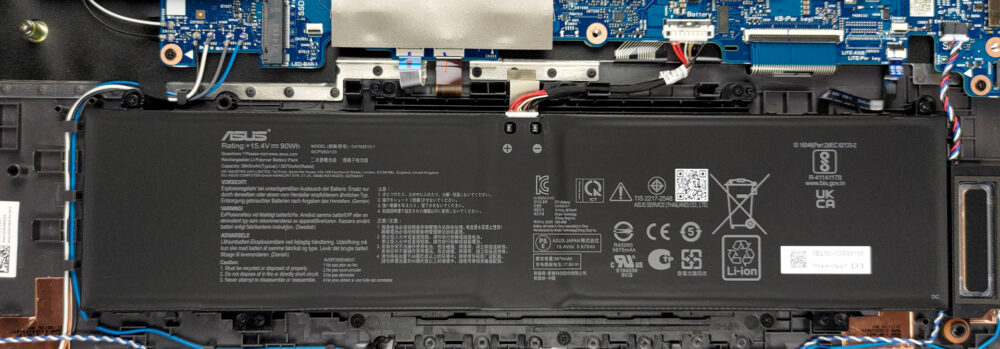

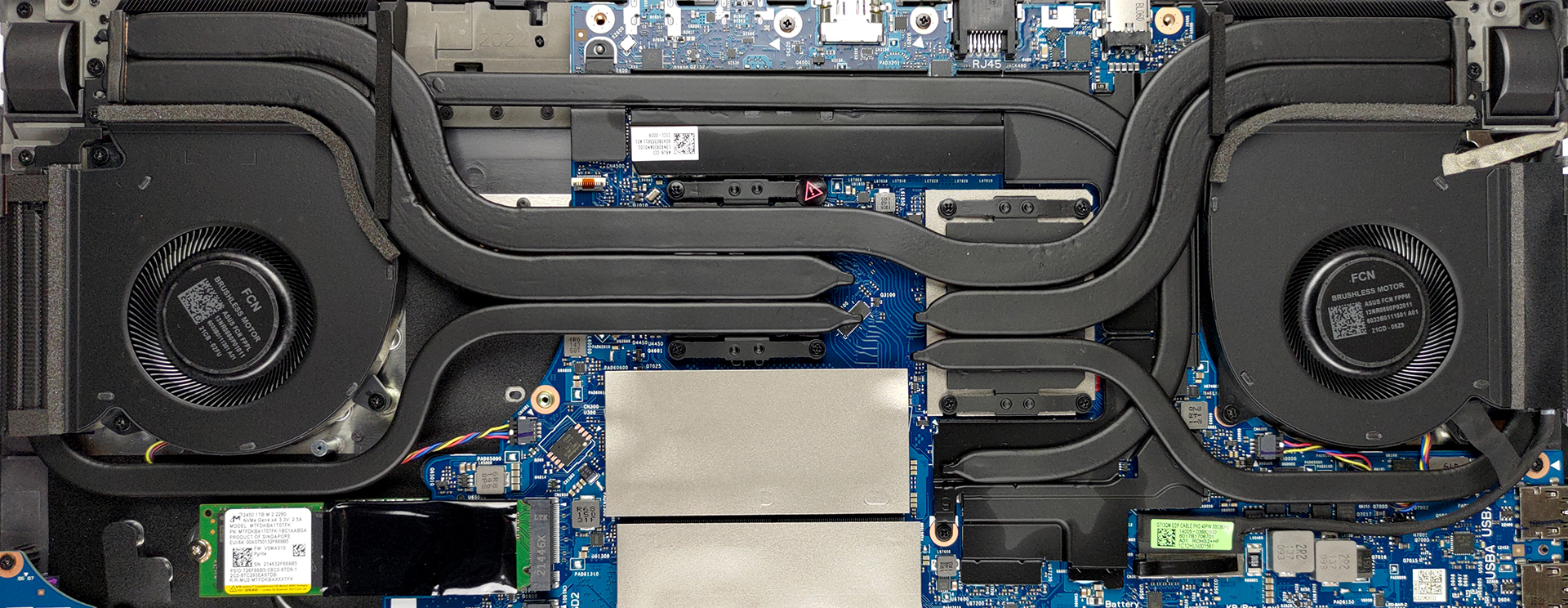








Can I install extra 2 tb nvme ssd in the other port?
https://www.amazon.in/Samsung-Internal-Solid-State-MZ-V8P2T0/dp/B08QJHLC8J/ref=sr_1_2?keywords=2+tb+nvme+ssd&qid=1687954129&s=computers&sprefix=2+tb+n%2Ccomputers%2C356&sr=1-2
Yes gen 4.0