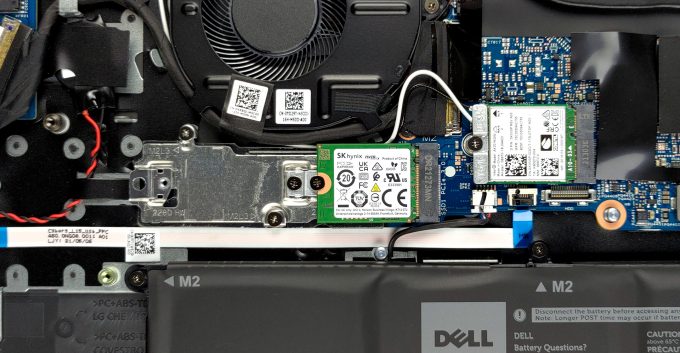Innenleben des Dell Latitude 15 3520 – Demontage und Aufrüstmöglichkeiten
Hier gibt es gute Aufrüstungsmöglichkeiten und eine Auswahl von zwei Akkupacks.
Alle Preise und Konfigurationen des Dell Latitude 15 3520 finden Sie in unserem Specs System oder lesen Sie mehr in unserem ausführlichen Testbericht.
1. Entfernen Sie die Bodenplatte
Es gibt 9 unverlierbare Kreuzschlitzschrauben, die Sie lösen müssen, bevor Sie die Bodenplatte des Laptops abnehmen können. Danach können Sie sie vom Gehäuse entfernen.
2. Akku
Hier erhalten Sie zwei Akku-Optionen. Es gibt einen 3-Zellen-Akku mit 41Wh und einen 4-Zellen-Akku mit 54Wh.
3. МArbeitsspeicher und Speicher
Was den Arbeitsspeicher angeht, so gibt es zwei SODIMM-Steckplätze, die laut Dell insgesamt bis zu 32 GB DDR4-RAM unterstützen. Für den Speicher gibt es einen M.2-Steckplatz, der entweder 30-mm- oder 82-mm-Laufwerke aufnehmen kann. Wenn Sie sich für die kleinere Batterieoption entscheiden, können Sie außerdem ein 2,5-Zoll-SATA-Gerät einbauen.
4. Das Kühlsystem
Für die Kühlung gibt es zwei Heatpipes, einen Kühlkörper und einen Lüfter. Außerdem gibt es einen kleinen Wärmespreizer über einigen VRMs.
Sehen Sie sich alle Preise und Konfigurationen des Dell Latitude 15 3520 in unserem Specs System an oder lesen Sie mehr in unserem ausführlichen Testbericht.
Dell Latitude 15 3520 (Intel 11th Gen) gründliche Überprüfung
Dell might be suffering the consequence of lack of innovation across its Inspiron lineup, but the Latitude sits ever so strong in the business market. This is mainly to the necessity of stability and security in the branch, and people see the Latitude brand as such.And what are the best-sellers in pretty much every segment of the market? Exactly - affordable devices. The Latitude 15 3520 is one of them, and its simplistic design, combined with Dell's security enhancements might attract a lot of customers. Especially since you can now find the laptop equipped with Tiger Lake-U processors. [...]
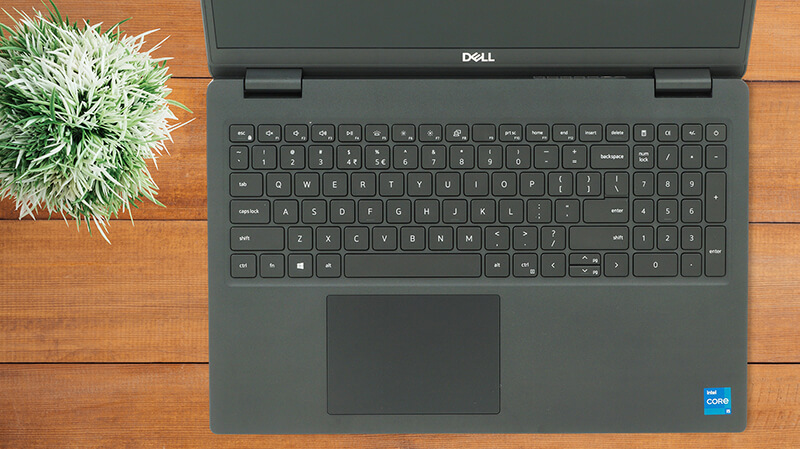
Profis
- Great upgradability
- Good battery life
- MicroSD card slot and a USB Type-C 3.2 (Gen. 2x2)
- Optional fingerprint reader and IR face recognition
Nachteile
- Uses PWM below 89 nits (our Health-Guard profile fixes that)
- Not a very rigid structure
- Covers only half of the colors in the sRGB gamut