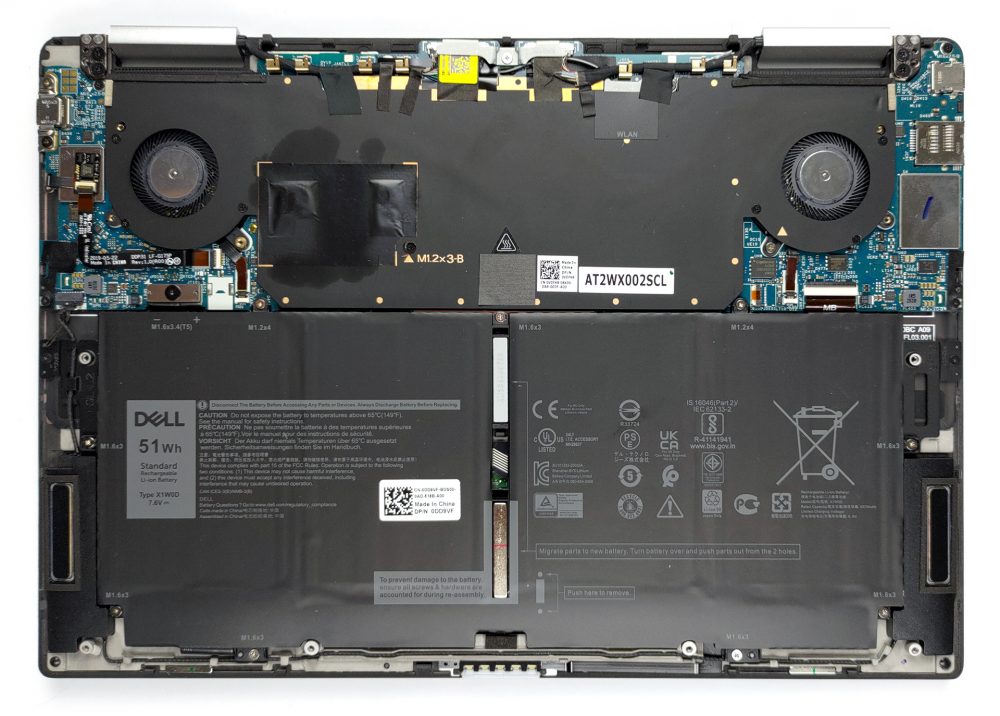Innenleben des Dell XPS 13 9310 (2-in-1) – Demontage und Aufrüstmöglichkeiten
Dell hat es wohl oder übel versäumt, gute Arbeit in Bezug auf künftige Upgrades zu leisten.
Sehen Sie sich alle Preise und Konfigurationen des Dell XPS 13 9310 (2-in-1) in unserem Specs System an oder lesen Sie mehr in unserem ausführlichen Testbericht.
1. Entfernen Sie die Bodenplatte
Um das Gerät zu öffnen, müssen Sie 8 Torx-Schrauben lösen. Danach hebeln Sie die Bodenplatte vorsichtig mit einem Kunststoffwerkzeug auf.
2. Akku
Hier sehen wir einen Akku mit einer Kapazität von 51Wh.
3. МArbeitsspeicher und Speicher
Leider sind sowohl der Arbeitsspeicher als auch der Massenspeicher mit der Hauptplatine verlötet, so dass es keine Möglichkeit gibt, das Convertible XPS 13 aufzurüsten.
4. Kühlung
Positiv zu vermerken ist, dass die Kühlung aus einer Dampfkammer und zwei eher kleinen Lüftern besteht.
Alle Preise und Konfigurationen des Dell XPS 13 9310 (2-in-1) finden Sie in unserem Specs System, oder lesen Sie mehr in unserem ausführlichen Testbericht.
Dell XPS 13 9310 (2-in-1) gründliche Überprüfung
Some manufacturers are more invested in their gaming laptops than their other lineup. However, others, like Dell, actually want to be recognized for their premium business devices. This is why the XPS series are usually getting more attention than others.Today, we are going to show you the 2-in-1 iteration of the XPS 13 9310. It comes with a choice of Tiger Lake processors, an extremely thin profile, and according to Dell - a ton of performance.Before we start, we have to take into consideration the fact that like its clamshell brother, this laptop has a 16:10 display. This provides i[...]

Profis
- Premium build quality and materials
- Covers 94% of sRGB colors (Sharp GRNPP-LQ134N1)
- Very high color accuracy when Gaming and Web design profile is installed (Sharp GRNPP-LQ134N1)
- 12 hours of battery
- Fingerprint reader and optional IR face recognition systems
- Great speakers
Nachteile
- Limited I/O
- Uses PWM below 140 nits (our Health-Guard profile fixes the issue) (Sharp GRNPP-LQ134N1)
- Memory and storage are soldered to the motherboard
- Gets really warm on the outside
- Extremely short key travel