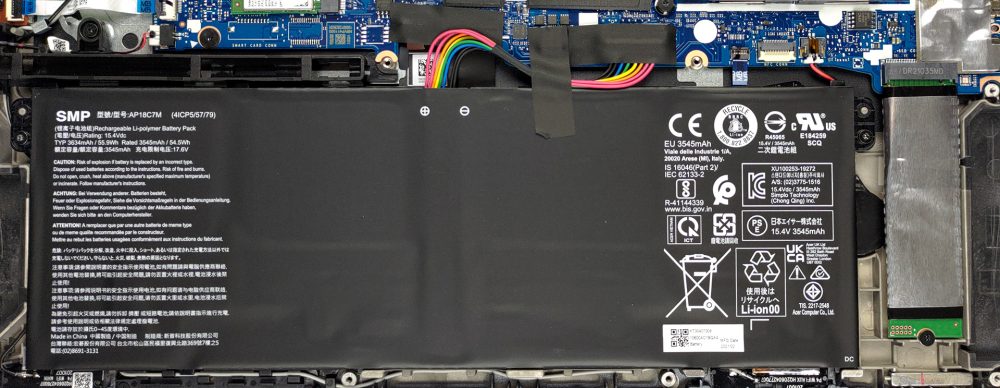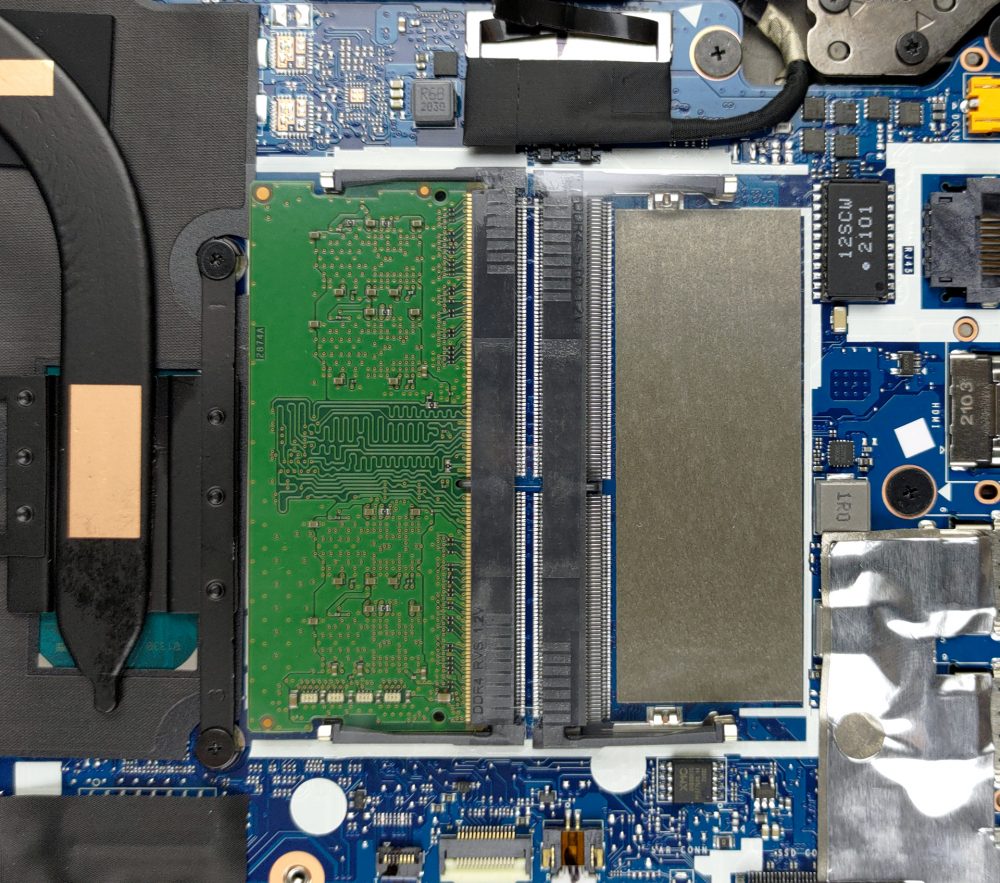Top 5 reasons to BUY or NOT to buy the Acer TravelMate Spin P4 (TMP414-51)
 The TravelMate Spin P4 devices offer security and a tad of performance thanks to the Tiger Lake G-series from Intel. Ultimately you get a fairly inexpensive convertible that can handle decent workloads, while not compromising the portability.
The TravelMate Spin P4 devices offer security and a tad of performance thanks to the Tiger Lake G-series from Intel. Ultimately you get a fairly inexpensive convertible that can handle decent workloads, while not compromising the portability.
We feel like this device could be a big hit in the business market, as most convertibles in the niche cost an arm and a leg. If the TravelMate Spin P4 can come at a competitive price, it can be a fantastic opportunity for Acer to amass a new following.
Today we present you with LaptopMedia’s top 5 picks about the Acer TravelMate Spin P4 (TMP414-51).
Acer TravelMate Spin P4 (TMP414-51): Full Specs / In-depth Review
4 reasons to BUY the Acer TravelMate Spin P4 (TMP414-51)
1. Design and build quality
The laptop is built entirely using aluminum, giving it the much-needed sturdiness and rigidity. According to Acer, the corners are reinforced, giving it some level of drop resistance. You would also be pleased to hear that the device has MIL-STD-810H certification, which means that it has successfully passed through drop tests, vibrations, and shock tests, along with extreme temperature tests, which basically means that it is built like a tank. In terms of weight and height, the laptop weighs 1.40 kg, while being 17.9 mm tall.
2. Battery life
The laptop offers a decent battery unit with a size of 56Wh. The unit lasted for a good amount of time, 15 hours and 10 minutes of Web browsing, and 8 hours and 51 minutes of video playback, to be exact. We conduct all battery tests with Windows Better performance setting turned on, screen brightness adjusted to 120 nits, and all other programs turned off except for the one we are testing the notebook with.
3. Upgradeability
Despite being a portable convertible, the laptop offers a decent amount of upgradeability, featuring two SODIMM RAM slots, which can house up to 32GB of DDR4 RAM in dual-channel mode, and one M.2 PCIe x4 slot for future storage expansion.
Here is our detailed disassembly video, which shows exactly how to access both the RAM and SSD slots.
4. I/O
Once again, being a small device didn’t stop Acer from including a widely populated I/O. On the left, you get the power plug, an RJ-45 connector, an HDMI connector, two USB Type-A 3.2 (Gen. 1) ports, and a Thunderbolt 4 connector. On the opposite side, you have a security slot, a 3.5mm audio jack, a MicroSD card slot, a power button, which has an embedded fingerprint reader as well, and a stylus pen.
1 reason NOT to buy the Acer TravelMate Spin P4 (TMP414-51)
1. Display
Despite offering a stylus pen, which would mean that the panel is good for creativity, the laptop’s display is nowhere close to usable for that, unless you’re just starting out and are only focusing on learning. Still, the 14-inch Full HD IPS panel does have a few things that need ironing out. While the panel does offer comfortable viewing angles, the brightness of the panel isn’t that high, with an average of 268 nits. The contrast ratio is quite good, sitting at 1340:1.
The panel covers only 53% of the sRGB color gamut.
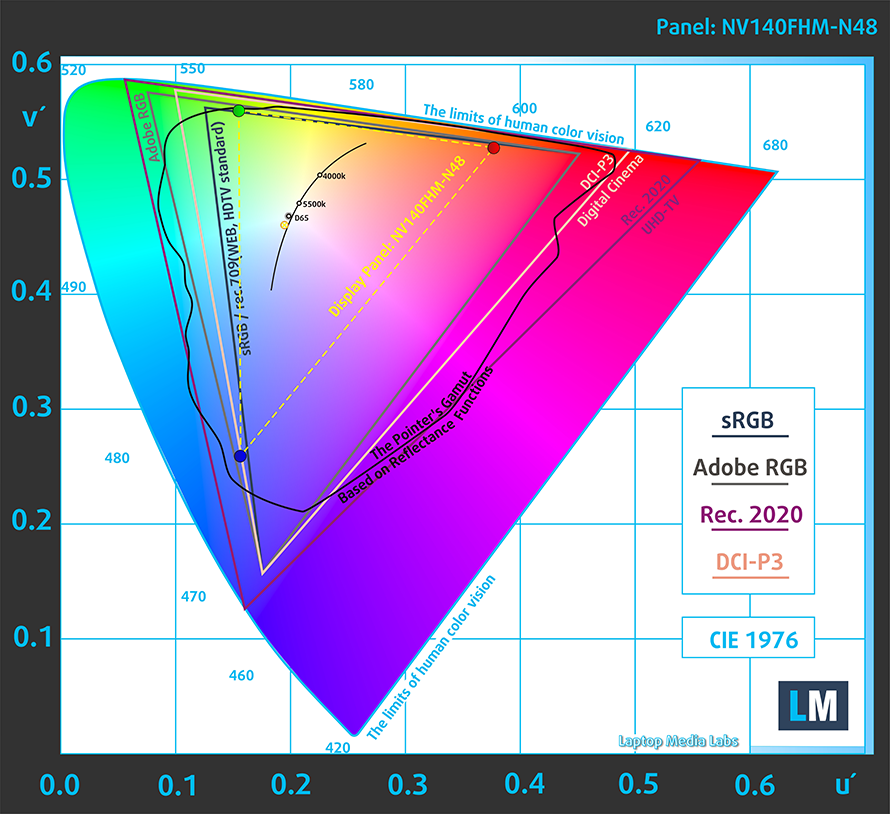
The display really disappointed us after we found out that it uses aggressive PWM to adjust the brightness. Thankfully, our Health-Guard profile does fix the issue completely.
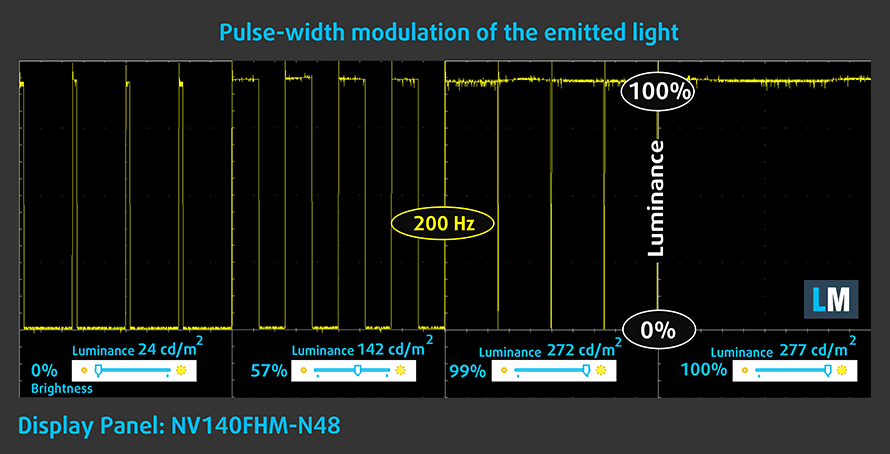
Buy our profiles
Since our profiles are tailored for each individual display model, this article and its respective profile package are meant for Acer TravelMate Spin P4 (TMP414-51) configurations with 14.0″ BOE NV140FHM-N48 (BOE081D) (FHD, 1920 × 1080) IPS.
*Should you have problems with downloading the purchased file, try using a different browser to open the link you’ll receive via e-mail. If the download target is a .php file instead of an archive, change the file extension to .zip or contact us at [email protected].
Read more about the profiles HERE.
Mit dem Kauf von LaptopMedia-Produkten erhalten Sie nicht nur effiziente und gesundheitsschonende Profile, sondern Sie unterstützen auch die Entwicklung unserer Labore, in denen wir Geräte testen, um möglichst objektive Testberichte zu erstellen.

Büroarbeit
Office Work sollte vor allem von Benutzern verwendet werden, die die meiste Zeit mit dem Betrachten von Textstücken, Tabellen oder einfach nur mit dem Surfen verbringen. Dieses Profil zielt darauf ab, durch Beibehaltung einer flachen Gammakurve (2,20), einer nativen Farbtemperatur und wahrnehmungsgerechten Farben eine bessere Deutlichkeit und Klarheit zu liefern.

Design und Spiele
This profile is aimed at designers who work with colors professionally, and for games and movies as well. Design and Gaming takes display panels to their limits, making them as accurate as possible in the sRGB IEC61966-2-1 standard for Web and HDTV, at white point D65.

Gesundheitsschutz
Health-Guard eliminiert die schädliche Pulsweitenmodulation (PWM) und reduziert das negative blaue Licht, das unsere Augen und unseren Körper beeinflusst. Da er für jedes Panel maßgeschneidert ist, schafft er es, die Farben wahrnehmungsgetreu zu halten. Health-Guard simuliert Papier, so dass der Druck auf die Augen stark reduziert wird.