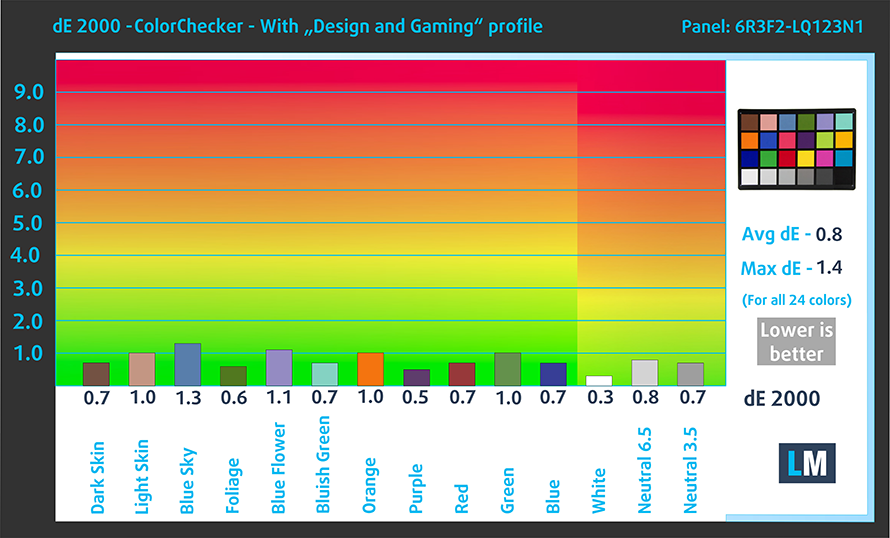Top 5 reasons to BUY or NOT to buy the Dell Latitude 12 7210 (2-in-1)
 The device that we will take a look at today can’t be described as a convertible since it doesn’t have a 360-degree hinge or any type of flip mechanism.
The device that we will take a look at today can’t be described as a convertible since it doesn’t have a 360-degree hinge or any type of flip mechanism.
The Dell Latitude 12 7210 (2-in-1) can be better described as a tablet, with a full-fledged Comet Lake U-chip, as to use it as a tablet, you would have to detach it from the keyboard, similar to the Surface Go 2. As with most convertibles, it features premium materials and a hefty price tag, making it a difficult purchase.
Today we are presenting you with LaptopMedia’s top 5 picks about the Dell Latitude 12 7210 (2-in-1).
Dell Latitude 12 7210 (2-in-1): Full Specs / In-depth Review
4 reasons to BUY the Dell Latitude 12 7210 (2-in-1)
1. Design and build quality
The laptop has a strong metal chassis, which is extremely portable. It has a glass cover for the display since it is a convertible and the display will be touched a lot, hence the need to scratch resistance. On the back, you find a kickstand, which has about 150 degrees of movement. The display does leave a lot to be desired, however, with its thicker bezels. Weight and height-wise, the laptop weighs 850 grams and is 9.35 mm tall. Once you attach the keyboard, however, the thickness increases to 15.4 mm
2. Battery life
The 38Wh battery unit paired with the power-efficient processor delivers 11 hours and 40 minutes of Web browsing, and 10 hours and 30 minutes of video playback. Now, we conduct the battery tests with Windows Better performance setting turned on, screen brightness adjusted to 120 nits, and all other programs turned off except for the one we are testing the notebook with.
Um reale Bedingungen zu simulieren, haben wir unser eigenes Skript zum automatischen Durchsuchen von über 70 Websites verwendet.


Für jeden Test dieser Art verwenden wir das gleiche Video in HD.


3. I/O
Despite being a relatively small and portable device, the I/O coverage that it provides is exceptional. You get two Thunderbolt 3 ports, one USB Type-A 3.2 (Gen. 1) port, a MicroSD card reader, a 3,5 mm audio jack, and a docking port.
4. Display
The display on the device is probably the best thing that it offers. The laptop comes with a 12.3-inch Full HD+ IPS display, which has excellent viewing angles, 440 nits of max brightness at the middle of the screen, 406 nits as an average for the entire display area, and a maximum deviation of 12%. The contrast ratio is quite good, at 1520:1.
In terms of color coverage, the display covers 100% of the sRGBcolor gamut.
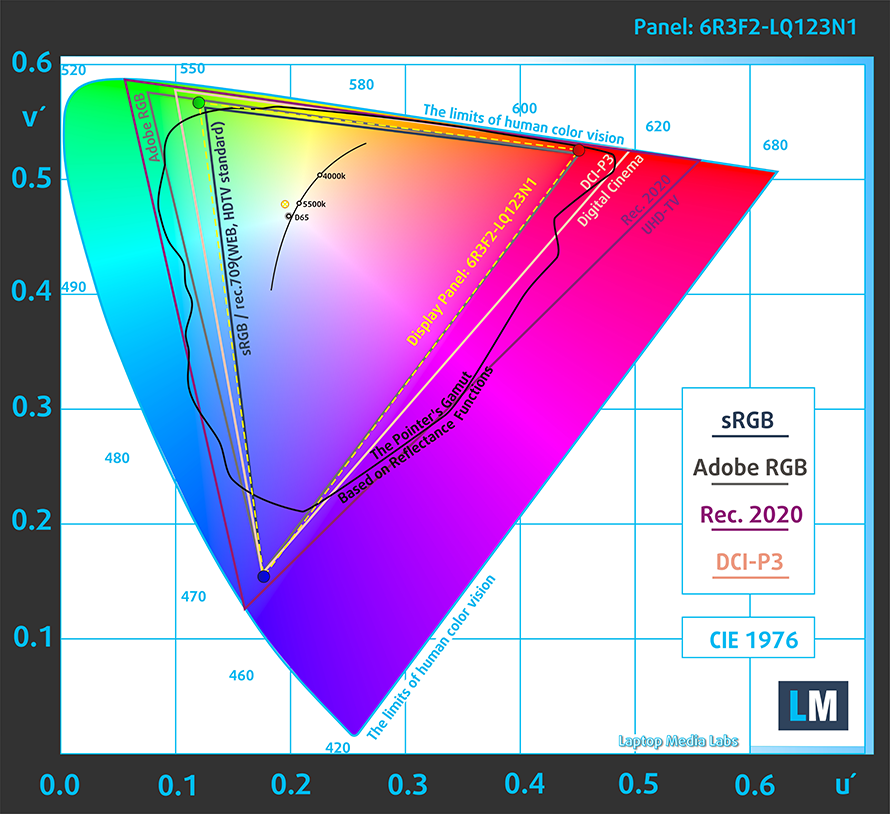
When testing the color accuracy with the factory settings, we got a dE value of 4.4, which is far from the standard. The situation changed drastically once we applied our Design and Gaming profile, which brought down the dE value to 0.8, which is within the standard.
Here are the results of our test with both the factory settings (left) and with our Design and Gaming profile applied (right).
Buy our profiles
Since our profiles are tailored for each display model, this article and its respective profile package are meant for Dell Latitude 12 7210 (2-in-1) configurations with 12.3″ 6R3F2-LQ123N1 (SHP14E0) (WUGVA+, 1920 x 1280) IPS panel.
*Should you have problems with downloading the purchased file, try using a different browser to open the link you’ll receive via e-mail. If the download target is a .php file instead of an archive, change the file extension to .zip or contact us at [email protected].
Read more about the profiles HERE.
Mit dem Kauf von LaptopMedia-Produkten erhalten Sie nicht nur effiziente und gesundheitsschonende Profile, sondern Sie unterstützen auch die Entwicklung unserer Labore, in denen wir Geräte testen, um möglichst objektive Testberichte zu erstellen.

Büroarbeit
Office Work sollte vor allem von Benutzern verwendet werden, die die meiste Zeit mit dem Betrachten von Textstücken, Tabellen oder einfach nur mit dem Surfen verbringen. Dieses Profil zielt darauf ab, durch Beibehaltung einer flachen Gammakurve (2,20), einer nativen Farbtemperatur und wahrnehmungsgerechten Farben eine bessere Deutlichkeit und Klarheit zu liefern.

Design und Spiele
This profile is aimed at designers who work with colors professionally, and for games and movies as well. Design and Gaming takes display panels to their limits, making them as accurate as possible in the sRGB IEC61966-2-1 standard for Web and HDTV, at white point D65.

Gesundheitsschutz
Health-Guard eliminiert die schädliche Pulsweitenmodulation (PWM) und reduziert das negative blaue Licht, das unsere Augen und unseren Körper beeinflusst. Da er für jedes Panel maßgeschneidert ist, schafft er es, die Farben wahrnehmungsgetreu zu halten. Health-Guard simuliert Papier, so dass der Druck auf die Augen stark reduziert wird.
Erhalten Sie alle 3 Profile mit 33% Rabatt
1 reason NOT to buy the Dell Latitude 12 7210 (2-in-1)
1. Hardware
Sadly, the hardware that is offered with the device is pretty outdated. Tiger Lake has been out for close to a year, so we would have loved to see this laptop adopt the new technology, which would have made it perform better, along with increase the battery life.
Dell Latitude 12 7210 (2-in-1) Serie
- Anzeige
- 12.3”, WUGVA+ (1920 x 1280), IPS
- Abmessungen
- 292 x 208.8 x 9.35 mm (11.50" x 8.22" x 0.37")
- Gewicht
- 0.85 kg (1.9 lbs)
- Preis
- Not Available