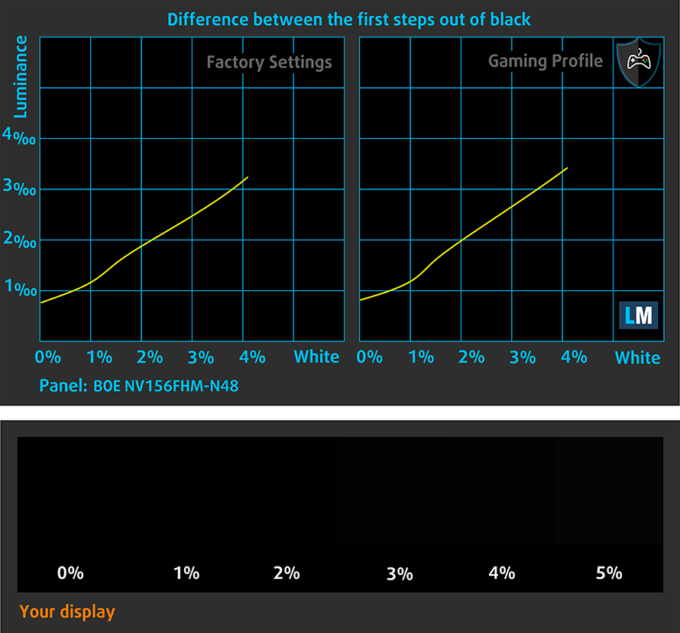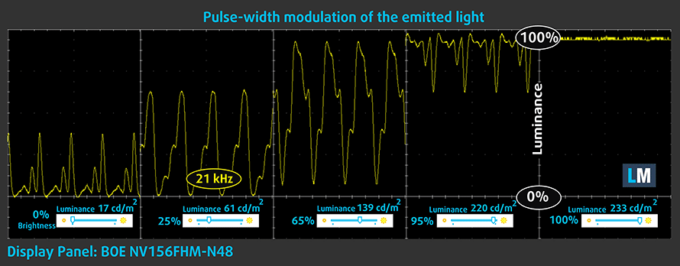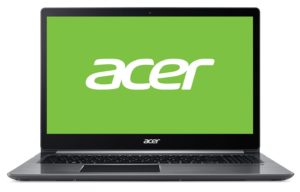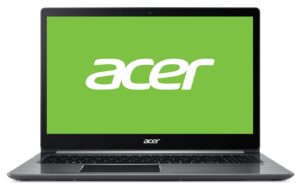Acer Swift 3 (SF315-41) display profiles – Quality and Health impact results
 The Acer Swift 3 (SF315-41) sports a good IPS panel with some minor drawbacks all of which, however, can be fixed with our custom profiles. And so, the package contains the usual Office work, Design & Gaming and Health-Guard profiles, each of which will improve the overall image quality in certain aspects. You can read more about them and how to use them here. We also suggest reading our dedicated article regarding blue light emissions and PWM and how our custom Health-Guard profile reduces the Blue Light’s impact and eliminates the harmful PWM.
The Acer Swift 3 (SF315-41) sports a good IPS panel with some minor drawbacks all of which, however, can be fixed with our custom profiles. And so, the package contains the usual Office work, Design & Gaming and Health-Guard profiles, each of which will improve the overall image quality in certain aspects. You can read more about them and how to use them here. We also suggest reading our dedicated article regarding blue light emissions and PWM and how our custom Health-Guard profile reduces the Blue Light’s impact and eliminates the harmful PWM.
The Acer Swift 3 (SF315-41) has a 15.6-inch Full HD IPS panel with 49% sRGB color gamut coverage, good contrast ratio (1310:1), decent maximum brightness (233 cd/m2) and a bit warmer than the optimal color temperature – 6000K.
Since our profiles are tailored for each individual display model, this article and its respective profile package is meant for Acer Swift 3 (315-41) configurations with 15.6″ BOE NV156FHM-N48 (FHD, 1920 × 1080) IPS screen and the laptop can be found here: Kaufen bei Amazon.de (#CommissionsEarned)
*Should you have problems with downloading the purchased file, try using a different browser to open the link you’ll receive via e-mail. If the download target is a .php file instead of an archive, change the file extension to .zip or contact us at [email protected].
Mit dem Kauf von LaptopMedia-Produkten erhalten Sie nicht nur effiziente und gesundheitsschonende Profile, sondern Sie unterstützen auch die Entwicklung unserer Labore, in denen wir Geräte testen, um möglichst objektive Testberichte zu erstellen.

Büroarbeit
Office Work sollte vor allem von Benutzern verwendet werden, die die meiste Zeit mit dem Betrachten von Textstücken, Tabellen oder einfach nur mit dem Surfen verbringen. Dieses Profil zielt darauf ab, durch Beibehaltung einer flachen Gammakurve (2,20), einer nativen Farbtemperatur und wahrnehmungsgerechten Farben eine bessere Deutlichkeit und Klarheit zu liefern.

Design und Spiele
This profile is aimed at designers who work with colors professionally, and for games and movies as well. Design and Gaming takes display panels to their limits, making them as accurate as possible in the sRGB IEC61966-2-1 standard for Web and HDTV, at white point D65.

Gesundheitsschutz
Health-Guard eliminiert die schädliche Pulsweitenmodulation (PWM) und reduziert das negative blaue Licht, das unsere Augen und unseren Körper beeinflusst. Da er für jedes Panel maßgeschneidert ist, schafft er es, die Farben wahrnehmungsgetreu zu halten. Health-Guard simuliert Papier, so dass der Druck auf die Augen stark reduziert wird.
Erhalten Sie alle 3 Profile mit 33% Rabatt
Office Work
This profile aims to deliver better distinctness and clarity by keeping a flat gamma curve (2.20), native color temperature and perceptually accurate colors.
Left: No Profile | Drag the slider to see the difference | Right: Office Work Profile
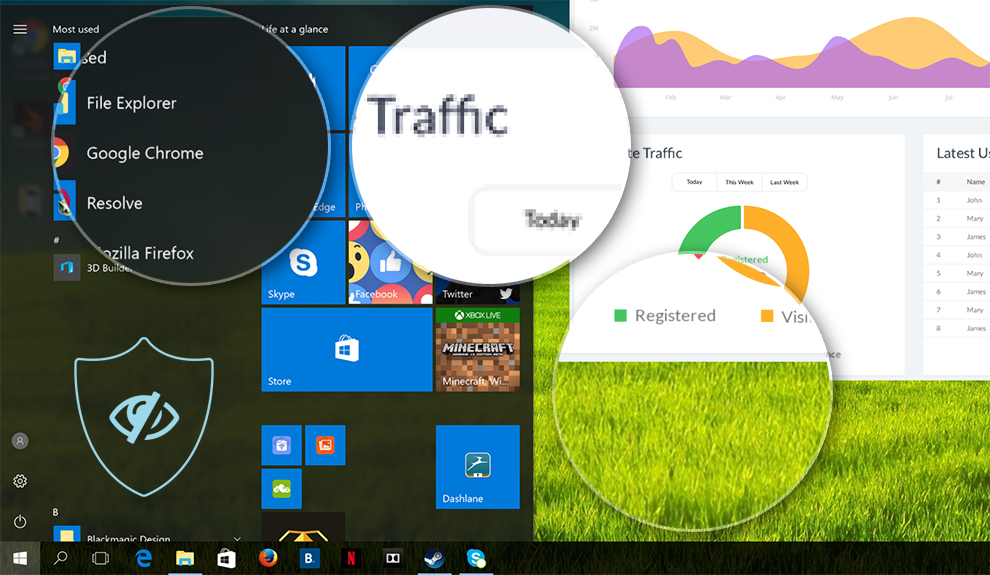
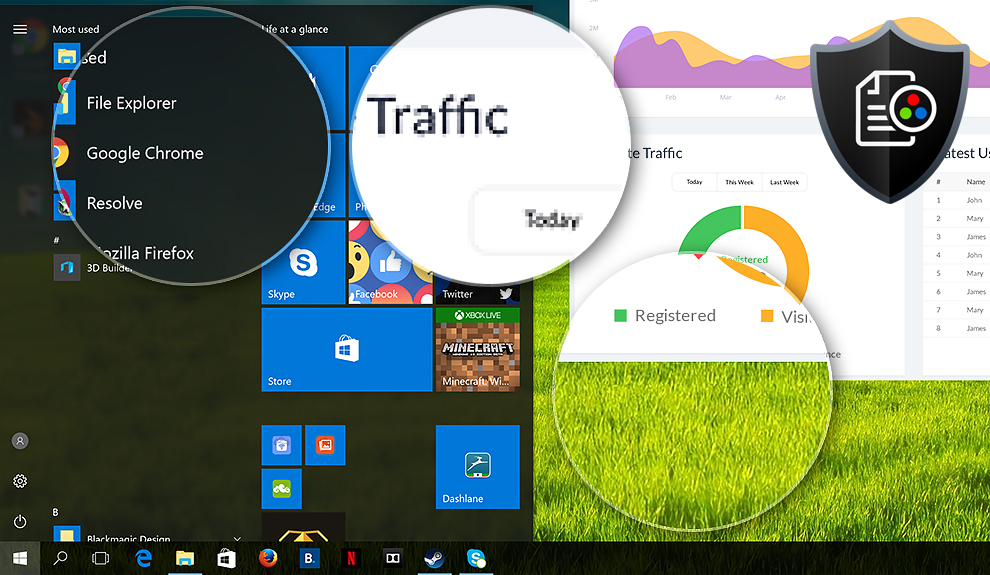
Design and Gaming
Left: No Profile | Drag the slider to see the difference | Right: Design & Gaming Profile


This profile is aimed at designers who work with colors professionally, and for games and movies as well. “Design and Gaming” takes display panels to their limits, making them as accurate as possible in the sRGB IEC61966-2-1 standard for Web and HDTV, at white point D65.
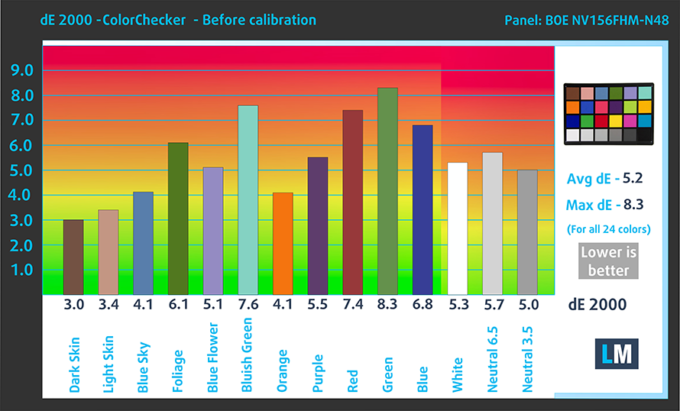
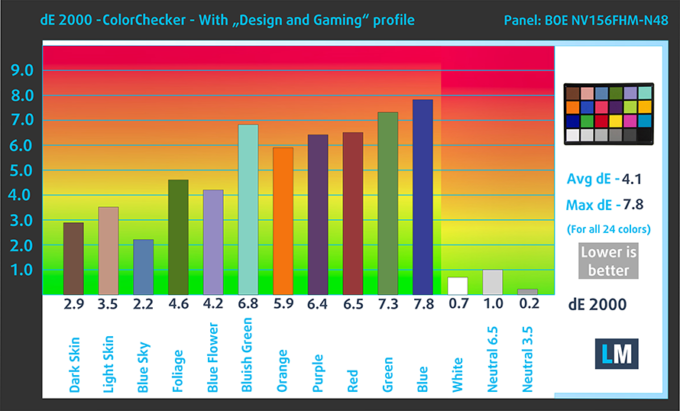
It also regulates the first steps out of black so you can have even faster reflexes when playing in dark virtual environments…or just see everything in the darkest scenes in movies.
Left: No Profile | Drag the slider to see the difference | Right: Design & Gaming Profile


Health-Guard profile
Left: No Profile | Drag the slider to see the difference | Right: Health-Guard Profile
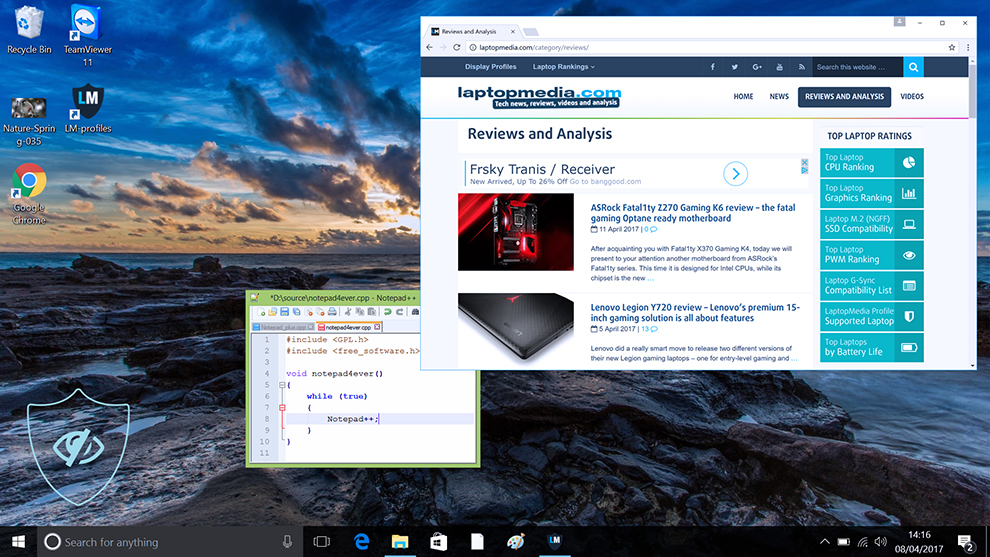
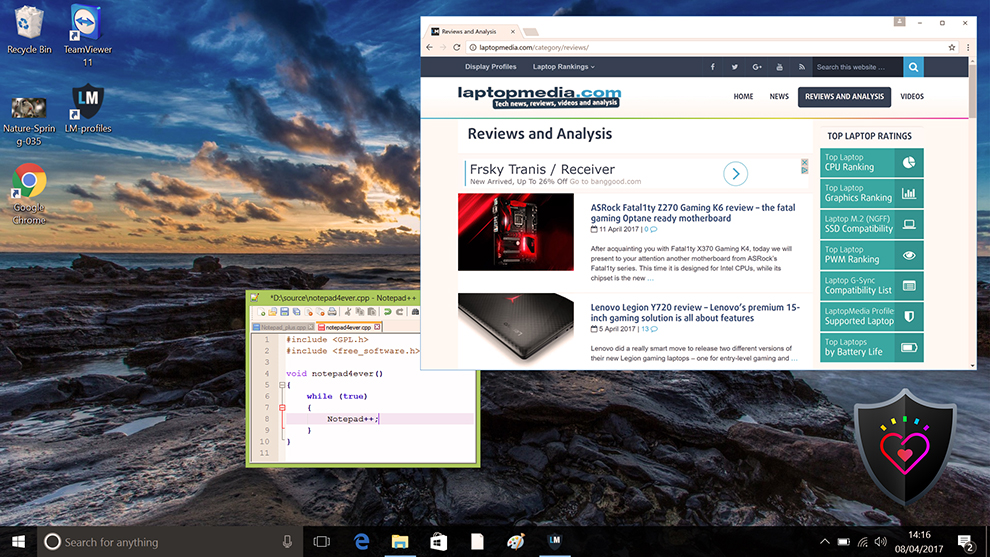
As for the Health-Guard profile, it reduces the blue light impact and eliminates the PWM.
Pro Tip: As the Health-Guard profile simulates paper and has as accurate as possible colors, it could be a great tool for prepress designers!
Installing and using the profiles
You can find a guide for installing and using the profiles HERE.
You can find the available configurations and their prices here: Kaufen bei Amazon.de (#CommissionsEarned)
And here you can find the in-depth review of the Acer Swift 3 (SF315-41).